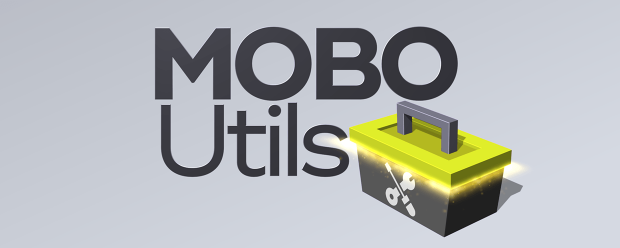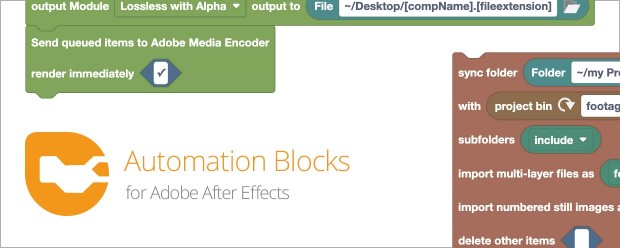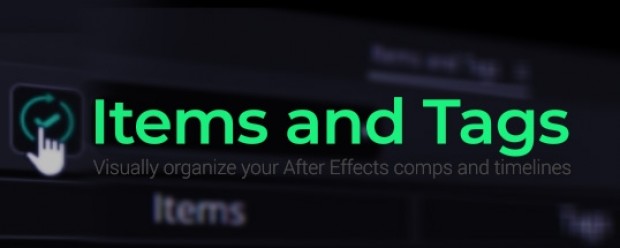Selection
-

- Compatibility After Effects
- Compatibility Premiere
Automation Blocks Bundle
Buy Automation Blocks for both Premiere Pro and After Effects and save 20%!Add to Cart -

- Compatibility After Effects
Path Selection Mode
Add to CartTool for one-click path point selection.
-
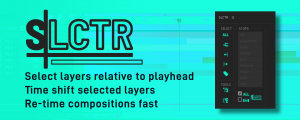
- Compatibility After Effects
SLCTR
Easily re-time comps by selecting layers based on the play-head position. Choosing the selection scope as all layers or specific layer types with the ability to restrict your selection to the Workspace. Then shift selected layers together.Add to Cart -

- Compatibility After Effects
Nice Curves
Add to CartGenerate elegant rounded paths, controlled by nulls. Similar to Illustrator's "round corners" feature, but way more controllable, and nondestructive. Add as many control points as you need, fine-tune each one or control all of them at once, and create multiple paths per comp.
-

- Compatibility After Effects
Taxon
Add to CartManage your comp by controlling layers with shared attributes: Type, Name, Label Color, and more!
-

- Compatibility After Effects
Find My AEP
Name Your Own Price!Add to CartReveal your After Effects project file in the Finder.
-

- Compatibility After Effects
Free Compose
Add to CartLayer groups like Photoshop without breaking expressions, parenting, or cropping. Much like a pre-compose you can open in the same layer stack.
-

- Compatibility After Effects
Advanced Selection
Add to CartExpands the capabilities of After Effects to select layers. It offers a vast amount of filters you can choose from to narrow down your selection, like layer types, layer options, blending modes, search by name, label colors, and more.
-

- Compatibility After Effects
Squirrel
Add to CartA hierarchy editor that converts your timeline into an interactive treeview based on layer parenting, much like what you would find in any 3D application.
New Features! A/V switches and Cut, Copy, and Paste buttons!
$35.00 -

- Compatibility After Effects
Shape Layer Toolbar
Add to CartShape Layer Toolbar gives you quick-access buttons for shape layer elements and expression controls. Set your values.
-
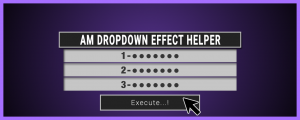
- Compatibility After Effects
AM Dropdown Effect Helper
Add to CartAutomate the Dropdown Menu Control Effect.
-

- Compatibility After Effects
Layer Displayer
Add to CartDisplays only the layers that you need here and now.

 Adding to cart...
Adding to cart...