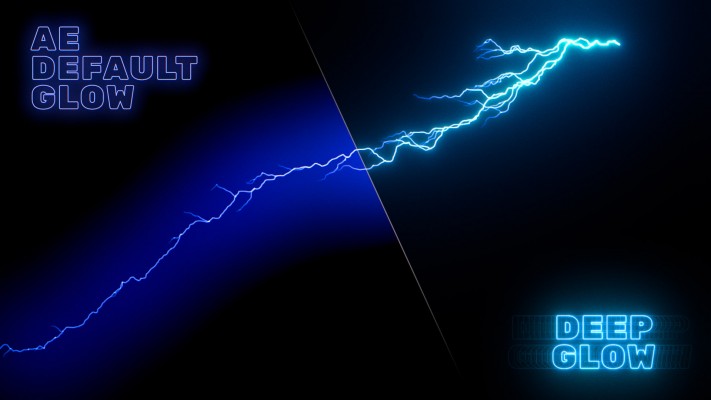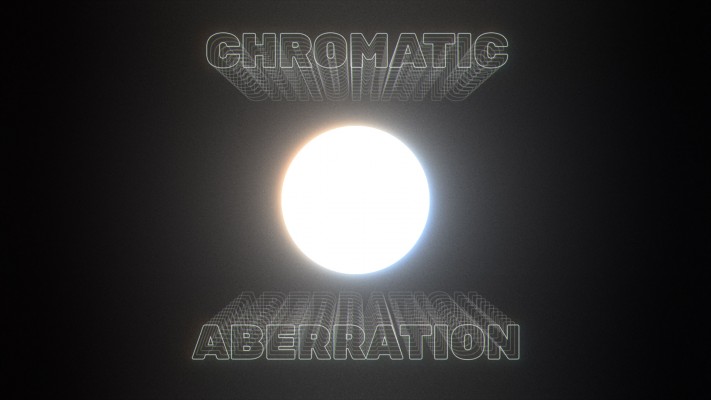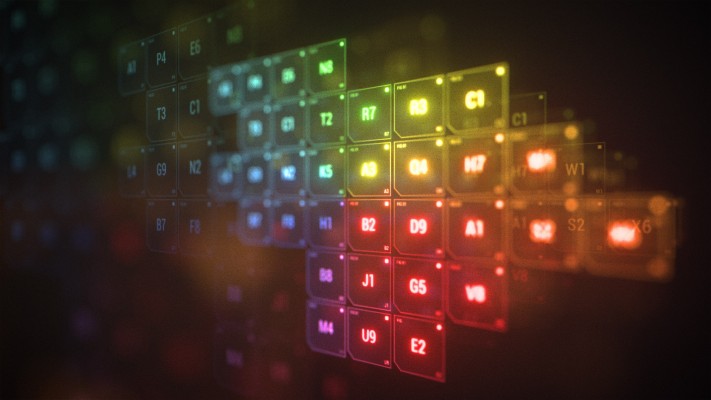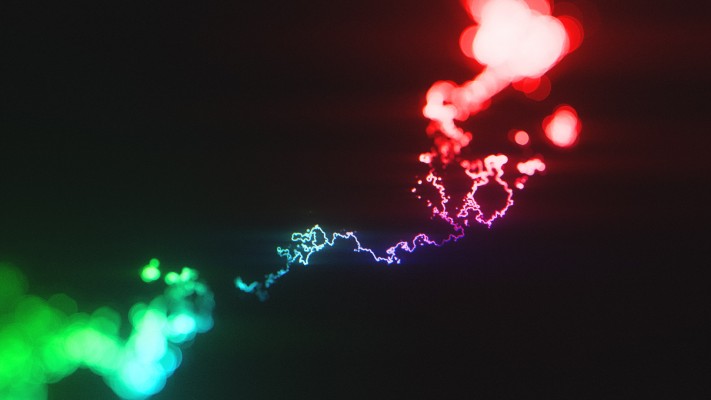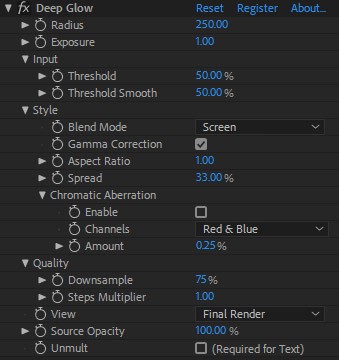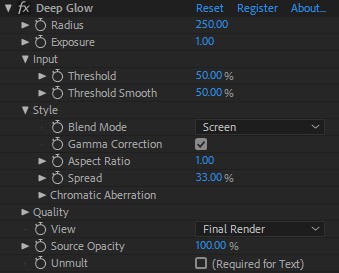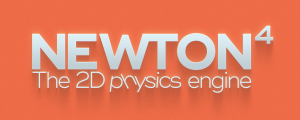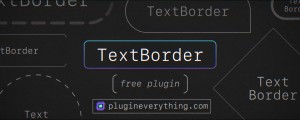Deep Glow
-
Compatibility After Effects Please check exact version compatibility under the "COMPATIBILITY" tab below

Deep Glow gives you the best looking glow right out of the box, even whilst working in a non-linear color space. It features intuitive compositing controls to assist in refining your glow results. Deep Glow is also GPU accelerated for speed and features handy downsampling and quality controls which can also be leveraged to achieve unique results (grainy or stylised glows).
Core Features:
- Physically accurate inverse square based falloff
- GPU acceleration
- 8, 16 and 32bpc compatible
- HDR thresholding
- Thresholding Smoothness (reduces temporal flicker)
- Gamma correction (linear results even when working in non-linear colorspace)
- Compositing controls
- Input masking (alpha and luma) for complete control over glow source
- Glow aspect ratio
- Glow spread
- Chromatic Aberration
- Downsample quality controls
- Blur quality controls
- View controls: glow source or final render
- Unmult (useful for text)
- Tint options and blending modes to add colour to your glow
- Dithering controls to reduce colour-banding artifacts
Requirements
GPU is required for rendering. Deep Glow runs most operations on the GPU and as such, it is not compatible with CPU only render nodes. Please note that mac's with Nvidia cards may not be supported. Please download the free trial to check compatibility.
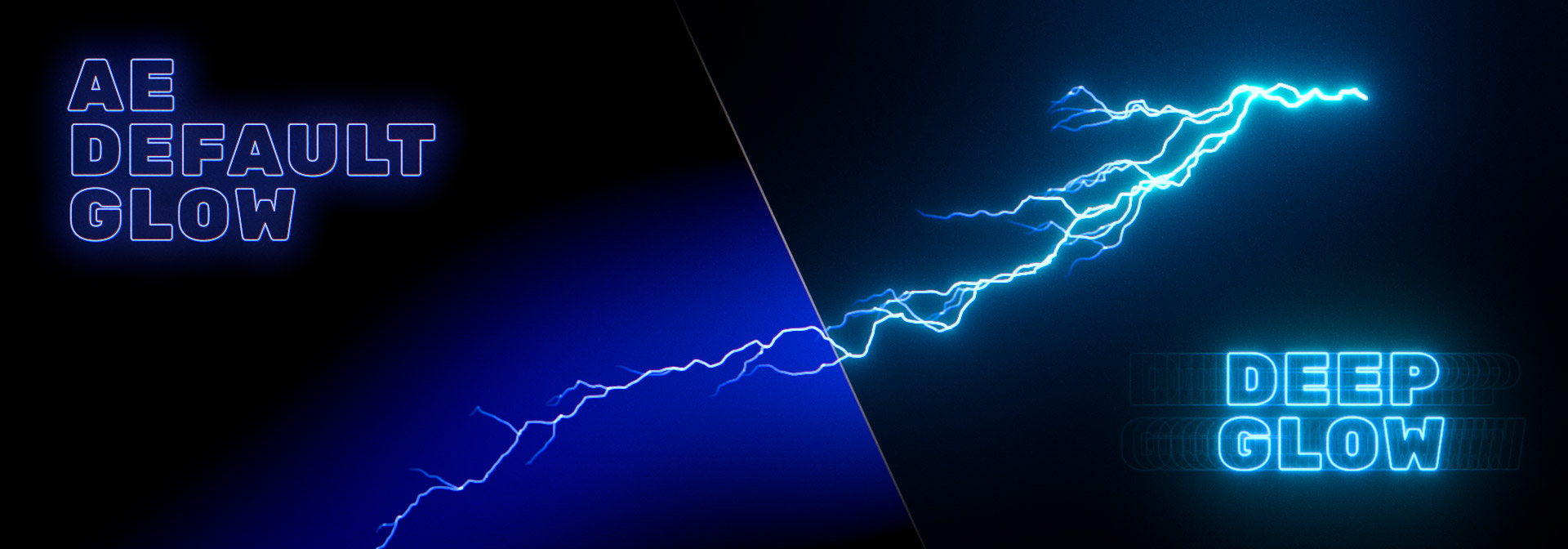
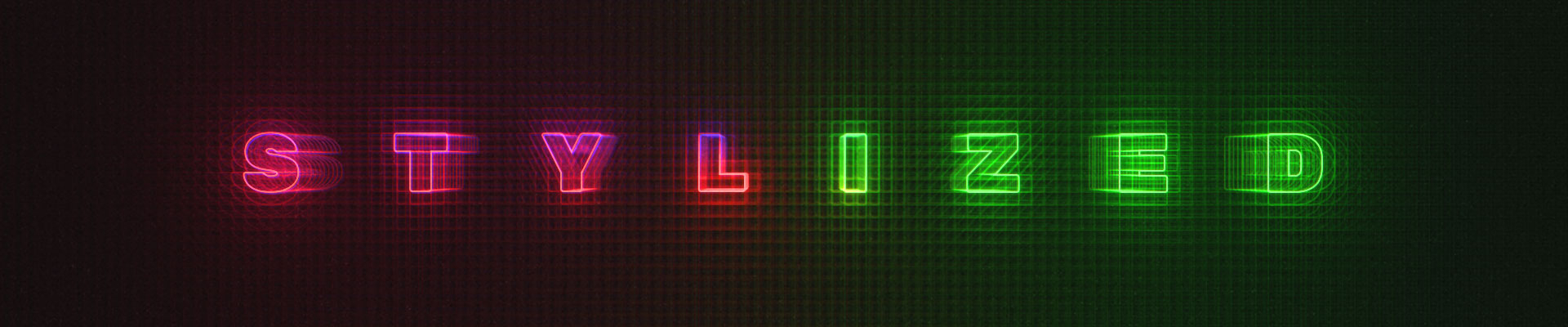

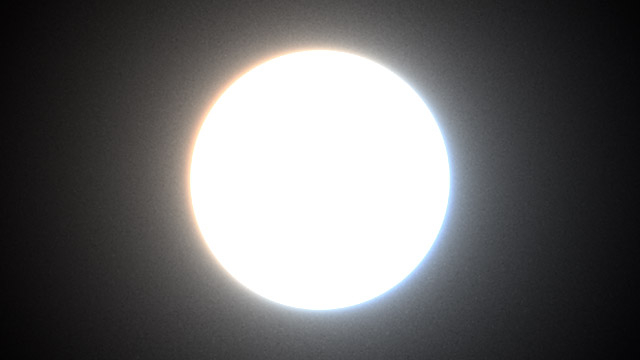


Previous version downloads:
| After Effects | 2024, 2023, 2022, 2021, 2020, CC 2019, CC 2018, CC 2017, CC 2015.3, CC 2015, CC 2014, CC, CS6 |
|---|
1.6 (Current version) - Jun 12, 2024
- Lower memory footprint
- Support & Manual updated and moved to Notion
1.5.7.1 - Oct 9, 2023
1.5.7 - Oct 9, 2023
- Fix issue when rendering interlaced
- Fix macOS damaged bundle error
1.5.5 - Feb 19, 2023
1.5.4 - Feb 19, 2023
- Improved grace period for online activation
1.5.3 - Nov 8, 2022
- Improved support for online activation
- Better error messaging for online activation issues
1.5.2 - Jun 12, 2022
1.5.1 - May 5, 2022
1.5.0 - Apr 27, 2022
- Fixed compatibility issue with other GPU accelerated plugins
- Bug fixes
1.4.9 - Mar 11, 2022
- Fixed unmult behaviour when working in AE scene gamma 1.0
- Fixed source opacity precision issue
- Performance improvement when using layer masks
- MFR stability improvement
- Better error reporting
1.4.6 - Feb 14, 2022
- Reduced memory footprint
- Universal binary for apple silicon (M1+)
- Updated licensing framework to 4.0.2
- Fixed incorrect behaviour with compositing options
1.4.4 - Mar 17, 2021
- Fixed dithering to only occur in opaque pixels
1.4.3 - Feb 6, 2021
1.4.2 - Apr 6, 2020
1.4.2 - Apr 1, 2020
1.4.1 - Dec 4, 2019
- Updated documentation
- UI warning if not registered
1.4 - Nov 11, 2019
- Added aspect ratio angle
- Fixed HDR values bug
- Catalina compatibility
1.3.1 - Sep 11, 2019
1.3 - May 29, 2019
- Auto iterations feature means less/no manual tweaking
- Better step efficiency means steps rarely if ever need to be tweaked, even with non-square aspect ratios
- Better checks for low res iterations, reducing aliased results
- Smooth blending is now default and always enabled
- Dither results are now less varied between linear and sRGB modes
- Bug fixes
1.2.3 - May 5, 2019
- Spread is deprecated, use radius to change the size of the glow
- Better handling of downsampled buffers
- Improved efficiency of blur algorithm
- Moved tint modes and unmulting from CPU to GPU
- Unmult is now on by default
- Fixed bug with dithering and increased max dithering amount
1.2 - Feb 12, 2019
- Adjustable tint amount
- More efficient blur algorithm
- More efficient extent hints
- Fix compatibility with 3D layers
1.1.1 - Jan 22, 2019
1.1 - Jan 17, 2019
Added Tint feature
Added controls to customise Dithering
1.0.1 - Jan 7, 2019
Fixed memory leak.

 Adding to cart...
Adding to cart...