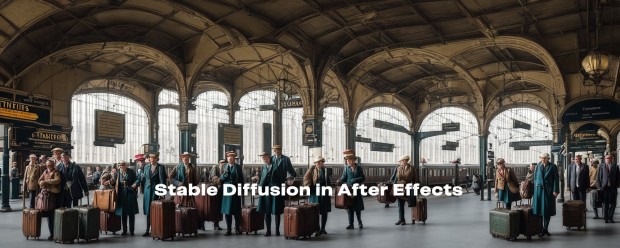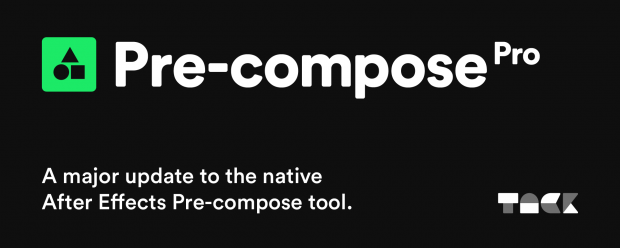Compositing Tools
-
New
Sale

- Compatibility After Effects
Easy Comp
Add to Cart20% Off until Aug 15. A.I.-based plugin for easy footage composition and color matching.
-

-

- Compatibility After Effects
KeyFast
Add to CartYour Motion Design Copilot!
Auto eased keyframes, 1-click animations, and more.
Try it free! -

- Compatibility After Effects
Diffusae
Add to CartDiffusae is a plugin that brings the power of Stable Diffusion to After Effects. Explore and interact with generative AI directly in your favorite application! Available for Windows and Mac.
-
New
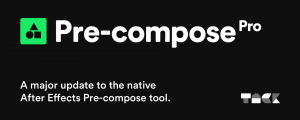
- Compatibility After Effects
Pre-compose Pro
Add to Cart25% Off until July 20. A major update to the native AE Pre-compose tool — Pre-compose Pro gives you a brand new pre-comping experience with loads of new features.
-

- Compatibility After Effects
After Keying
Add to CartBring your green screen compositing to the next level with After Keying. Restore lost hair with the Refine Details feature and integrate any object to your scene by adding Atmosphere in one click.
-

- Compatibility After Effects
Depth Scanner
Add to CartNow includes Depth Anything v2. Artificial Intelligence-based plugin for automatic depth estimation. Available for macOS (>11.5) and Windows!
-

- Compatibility After Effects
Volume n' Tricks 2
Add to CartCraft Breathtaking Animations in Faux-3D, compatible with Lottie Files.
Isometric Extrusion on Multiple Layers at Once.
Isometric Projection., Grid and moves.
Parented Isometric Shadows.
Pivot/Rotation Feature.
And more! -

- Compatibility After Effects
- Compatibility Cinema 4d
AEC4D PRO
Add to CartNow supporting Redshift. The most advanced C4D -> AE Importer
-

- Compatibility After Effects
Depth Scanner Lite
Add to CartNow with Depth Anything v2! Artificial Intelligence-based plugin for automatic easy depth estimation. Depth Scanner Lite is a slim variant of our Depth Scanner. It creates depth maps easily.
-

- Compatibility After Effects
- Compatibility Premiere
Goodbye Greenscreen
Add to CartNow available for macOS (>11.5) and Windows! Artificial Intelligence-based plugin for automatic human matting.
-

- Compatibility After Effects
Moiré
Create moiré patterns with a click of a button! Go modern or retro. Also a great companion to add even more realism to your CRT or VHS look!Add to Cart

 Adding to cart...
Adding to cart...