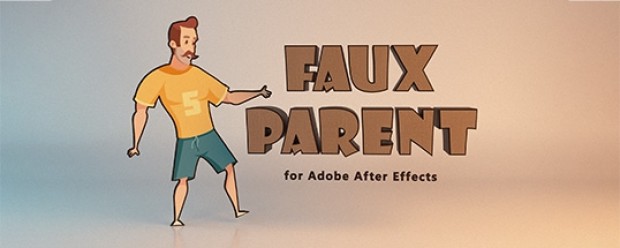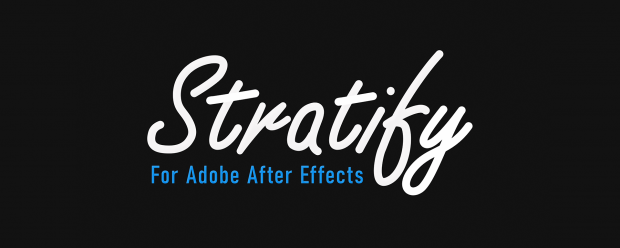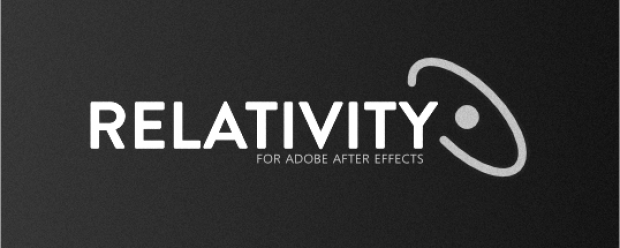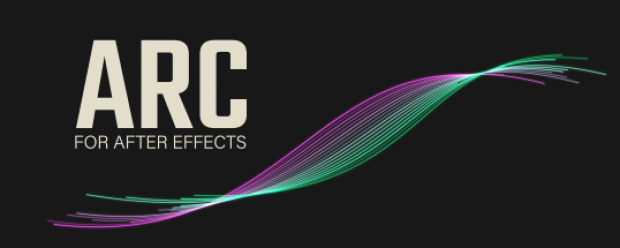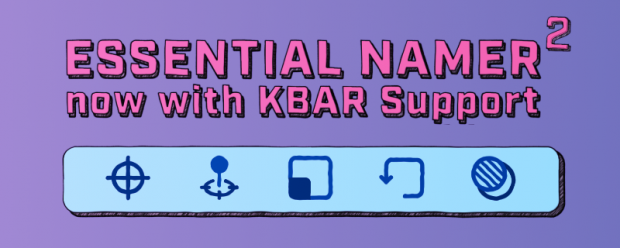Freshmograph
-

- Compatibility After Effects
Faux Parent
Add to CartFaux Parent will give you all the power of normal parenting, but with the freedom that you will never get from a "real" parent. Faux Parent allows you to decide how much control the parent can have over the child in Adobe After Effects.
-

- Compatibility After Effects
Stratify
Add to CartOffset your layers in traditional ways or take them to the next level with patterns that will stagger your layers based on comp position. Toggle to Sortify mode to organize your layers all in a compact UI.
-

- Compatibility After Effects
Relativity
Arrange layers horizontally and vertically in rows, columns, grids, and circles, based on their relationship to other layers and the composition.Add to Cart -
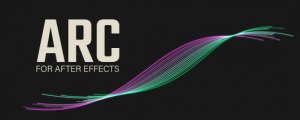
- Compatibility After Effects
Arc
Add to CartEase your keyframes in Adobe After Effects quickly with a compact UI that packs a powerful punch despite its adorable appearance.
-

- Compatibility After Effects
Fresh Trim
Add to CartNEW: Five new trim modes. Fresh Trim is designed to help keep your timeline organized by trimming layers quickly according to a variety of attributes.
-
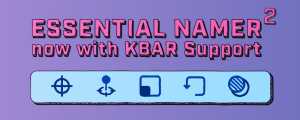
- Compatibility After Effects
Essential Namer 2
Add to CartAdd your most common layer properties to the Essential Graphics Panel without having to navigate to your active comp and add custom property naming in the process.
-

- Compatibility After Effects
Drive
Add to CartDrive allows the user to control one property with another. For example, you can rotate a layer based on the x position of another layer. Change a particle emitter rate based on the scale of a layer. Change the hue of a layer based on the opacity of another layer. Okay, you get the idea.
-

- Compatibility After Effects
Groups and Toggles
Add to CartPre-composing layers in After Effects is unavoidable at times, but now you can access pre-composed layers to create mattes, rearrange layer order, embed mattes in MOGRTs, or add multiple MOGRT versions in one file all while keeping your project procedural.

 Adding to cart...
Adding to cart...