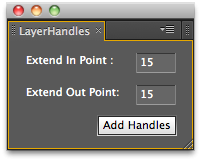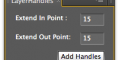- Home /
- Layer Handles
Layer Handles
-
Compatibility After Effects Please check exact version compatibility under the "COMPATIBILITY" tab below
Author: Lloyd Alvarez
 Adding to cart...
Adding to cart...
Add Your tags
CloseAdds a user definable number of frames to the in and out points of the selected layers. Negative values will trim the layers.
| After Effects | 2024, 2023, 2022, 2021, 2020, CC 2019, CC 2018, CC 2017, CC 2015.3, CC 2015 |
|---|
1.5 (Current version) - May 10, 2010
- 1.0 Initial Release - Mar 2008
-

Aris Melachroinos
- Compatibility After Effects
Mask Unlinker
Add to CartUnlink your masks from your layer's transformations. No more need for separate matte layers!
-

Fabian Morón Zirfas
- Compatibility After Effects
Timeremap Source
Keep your compositions clean by stacking and precomposing multiple layers. Make them accessible via an expression slider.Add to Cart -

Steve Lewis
- Compatibility After Effects
Universal Audio
Add to CartNow with KBar support and over 10 new features! Timing animations to VO or music? Make audio flow through all your comps with one button, always giving you audio reference along with markers to animate to, no matter where you are in your project.
-

Freshmograph
- Compatibility After Effects
Fresh Trim
Add to CartNEW: Five new trim modes. Fresh Trim is designed to help keep your timeline organized by trimming layers quickly according to a variety of attributes.
-

Jacob Danell
- Compatibility After Effects
Bend Layers
Bend layers without RayTracing in all versions of After Effects.Add to Cart$29.99 As low as: $23.99 -

MotionCodes
- Compatibility After Effects
Save Actions
Add to CartSave and recall actions in After Effects. A practical and easy tool for storing layers with the ability to save the properties of layers in general or selectively with live preview.
-

Lloyd Alvarez
- Compatibility After Effects
Duplicate Frame Remover 3
Add to CartRemoves duplicate frames in footage. New retiming feature and 50% faster processing.
$39.99 -
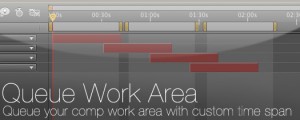
Lloyd Alvarez
- Compatibility After Effects
Queue Work Area
Queue your comp with the work area set as a custom duration. This way you can set several work areas to one queue and render them all at once.Add to Cart$14.99 -

Lloyd Alvarez
- Compatibility After Effects
LayerCurveShifter
Shift selected layers based on a sine curveAdd to Cart$4.99 -
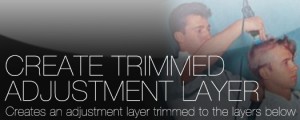
Lloyd Alvarez
- Compatibility After Effects
Create Trimmed Adjustment Layer
Creates a new adjustment or null layer and trim it to the range of the selected layers.Add to Cart$4.99 -

Lloyd Alvarez
- Compatibility After Effects
DuplicateLayers-n-UpdateExpressions
Duplicates the selected layers and if any of the layers have expressions referencing any of the layers being duplicated it will update the expressions to point to the newly duplicated layers. Might make more sense if you watch the demo :-)Add to Cart$14.99 -

Lloyd Alvarez
- Compatibility After Effects
AE Global Renamer 2
Add to CartBulk rename anything in After Effects. Completely rewritten with lots more functionality and a super tiny UI!
$29.99