- Home /
- Create Trimmed Adjustment Layer
Create Trimmed Adjustment Layer
-
Compatibility After Effects Please check exact version compatibility under the "COMPATIBILITY" tab below
Author: Lloyd Alvarez
 Adding to cart...
Adding to cart...
Add Your tags
CloseCreateTrimmedAdjustmentLayer will create a new adjustment layer and trim it to the range of the selected layers. If no layers are selected a comp length adjustment layer will be added.
CreateSeveralTrimmedAdjustmentLayers will create an adjustment layer for each of the selected layers. The new adjustment layer can have a custom name defined in the User Variables section and also has the option of including the name of the layer that it's adjusting below.
CreateTrimmedNullLayer will create a new null layer and trim it to the range of the selected layers. If no layers are selected a comp length null layer will be added.
Download includes all 3 scripts.
| After Effects | 2024, 2023, 2022, 2021, 2020, CC 2019, CC 2018, CC 2017, CC 2015.3, CC 2015 |
|---|
1.1 (Current version) - Jan 10, 2013
- 1.0 - Initial release - Jun 2008
-

Script-Fighter
- Compatibility After Effects
Magic Switcher PRO
Add to CartThe Magic Switcher Pro lets you turn On and Off Layer Styles, Effects, and Adjustment Layers with a single click across your entire project! Also available for free!
-
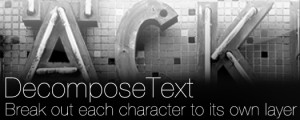
nab
- Compatibility After Effects
DecomposeText
Breaks up text by character, word or line into separate layers.Add to Cart -

ILLUMINA
- Compatibility After Effects
TurboLayers
Create new layers above the currently selected layer in the composition.Add to Cart -

BatchFrame Software
- Compatibility After Effects
Un-PreCompose
Add to CartNative Apple Silicon Support. Un-PreCompose allows you to quickly and easily extract all of the layers out of a nested composition and place them into the parent composition while maintaining all the effects and other properties.
-
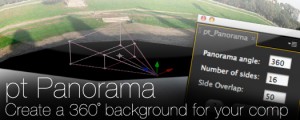
Paul Tuersley
- Compatibility After Effects
pt_Panorama
Converts a panoramic image into a 3D cylinder suitable for use as a background in a 3D compositionAdd to Cart -

MotionDesk
- Compatibility After Effects
Style Box
Add to CartCreate unique styles for Text, Shapes and pre-comps.
-

Lloyd Alvarez
- Compatibility After Effects
Zorro-The Layer Tagger
Zorro lets you group layers in after effects by adding tags to layers. Similar to the way you would tag photos in Flickr, you can tag layers in your comps and then select or isolate those layers in groups by using the tags.Add to Cart$29.99 -

Lloyd Alvarez
- Compatibility After Effects
Immigration
Add to CartA smart import and batch replace tool that greatly improves the workflow of importing and replacing files especially file sequences and highly nested hierarchies.
$44.99 -

Lloyd Alvarez
- Compatibility After Effects
Trim to Layer
Add to CartTrims the selected layer to the layer above, below or fit between the two
$4.99 -

Lloyd Alvarez
- Compatibility After Effects
Throttle-n-Purge
Allows quick access to switch between 8, 16 and 32 bits per channel as well as turning the multiprocessing preference on and off. Has the option of showing or hiding the Purge button to suit your preference.Add to Cart$9.99 -

Lloyd Alvarez
- Compatibility After Effects
PhotoOrientationFixer
Rotate photos in your comp based on the orientation xmp metatagAdd to Cart$9.99 -

Lloyd Alvarez
- Compatibility After Effects
Arrange Project Items Into Folders
Arranges project items into folders based on a matching prefix.Add to Cart$4.99
