- Home /
- Arrange Project Items Into Folders
Arrange Project Items Into Folders
-
Compatibility After Effects Please check exact version compatibility under the "COMPATIBILITY" tab below
Author: Lloyd Alvarez
 Adding to cart...
Adding to cart...
Add Your tags
Close
Arranges project items into folders based on a matching prefix.
For example:
Hero_Diffuse.[0-100].exr
Hero_Reflection.[0-100].exr
Hero_Shadow.[0-100].exr
Bg_Diffuse.[0-100].exr
Bg_Reflection.[0-100].exr
Bg_Shadow.[0-100].exr
Will ask for the delimiter character.
In this case, entering _ will put the items into 2 folders
- Hero
- Bg
| After Effects | 2024, 2023, 2022, 2021, 2020, CC 2019, CC 2018, CC 2017, CC 2015.3, CC 2015 |
|---|
1.0 (Current version) - Feb 8, 2010
-

Collin Brooks
- Compatibility After Effects
COB_Latest Version
Easily and quickly determine whether or not an After Effects file is the most up-to-date compared to its auto-saved versions.Add to Cart$9.99 -

Rendertom
- Compatibility After Effects
Neat Freak
Add to CartSet After Effects UI elements project-wide. Great for sharing projects or Template authors!
$14.99 -

Rune Gangsø
- Compatibility After Effects
Tool Launcher
Add to CartRun scripts, menu commands and apply expressions, from a searchable list or custom toolbars. Open script interfaces from anywhere in pre-docked panels.
-

Brennan Chapman
- Compatibility After Effects
True Comp Duplicator
Add to CartCreates a complete duplicate of selected comp hierarchies including subcomps with many options.
-

Paul Tuersley
- Compatibility After Effects
pt_TextEdit 2
Add to CartSearch for and edit text layers throughout your After Effects project, create your own style presets and apply them to multiple layers at the click of a button.
-

Barbecue Dad Productions
- Compatibility After Effects
bq_Project Panel Navigator
A compact toolbar to quickly navigate & edit Project Panel items.Add to Cart
-

Lloyd Alvarez
- Compatibility After Effects
Zorro-The Layer Tagger
Zorro lets you group layers in after effects by adding tags to layers. Similar to the way you would tag photos in Flickr, you can tag layers in your comps and then select or isolate those layers in groups by using the tags.Add to Cart$29.99 -

Lloyd Alvarez
- Compatibility After Effects
ExpressionUniversalizer 4
Add to CartConverts the expressions in your projects so that they are compatible with After Effects running in any language. Now with batch processing.
$49.99 -
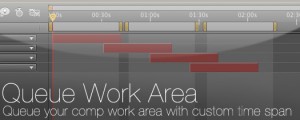
Lloyd Alvarez
- Compatibility After Effects
Queue Work Area
Queue your comp with the work area set as a custom duration. This way you can set several work areas to one queue and render them all at once.Add to Cart$14.99 -
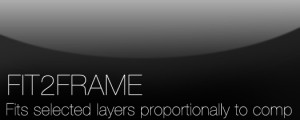
Lloyd Alvarez
- Compatibility After Effects
Fit2Frame
Fits selected layers proportionally to fill the Comp frame by giving you the choice of either cropping or letterboxing.Add to Cart$9.99 -

Lloyd Alvarez
- Compatibility After Effects
Layer Chain
Parents each selected layer to the layer above it.Add to Cart$4.99 -

Lloyd Alvarez
- Compatibility After Effects
Load Project or Template at Startup
Will launch a project or template every time your start After Effects. For example, if you have a certain folder/file structure you like to keep for your AE projects, you can setup a virgin project the way you like it and save it as a template by giving it a .aet extension. Now every time you launch AE your custom setup will be automatically loaded.Add to Cart$14.99
