PuppetTools 3
-
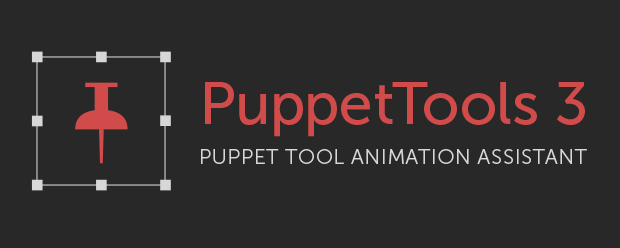
PuppetTools 3
https://aescripts.com/puppettools/Creates and places nulls where AE Puppet Tool pins are located on the selected layer, then connects them via expressions. New ‘Create IK’ feature – a one click IK setup.
Categories
- All Discussions2.3K
- General406
- Product Discussions1.8K

Is there a way to scale a rigged character? (both arms and legs have pins-to-nulls-IK-rig with the offsets parented to the his hips)
Thank you for your great script!
- j
Works like a charm, thanks
I am using the trial version. I tried the pin and nulls tool it didn't show the pins on the arm the way your video indicates and it didn't do the job it supposed to do. I am very interested in this software but if it doesn't work I cant buy it. Please can you help.
Thanks
cheers!
a pins to layers option would be handy !
cheers
shane