Add Edit Markers
-
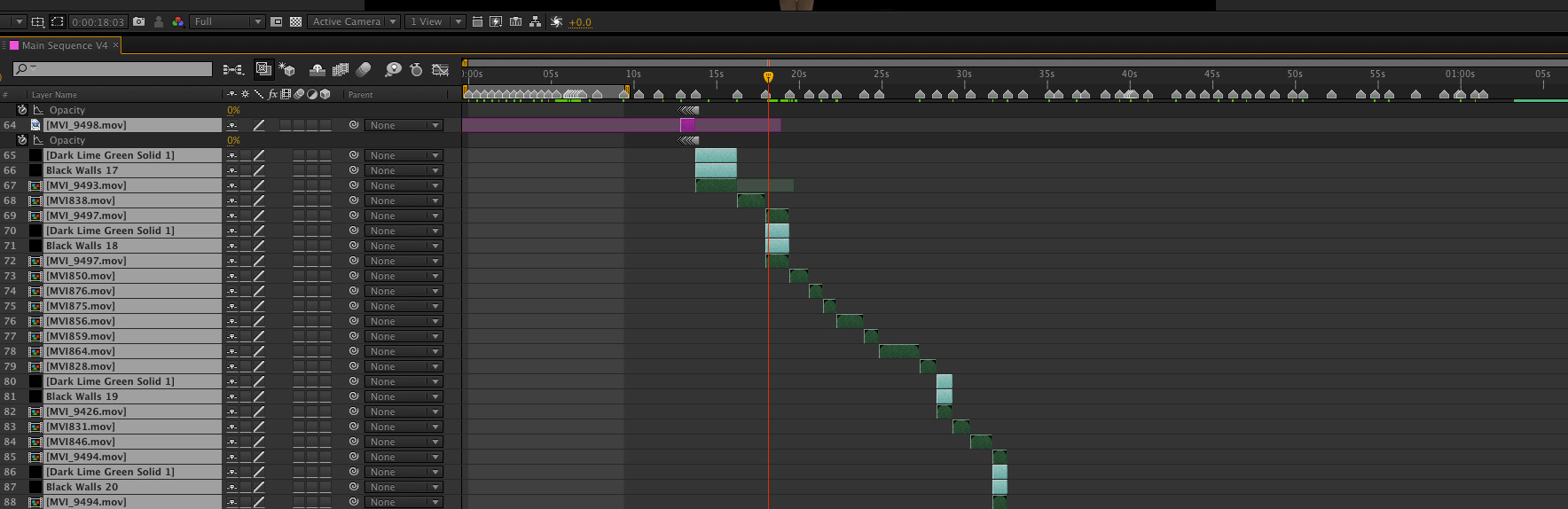
Add Edit Markers
https://aescripts.com/add-edit-markers/Will add Layer or Comp marker at the in and out points of the selected layers in a comp.
Categories
- All Discussions2.1K
- General383
- Product Discussions1.8K
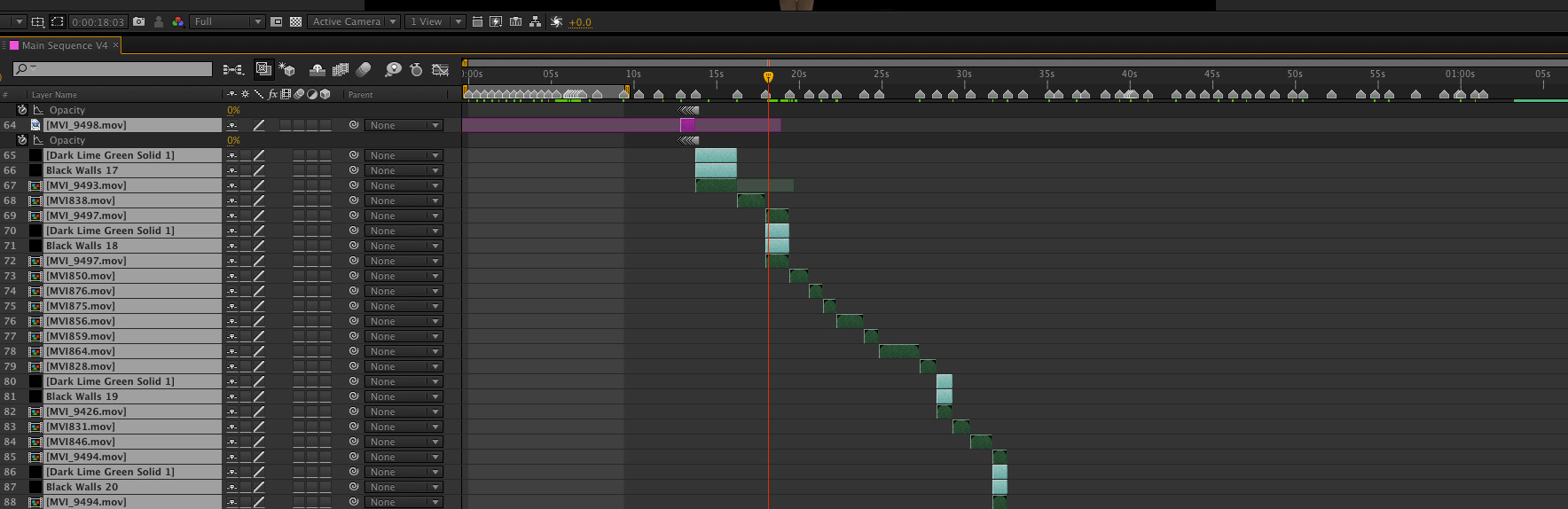
Will add Layer or Comp marker at the in and out points of the selected layers in a comp.
It's just what I've been looking for!
Ilyes DAOUDI asked how it can improve efficiency: I get a lot of edit beds from my producers which I then break down into individual cuts, but keep in one comp. Often I need to know the length of each cut/clip, and by having a marker at the beginning and end of each clip, then alt clicking on the first marker and then the end marker I get an exact reading of the duration of the clip in the info palette. This script saves me doing the markers manually. When minutes count it helps a lot. Very useful. Thanks!