Sheetah - Spritesheet Tools
-
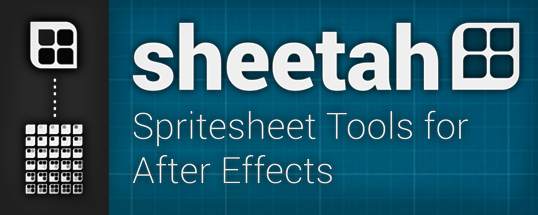
Sheetah - Spritesheet Tools
https://aescripts.com/sheetah-spritesheet-tools/Sheetah turns your After Effects composition into a single spritesheet file blazingly fast. It also features tools to generate custom animation sequences for your spritesheet.
Categories
- All Discussions2.2K
- General402
- Product Discussions1.8K

Tryed to use it in CC 12.2.1.5 - got debug window and nothing happen after that.
I tryed deinstall and install again; select composition in project dock - still nothing
Was tried and successfuly exporting sprite sheets.
I have a major problem, how can I export sprite with motion blur support?
Thanks!
This script is really nice but for me it makes no use, I can export images and later merge them into sprites using Gluesprites and it's a lot faster than export one after another? I do this all the time, and soon as I discovered this script, I bought it. But really disappointed.
Cheers,
Matthias
First of all it's a great plugin, thanks. I couldn't find a way to define the work area while exporting. It creates a sprite sheet of entire timeline.
I personally use one composition as sections following Reveal + Loop + Transition + etc. Sequences. And it would be really nice to define the Work Area Region and export only the defined area when creating the sprite sheet.
Have a nice day ^^
Can you make an option to remove the resolution suffix?
Thanks!