BG Renderer Basic
-
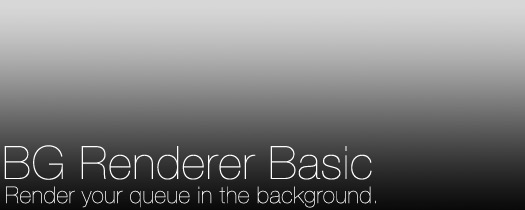
BG Renderer Basic
https://aescripts.com/bg-renderer-basic/Allows you to render your Render Queue in the background while you can continue working in After Effects. The pro version (available separately) can also notify you via email, sms or iPhone push notification when your renders are done or have an error plus many other new features.
Categories
- All Discussions2.3K
- General407
- Product Discussions1.8K

Here the message:
Launching aerender...
aerender version 12.0x404
Using DXGI: Device: "ATI Radeon HD 4800 Series" has dedicated video RAM <MB>: 10
13
LoadLibrary "n" failed!
LoadLibrary "n" failed!
Qt: Untested Windows version 6.2 detected!
aerender Error: After Effects error: Unable to call ˪open↔ because of parame
ter 1. Path is not valid. Path ˪H:\Premeire Projects\Vek-Nol clip\AE 4.aep↔
I'm using Windows 8 x64, After Effects CC
Can't help you unless you give me more details. Best way to do this is to record a screencast and open a support ticket.
I'm having some Problems since CS6 with BG-Render Basic. I'm working in Windows8. Somehow BG-Renderer seems to write Cache Files on the System Drive (C:). That causes that C: is quickly full, and then render errors occur (f.E. Photoshop Libary operation failed). I can also clearly see that C: is completly full, and its blocking my whole computer.
In AE under Preferences I configured BG-Renderer to use the Cache and Media Cache on a special SSD-Drive, but BG-Renderer seems to ignore this setting. Can you help?
Still it fills up the C: Disk. It is a Windows PC, with several user accounts. Could it be that BG-Renderer uses the settings of another After-Effects, installed under another user accound (like admin) instead, and not the currently subscribed user?
Yes but only with the pro version https://aescripts.com/bg-renderer. and only post action not pre.
hi
I've been using BG renderer for years, love it! - but last few tries after the terminal launches I get:
'aerender version 11.0.4x2
PROGRESS: Launching After Effects...
PROGRESS: ...After Effects successfully launched
aerender ERROR -609: AESend failed to send apple event at line 769'
and then it stops.. could be because of recent upgrade to El capitan?
thanks