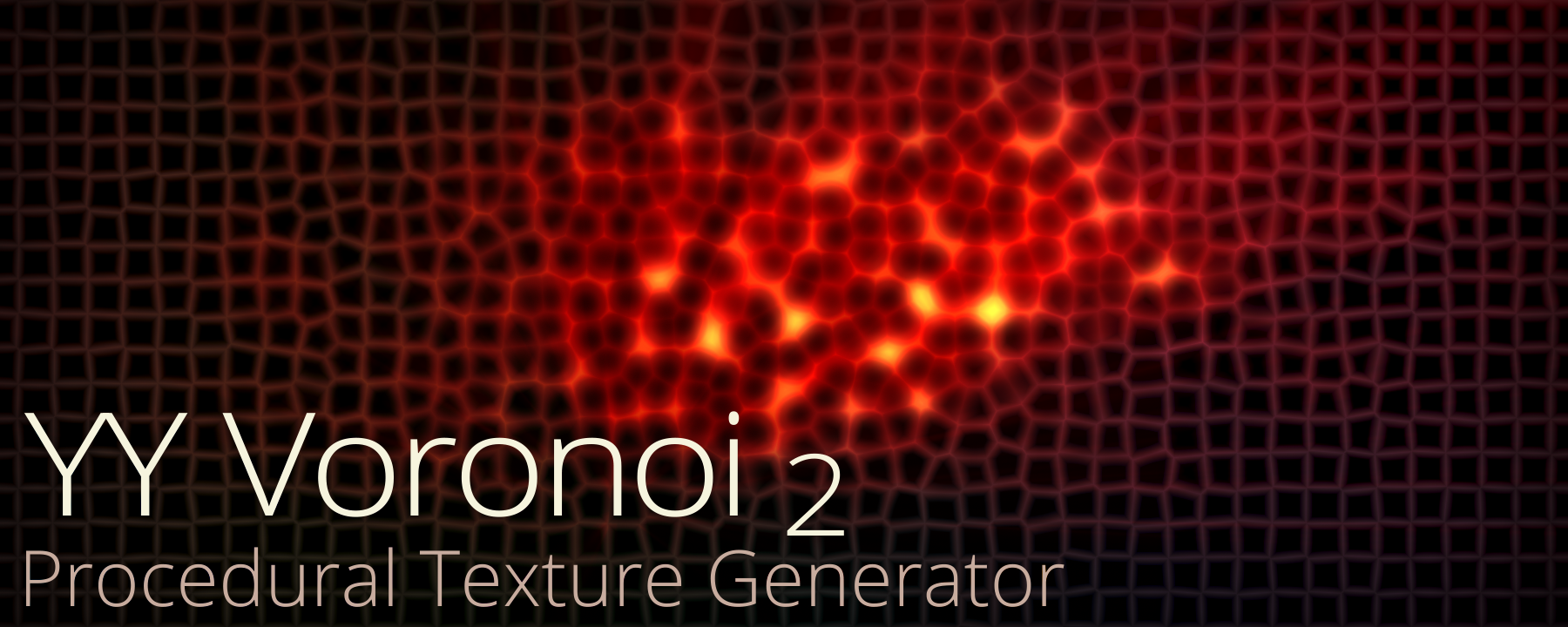YY_Voronoi 2
-
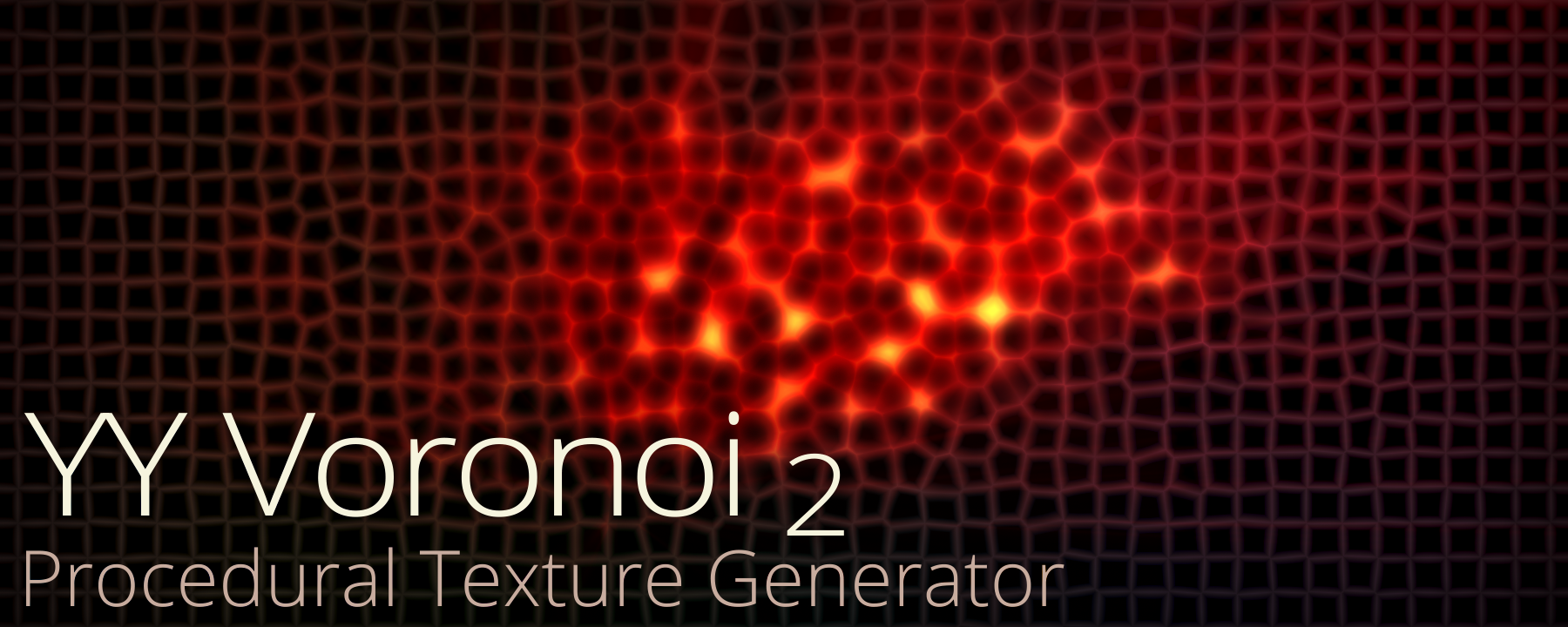
YY_Voronoi
https://aescripts.com/yy_voronoi/YY_Voronoi is a procedural texture generator which can be used as all sorts of textures, from terrain maps to water caustics to abstract backgrounds. By layering different Voronoi patterns, variations in complexity can be achieved.
-
 Alain Lejeune
I guess this YY Voronoi Texture generator is a plugin and not a script ?
Alain Lejeune
I guess this YY Voronoi Texture generator is a plugin and not a script ? -
 Lloyd Alvarez
Yes it's a native plugin.
Lloyd Alvarez
Yes it's a native plugin. -
 Joseph Cruz
When I try to create a mask for making a custom shape for a motion texture using voronoi 2 onto say a face or a surface, the mask is not obeyed, no matter what kind of shape I make the mask, the texture is always squared, with the mask on the inside of the square voronoi. Is there a work around?
Joseph Cruz
When I try to create a mask for making a custom shape for a motion texture using voronoi 2 onto say a face or a surface, the mask is not obeyed, no matter what kind of shape I make the mask, the texture is always squared, with the mask on the inside of the square voronoi. Is there a work around? -
 Andrew Yang
Hi Joseph. I am looking into this right now but it looks to be a bug that I will need to fix. As a workaround for now, you can pre-compose the layer (move all attributes) before applying the mask.Edit: This bug has now been fixed. If you are using a mask or text layer, you can have the texture obey the mask if you check the new "RGB Only" option in version 2.0.1.
Andrew Yang
Hi Joseph. I am looking into this right now but it looks to be a bug that I will need to fix. As a workaround for now, you can pre-compose the layer (move all attributes) before applying the mask.Edit: This bug has now been fixed. If you are using a mask or text layer, you can have the texture obey the mask if you check the new "RGB Only" option in version 2.0.1. -
 Tobias Ehinger
Hi Andrew,Is it possible for the shapes to be three-sided? I like the evolution I create, but need triangles.Thanks
Tobias Ehinger
Hi Andrew,Is it possible for the shapes to be three-sided? I like the evolution I create, but need triangles.Thanks
-
Categories
- All Discussions2.3K
- General407
- Product Discussions1.8K