qp ProxyMan
-
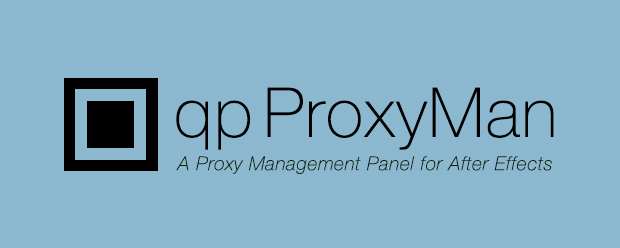 qp ProxyMan
qp ProxyMan
https://aescripts.com/qp-proxyman/qp ProxyMan is a fully featured proxy management tool for After Effects, which can dramatically speed up your workflow by wrapping AE's proxy features into one simple, yet powerful tool panel. Use proxies to work faster; use qp ProxyMan to work smarter.
Categories
- All Discussions2.3K
- General407
- Product Discussions1.8K

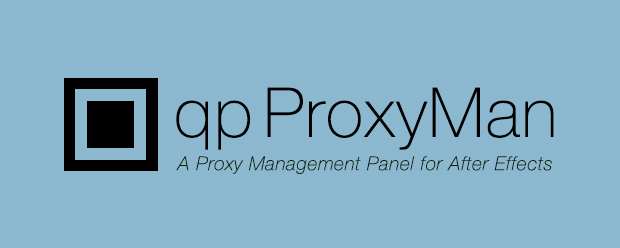 qp ProxyMan
qp ProxyMan
Error Logging:
The first batch of proxies I rendered failed half way through the que due to an error (I cant remember exactly what it was but went to the tune of "ProxyMan cant render for an unknown reason."). This stopped the BG render leaving 10 clips in the que that did not get proxied. I caught this after lunch but finding this in the morning after would be dissapointing... ProxyMan should generate an error log and skip proxy gen for clips it can't render so that batch proxy gen is consistently reliable.
Buggy qp ProxyMan Render Presets Window
When changing presets in the Preset drop down to anything but "Basic Moving Proxy" the Preset Name and settings do not accurately reflect what is selected in the drop down. An example of this would be selecting "Graphics Proxy" in the drop down show's information for "Basic Still Proxy", etc.
All for now
Proxy Saving Location
I work on a SAN environment... ProxyMan should have the ability to automatically save its proxied clips in the very least to the same location the AE project file is located. Better yet if it could auto save to specefic locations in a predefined directory structure where the AE project file happens to be.
Buggy QuickSet Panel
The auto scrolling is extremely annoying in its current form... Why is it usefull? There should be an option to globally turn off and on all proxies.
By the way I'm on Windows 7 running CC12
cheers-
j
Import and Proxy Window (ProxyMan's custom window for importing)
Force alphabetical order doesnt work
Need the ability to control the size of the window
When importing from ProxyMan window the imported image swquence get dumped into the root of the project and not into the selected folder within the project hierarchy
Cheers, Christian