Trim N Collect
-
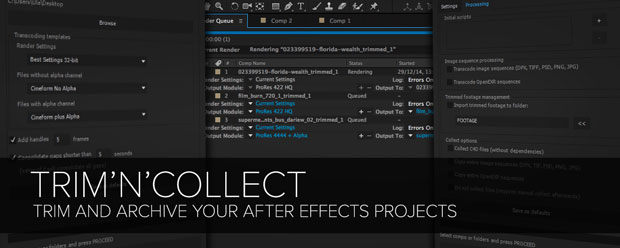
Trim N Collect
https://aescripts.com/trim-n-collect/Trim media files used in your project and prepare it for archive or exchange.
Categories
- All Discussions2.3K
- General406
- Product Discussions1.8K
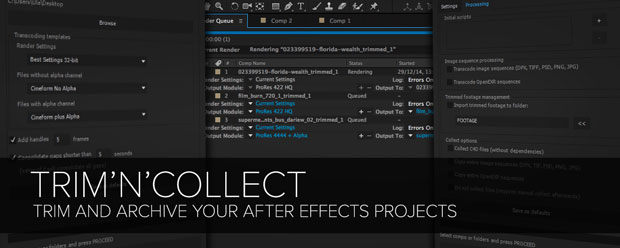
Trim media files used in your project and prepare it for archive or exchange.
Please open a support ticket (https://aescripts.com/contact). You can send us the composition this way and we will troubleshoot the issue.
Thanks
Bart
Actually when I want to transfer me project I use reduce project option then I apply collect option , and that's works fine for me. But sometimes I got some expression errors
I think your script is make the same things from reducing and collecting in order to transfer the project. Is that right ?