CI Layer Stripper
-
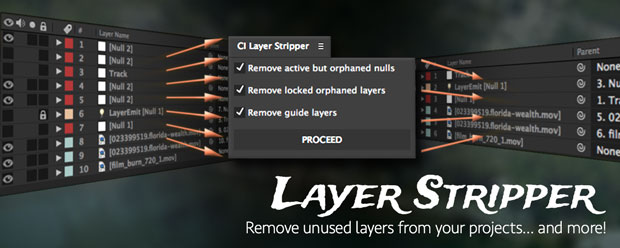 CI Layer Stripper
CI Layer Stripper
Removes invisible and unnecessary layers from your project.
https://aescripts.com/ci-layer-stripper/
-
 Jesse Kerman
Hi, this doesn't seem to work for me.I hit the Proceed button and get no dialogue box, and nothing happens. This is for any comp I try - ones that should have layers removed. Any ideas?Thanks!JesseCurrent version of CC, Mac Pro 2013.
Jesse Kerman
Hi, this doesn't seem to work for me.I hit the Proceed button and get no dialogue box, and nothing happens. This is for any comp I try - ones that should have layers removed. Any ideas?Thanks!JesseCurrent version of CC, Mac Pro 2013. -
 Bart Walczak
Can you share any of your comps? It'd be best if you use the support ticket mechanism, this way it only reaches me personally and it stays private.
Bart Walczak
Can you share any of your comps? It'd be best if you use the support ticket mechanism, this way it only reaches me personally and it stays private. -
 Jesse Kerman
Thanks Bart - I've submitted the ticket as suggested. The script seems to work fine with most projects, but I still have one project that is stubbornly not working, so I attached that, along with a few pertinent details, in the ticket. Thanks again!
Jesse Kerman
Thanks Bart - I've submitted the ticket as suggested. The script seems to work fine with most projects, but I still have one project that is stubbornly not working, so I attached that, along with a few pertinent details, in the ticket. Thanks again! -
 Bart Walczak
Hi Jesse,Thanks for submitting the comp. The cause was a disabled expression referencing a layer that was no longer present in a composition. I fixed this in the latest release.All the bestBart
Bart Walczak
Hi Jesse,Thanks for submitting the comp. The cause was a disabled expression referencing a layer that was no longer present in a composition. I fixed this in the latest release.All the bestBart -
 Orrin Zucker
great script- any way you can add remove disabled effects? Also old disabled audio files seem to still be around (not a huge deal).Much thanks!!
Orrin Zucker
great script- any way you can add remove disabled effects? Also old disabled audio files seem to still be around (not a huge deal).Much thanks!! -
 Bart Walczak
This is a great feature request. I'm putting it in my backlog.
Bart Walczak
This is a great feature request. I'm putting it in my backlog. -
 Ze'ev Gilad
This looks like almost exactly what I'm looking for ...But it sounds like it `strips` every comp in the project ...I need to (at least) be able to narrow down to the current Comp.Ideally I would also like to narrow it down to just selected layers in current Comp; or maybe ignore locked layers?I also second Orrin's suggestion for removing disabled effects.EDIT: ... which I realize is from 3 years ago! Is this still active?
Ze'ev Gilad
This looks like almost exactly what I'm looking for ...But it sounds like it `strips` every comp in the project ...I need to (at least) be able to narrow down to the current Comp.Ideally I would also like to narrow it down to just selected layers in current Comp; or maybe ignore locked layers?I also second Orrin's suggestion for removing disabled effects.EDIT: ... which I realize is from 3 years ago! Is this still active? -
 Diego Gonzalez
Hi,What is this option for? "Strip all comps in the project".Is not clear to me.Thanks
Diego Gonzalez
Hi,What is this option for? "Strip all comps in the project".Is not clear to me.Thanks -
 Sean Jenkinson
will this work in cc 2022?
Sean Jenkinson
will this work in cc 2022?
-
Categories
- All Discussions2.3K
- General407
- Product Discussions1.8K
