E3D Mografter FX
-
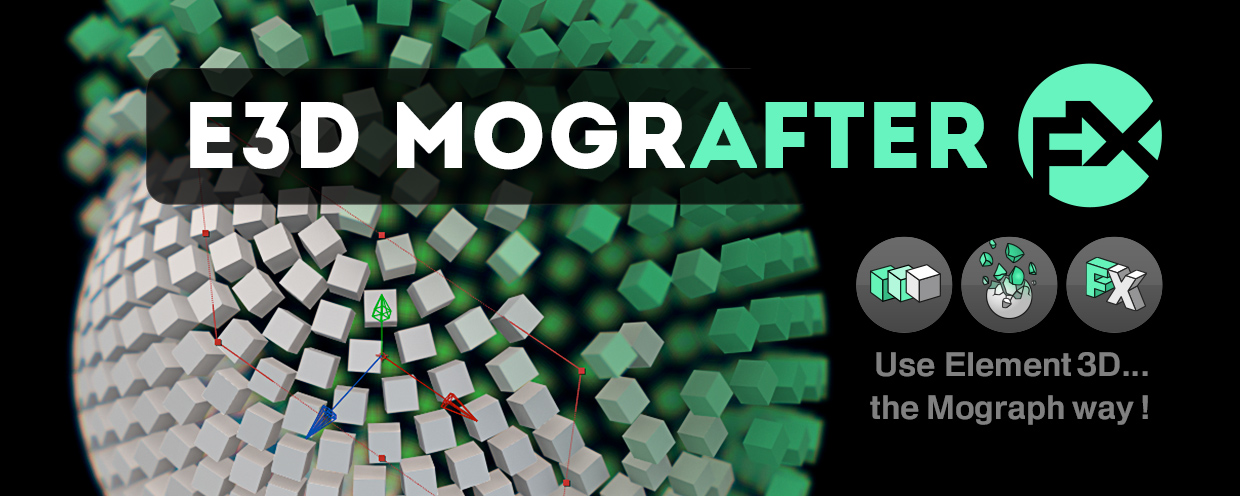 E3D Mografter FX
E3D Mografter FX
E3D Mografter FX is a toolset that allows you to control your Element 3D plugin like a Cinema 4D Mograph module. Please note that Element 3D is required to use this tool.
Categories
- All Discussions2.2K
- General396
- Product Discussions1.8K

Could you open a support ticket please ?
Thanks in advance. https://aescripts.com/contact/?direct=1
You have the "missing: E3D Effector" message, but - since you said "But works perfectly though" you can however work with all the tools, don't you ?
If this is the only issue (the missing name) you encounter and the toolsets works correctly, it is really not important.
This is simply due to the fact that the toolset uses some "Pseudo-effects" that don't need to be installed in AfterEffects since the CC versions of AfterEffects.. but still needed for CS6 users unfortunately. It works properly because I've called the pseudo-effect in a "relative" way ( "effect(1)" instead of "effect("E3D Cloner"), so it should work as expected.
If it's a problem for you, I'll try to make an installer for the pseudo-effect or to give the .XML code to install (with a tutorial) to copy/paste into your AE presets file.
Just let me know.
And all CS6 users :
Here are a link to download the Pseudo-effect installer :
http://www.fremox.com/data/E3DmografterFX_PEinstaller.zip
Please follow the instructions inside the .txt contained in the .ZIP folder (basically, you'll just have to run the "E3D Mografter FX - PE Installer.jsx" file via AE > File > Script menu)
Could you test it out and confirm me that all works correctly after that please ?
I will re-upload these files within a new version of my toolset's main .ZIP folder, but only if I am 100% sure that everything is OK for you.
Yes, you need to own an ELEMENT V2 version if you want my toolset to work properly, since it used the "auxilliary animations channels" a lot.
Yes, you can randomize any transform property (position, scale and rotation) for any kind of generator (cloner, fracture or MoText). The cloner can deal with one more random option : random time offset for animated object sequences.
Does this help ?
To answer your question :
You can do both of the options you mentionned !
1rst method :
The most simple is to put every object that would compose your combination of models (they all form together the shape that will be cloned) inside the "CLONES 1" folder, then to right-click on each of this objects (not the CLONES 1 group) and to set their auxilliary animation to "1". Then, just duplicate all these objects (right-clicking on them > Duplicate Model) and put these new copies inside the "CLONES 1 copy" group below.
2nd method :
If you prefer to work with groups, just keep in mind that you can always put groups inside other groups !
To do so, just create a group (e.g : "Group Folder") and put all the objects that you want to be apart of the "clones" shapes.
Put this newly created group inside the first "CLONES 1" folder ;
Right-click onto the "Group Folder" group and set its Auxilliary Channel to "1".
Right-click again onto this group and choose "Duplicate Model".
Put the whole newly created "Group Folder Copy" inside the second "CLONES 1 copy" folder below.
____________
Hope it's clear enough !
I've tried for instance to create quickly somme masks by selecting the "Your text here" text layer and going the "Layers" menu > "create masks from text".
It creates a unique solid layer that contains all the needed masks, and if you replace the initial text layer by this new solid layer in the Custom layers > Custom text and masks > Path Layer 1 (do not use the other ones !!!), everything work well.
If you had several layers with masks, try recreate a single layer that contains ALL the masks, and place it in the ELEMENT's "Path Layer 1" dropdown list.
but if you have only your multiple masks applied to one unique layer, you don't even need to enter the ELEMENT scene setup !
Just replace the default text layer by your single solid layer that contains the masks, in the "Path Layer 1" dropdown list (in the ELEMENT effect > Custom layers > Custom text and masks)
If so what's the trick to getting my logo to break into cubes? I've set my file up as instructed (proper cubes in groups, group names are proper, auxiliary channel settings etc.) but I'm not even seeing the logo appear in the comp. I do see it in the E3D interface though.
Can this be done in the "Create E3D Cloner" Comp if I make the sphere model a logo model?
Any help would be appreciated,
Randy Cates
New buyer
So, sorry, but i can't really answer to this question.
Salut Matthieu,
concerning E3D MoText, is there a way to make the letters overshoot/bounce as you can achieve with C4D`s Delay Effector in Spring mode? If not, something like a Delay Effector would be awesome to have inside E3D Mografter FX!
Cheers,
Markus
Oh, I got it. It is because there is no V1 Model Pack. I will try it with other models. Thank you!But it's not really a problem since the tool isn't designed to use this sphere but your own pre-fractured imported model instead.
To do so, I would need to deeply understand the Kbar API in order to optimize my script for it, but I really can't afford such a time consuming task for the moment because scripting isn't my main job and my working planning is really busy...
Thanks in advance.