AE Global Renamer
-
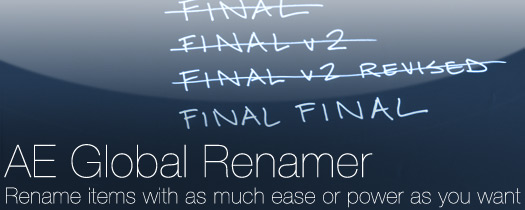
AE Global Renamer
https://aescripts.com/ae-global-renamer/Rename items project wide in After Effects with as much ease or power as you want.
Categories
- All Discussions2.3K
- General407
- Product Discussions1.8K
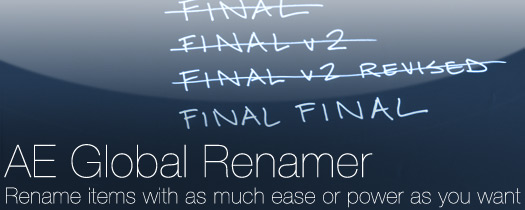
Rename items project wide in After Effects with as much ease or power as you want.
Can this Renamer also rename the image files?
I've needed to rename my all my original .tga files. AE no longer finds these in my project, which means I need to rename them in AE. Currently my only option is to replace each one individually.
Thanks
Jeff
Lloyd having an issue getting the new output file path to be recognized. Keep getting this error: "The Directory originally specified in the selected output module no longer exists" upon render. I have tripled check the directory spelling etc. and even gone through and clicked on the directory link inside the module and it sends me to the exact directory its saying doesn't exist. Any insight? Thanks
([0-9]) - (clip) - (\(650\)) - (\(50 - movie\)) - (Compositions)Thank U very much for another great script!
I have hard times figuring out how to include number padding.
I would like to include sufix [layerindex] with padding.
example:
layer to layer[layerindex] with 4 numbers
=
layer to layer0001
any help would be much appreciated!
thanks!
Miha
and yes I did it. don't know if it is the smartest one but...
I've got comps SH__1 to SH__198
sin AE:GR selected Project panel item names, than
selected SH__1 to SH__9
search: (SH__)([0-9]{1})
replace: $100$2
than I selected all dual numbers ## (10-99)
search: (SH__)([0-9]{1})
replace: $10$2
If I do this with no selection in ProjectPanel script would been replace all numbers.
I'm not a programmer so that's it!
Thanks for help!
beaware.. gmail might throw support responses into the spam folder...