SpellCheck
-
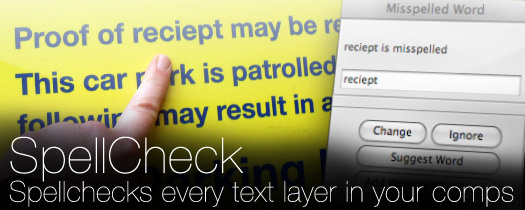
SpellCheck
https://aescripts.com/spellcheck/Goes through the currently selected composition, and any precomp contained within and checks every text layer for proper spelling.
Categories
- All Discussions2.3K
- General407
- Product Discussions1.8K

You can download the script for free and give it a try. I bet it works!
If that is what you are trying to do, I don't think it will work, but it would be pretty easy to test.
masterFilePath = fileGetDialog('Open the master list to create the dictionary structure','*');
Alternatively, you can have the script anywhere, and go to the menu File->Scripts->Run Script File...
and navigate to the script
Script Alert: "Can't find dictionary file can you show me where it is?"
after clicking yes it says "unable to execute script at line 86. function folderGetDialog is undefined"
What am I doing wrong? One time it showed the spellcheck window with a few buttons that I was unable to expand. after closing and trying to reopen, the program kept doing the above again.
Thanks for your help!