3D Flip Board
-
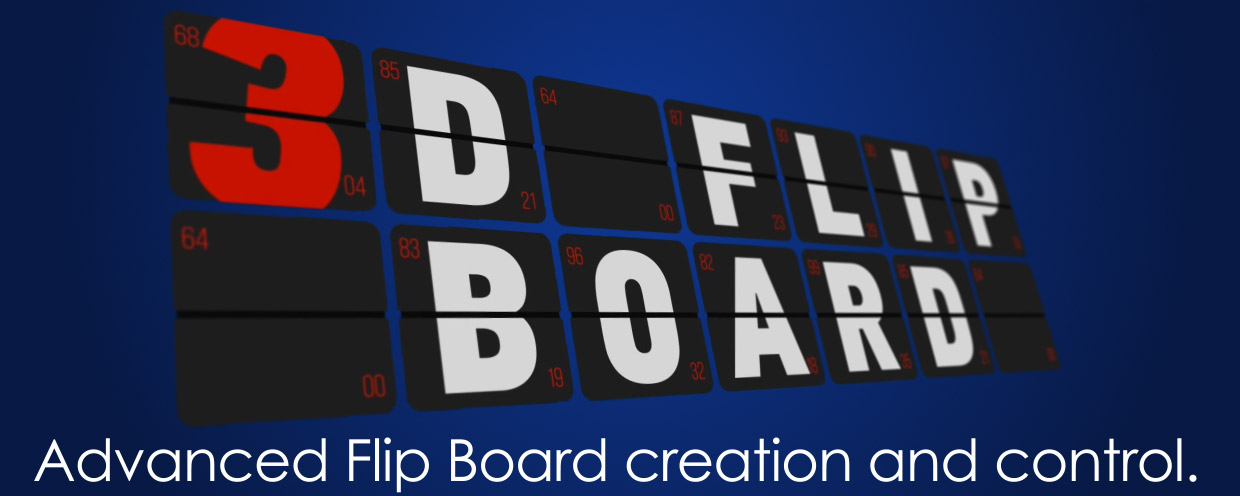 3D Flip Board
3D Flip Board
Create an ANIMATED 3D FLIP FLAP BOARD with One Click!
https://aescripts.com/3d-flip-board/
Categories
- All Discussions2.3K
- General407
- Product Discussions1.8K
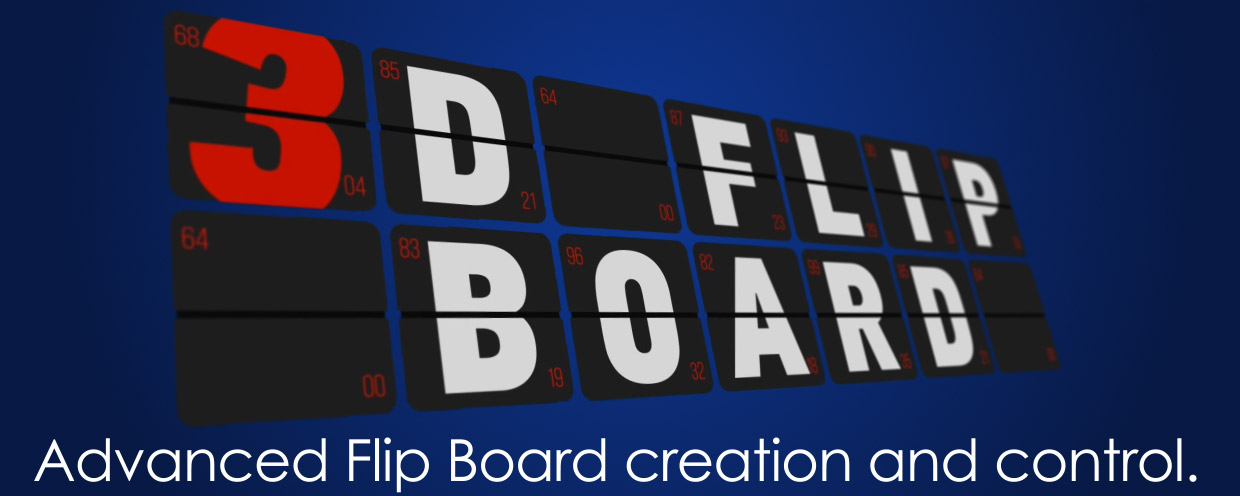 3D Flip Board
3D Flip Board
Create an ANIMATED 3D FLIP FLAP BOARD with One Click!
https://aescripts.com/3d-flip-board/
When you add a marker, expression parse the Comment field for creating animations. The marker can contain frame numbers or characters.
If the parse fails, the first frame is displayed.
In None "Auto Flip" mode, each marker is a keyframe with linear animation between the markers.
In "Auto Flip" mode, each marker is a trigger to start fliping up to this value. The value will be held until the next marker.
Thanks
Andrey
love this script. Is there any way to lessen or play withtheshine that happens on the flip?
So far I've gotten the animations working on text, but I'm unsure of how to get this to transition between images as in your demo.
I have split one image using your script and it will flip but not change the image.
Did you have a video showing this technique?
Any help would be great!
Thanks,
Carter
Try to create 20 lines of 23x1 in the "MAIN comp" and manage each line individually.
We just purchased the script and it's been great to work with so far. Quick question: Should there be flipping sounds that come with the script? Sound comps are created but are devoid of any audio.
Thank you.
If the board has 8 cells then you should use a marker with 8 symbols.
"_HELLO__" or "_FRIEND_"
Instead of the symbol "_" you can use any that is not in your set. (for example "+HELLO++")
And more. You can not duplicate the composition with the board. ("Main Comp 2")
You need to create a new board in the new composition.
Thanks
Andrew
Hi, Brett.
If the board has 13 cells then you should use a marker with 13 symbols.
"****KSAB*****" or "***FRIEND****"
Instead of the symbol "*" you can use any that is not in your set. (for example "+_-HELLO++-*/" or "***HELLO*****" or " HELLO ")
If you have a technical or customer support issue, please open a support ticket and send us more information.
Thanks
Andrew
Andrew
Andrew