Super Liquids
-
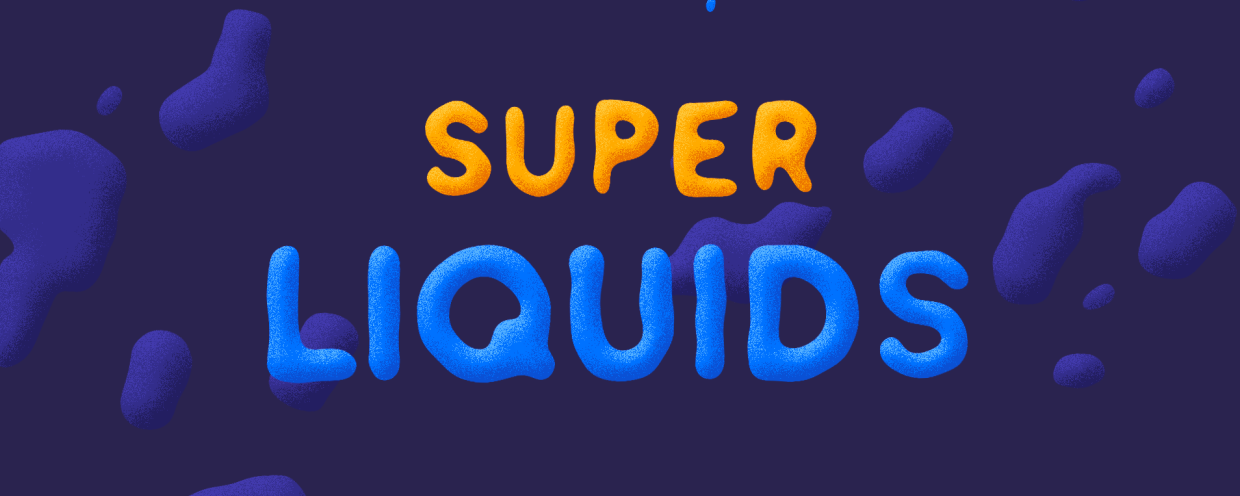 Super Liquids
Super Liquids
Super Liquids creates a frame by frame style liquids trail animation.
https://aescripts.com/super-liquids/
Categories
- All Discussions2.3K
- General407
- Product Discussions1.8K
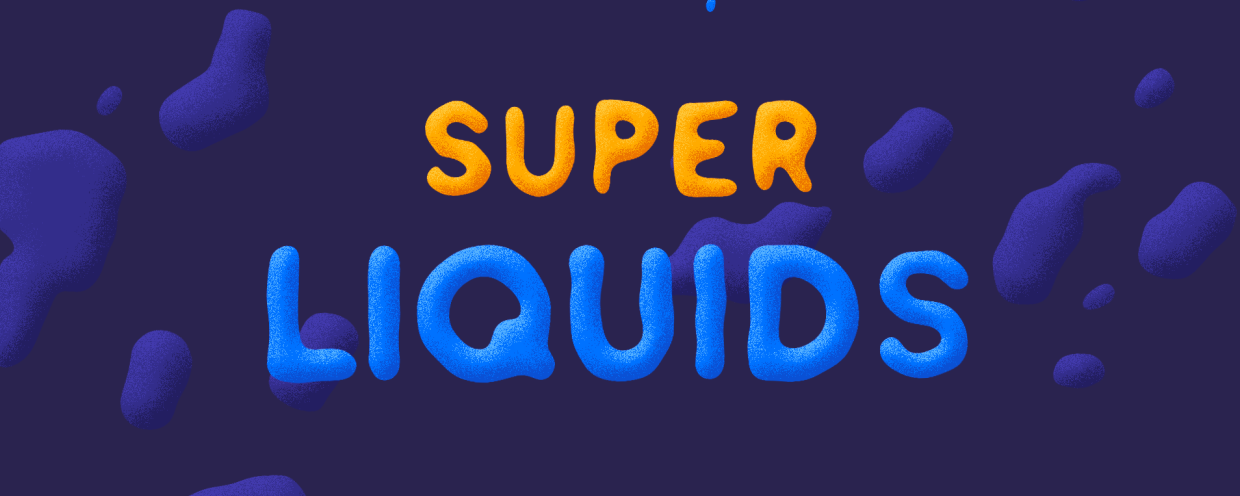 Super Liquids
Super Liquids
Super Liquids creates a frame by frame style liquids trail animation.
https://aescripts.com/super-liquids/
Hi there...
I hope you can help: SuperLiquids is not working, no matter what I try, even replicating the tutorial exactly.
I get this error: 'At first select an object, than liquids', even though that is exactly what I am doing, in that correct order.
I am using the latest 2018 version of After Effects CC, on Windows 7 and 10, on two different computers, with the same problem.
Please assist, or I shall be asking for a full refund.
Thanks, Gary Bird
Gary Bird
Hi,
I'm getting the following error:
Unable to call “applyPreset” because of parameter 1. Path is not valid. and then shows a path “/Users/myname/Library/Application Support/MDS/Super Liquids_v1/presets/SuperLiquids.ffx”
Can you tell me what I can do to fix this?
Thanks
how do I fix that ? thx
Error: After Effects error: Unable to call “applyPreset” because of parameter 1. Path is not valid. Path: “/Applications/Adobe After Effects CC 2019/Scripts/ScriptUI Panels/true/Super Liquids_v1/presets/SuperLiquids.ffx”