FX Gradient
-
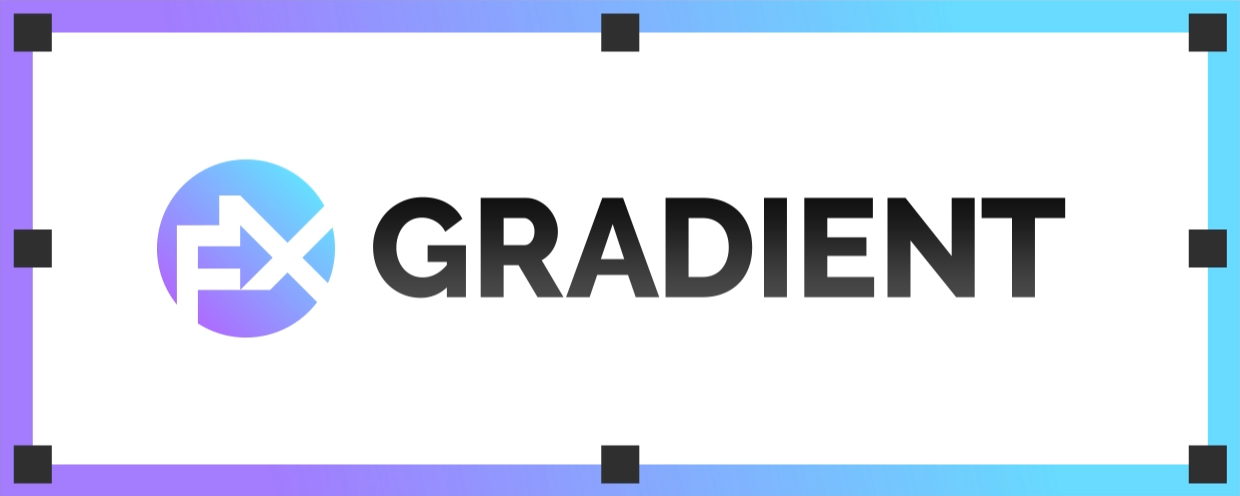 FX Gradient
FX Gradient
The most user-friendly way to create advanced gradient ramps in After Effects! Easily create and edit linear, radial, angular and reflected ramps with the click of a button, and colorize them with one of the 30 trendy and useful color presets. Even add some special FX options like tiling, grain and turbulence !
https://aescripts.com/fx-gradient/
Categories
- All Discussions2.3K
- General406
- Product Discussions1.8K

What did you want to tell me ?
Nice plugin but I don't know why I cannot apply preset with Colorama effects. It turn out totally black, however i didn't apply any normal preset (2 colors gradient before), also some preset such as Fresh Apple, Ultra Violet, Mango, Tequilla Sunrise, Dark Emerald didn't work even when i click apply. Please give me some instruction. Thank you so much
Thanks in advance,
I would be glad to help