Dynamic Line Chart
-
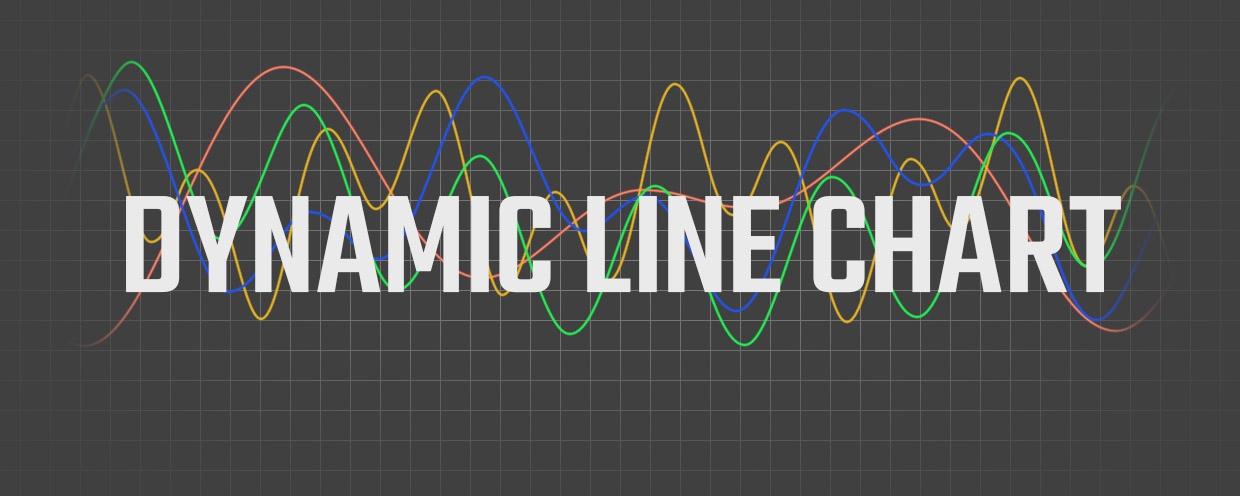 Dynamic Line Chart
Dynamic Line Chart
Instantly create charts from data in After Effects.
https://aescripts.com/dynamic-line-chart/
Categories
- All Discussions2.1K
- General383
- Product Discussions1.8K
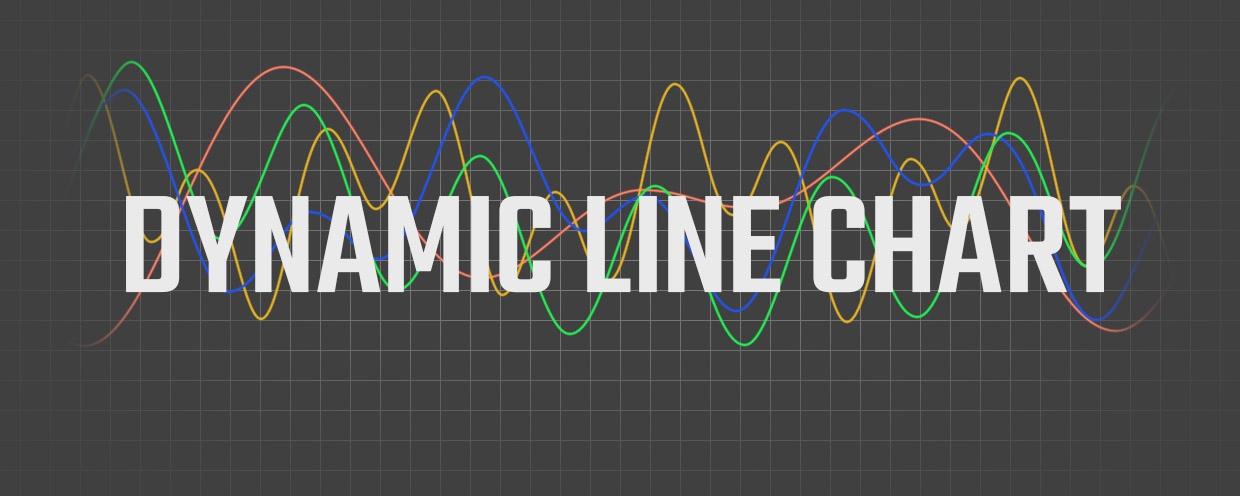 Dynamic Line Chart
Dynamic Line Chart
Instantly create charts from data in After Effects.
https://aescripts.com/dynamic-line-chart/
The plugin needs the first column to identify the contents of each row.