BeatEdit for Audition
-
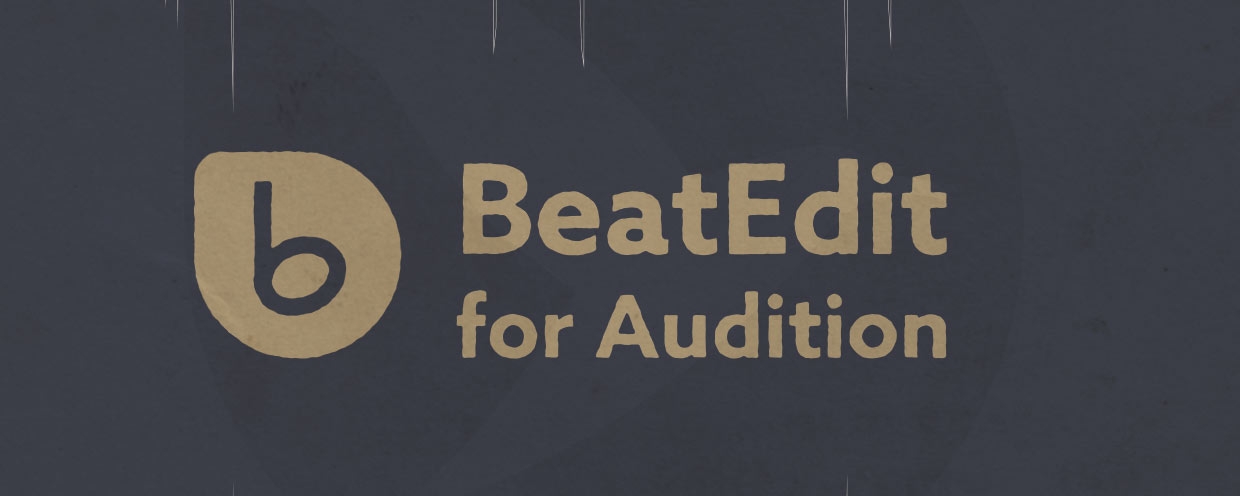 BeatEdit for Audition
BeatEdit for Audition
BeatEdit detects the beats in your music and generates markers for them in Adobe Audition. This means you can easily match the tempo of two songs, edit your music, and seamlessly loop tracks – all with a few clicks.
https://aescripts.com/beatedit-for-audition/
Categories
- All Discussions2.3K
- General406
- Product Discussions1.8K

You can install the free trial and if everything works as expected, you can purchase a license, enter the license code in the trial version and it will turn into the full version.
Mike Russel also shows the installation in the first minute of this video
If beatedit can do that then I can stay in AE without going to Premiere Pro
Again, thanks for such a great product. I super recommend for anyone working in AE and doing anything that requires matching the music.
See this tutorial for details: