Pseudo Effect Maker 3
-
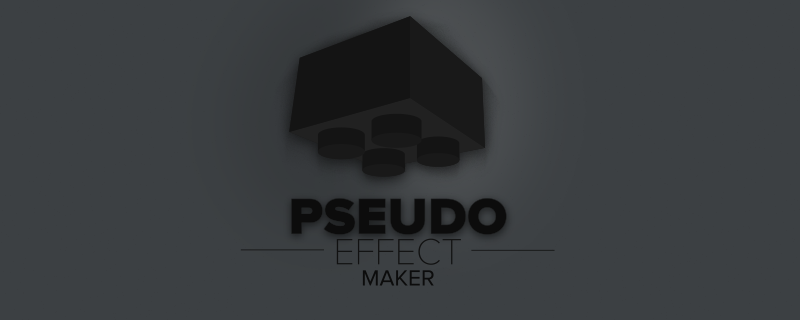 Pseudo Effect Maker 3
Pseudo Effect Maker 3
The simplest way to create custom effect controls in After Effects
https://aescripts.com/pseudo-effect-maker/
Categories
- All Discussions2.3K
- General406
- Product Discussions1.8K
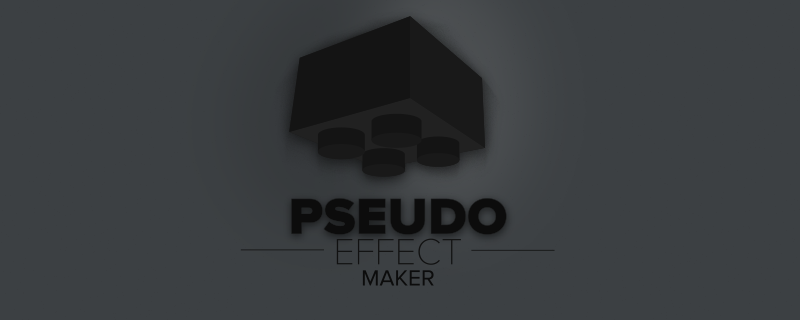 Pseudo Effect Maker 3
Pseudo Effect Maker 3
The simplest way to create custom effect controls in After Effects
https://aescripts.com/pseudo-effect-maker/
For example I created a custom effect, applied it to a null layer and then quit After Effects. Later I turned AE back on and wanted to continue customizing my applied effect, but couldn't do it as the read function would not read the custom effect.. And obviously I forgot to save my effect preset in the Pseudo Effect Maker so I lost all my work and had to re-do it, which was super frustrating.
cheers!
But when tying to install, ZXP Installer show that it is not compatible with After effects 2021?
open a support ticket https://aescripts.com/contact/?direct=1
Good afternoon.
I use pseudo-effects in the script, using ffx as presets.
Question next. Is it possible to make pseudo-effects form inside the script? That is, depending on the selected options, controls were added or removed inside the pseudo-effect.
Thank you.
AE CC 2021 18.2.1 (Build 8)
PEM is a great tool.
I have a request for something new. It looks like Jake's and also Solomon's. And maybe others.
I add expression effects (slider, box, etc...) in the effect window, which can contain expressions.
I would like a button that recognizes the selected effects and adds them to PEM with the expressions. Then it would only be necessary to refine the details to apply the new pseudo effect.
Is this possible?
I hope there is not already this option somewhere and I did not see it, otherwise sorry.
Thanks
Can you fix it so that it can work normally even if it contains other characters?