FX TextFlow
-
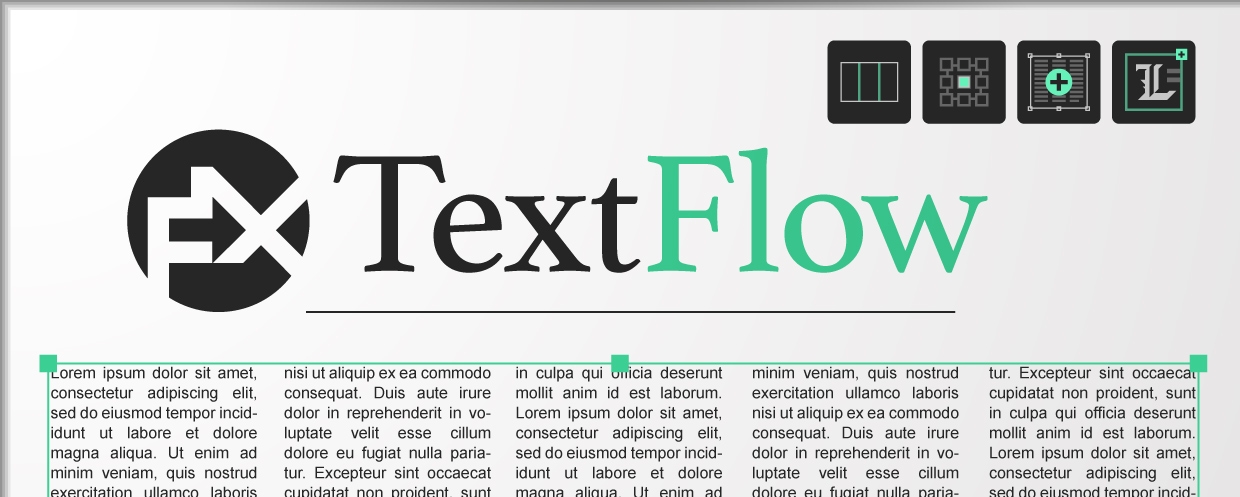 FX TextFlow
FX TextFlow
Make your After Effects text flow over multi-columns paragraph blocs, just like inside Indesign ! Fill them with "LoremIpsum...", "QuickBrownFox...", or even some procedural text instanciated with its powerful SampleText Generator, and auto-align them thanks to a useful Anchor Point feature !
https://aescripts.com/fx-textflow/
Categories
- All Discussions2.3K
- General407
- Product Discussions1.8K

It won't be possible because the tool relies on the "text.style" expression property, that was first introduced in AE 17.0 (2020). And there is no way to reproduce it with another method as far as i know !
Please advise users to use the JavaScript expression engine.
Are you sure you have correctly installed the product ?
How did you install it, with the manager or manually ?
Can you verify that both the "FX_textFlow.jsxbin" file AND the "FX_textFlowAssets" folder are located in your AfterEffects Script > ScriptUI Panel folder ?
Then restart AE and launch the product from the Window menu (do not run File > Run Script... command to launch it !)
And there in the ticket, please provide me the configuration info you have (which version of AE, which system etc...)
Thanks in advance