Sortie
-
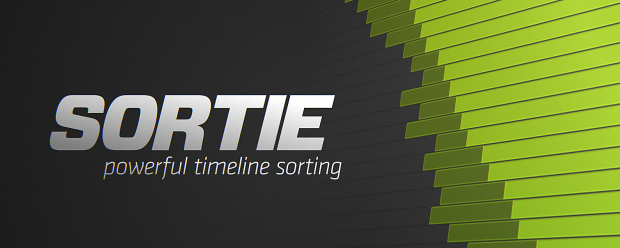
Sortie
https://aescripts.com/sortie/This script provides quick, powerful methods to sort layers vertically in the timeline.
Categories
- All Discussions2.3K
- General407
- Product Discussions1.8K
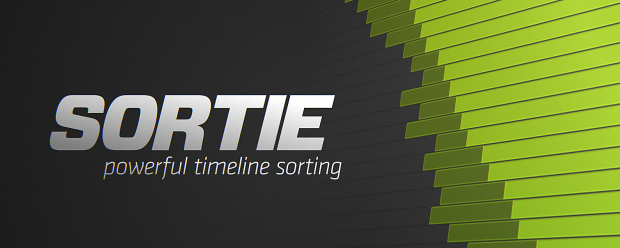
This script provides quick, powerful methods to sort layers vertically in the timeline.
if you are having a specific issue please open a support ticket https://aescripts.com/contact
You can do this without Sortie, just shift select the layers in the order you want them the cut and paste them and they will paste in the order you selected them.
No, but you can also use the label dropdown to select all the layers of the same color and drag them up or down. And of course you can use Labels https://aescripts.com/labels/
Close and undock all scripts and restart AE and start Sortie first.
Would you consider adding a sort based on a layer's gradient?