animationPATTERNS
-
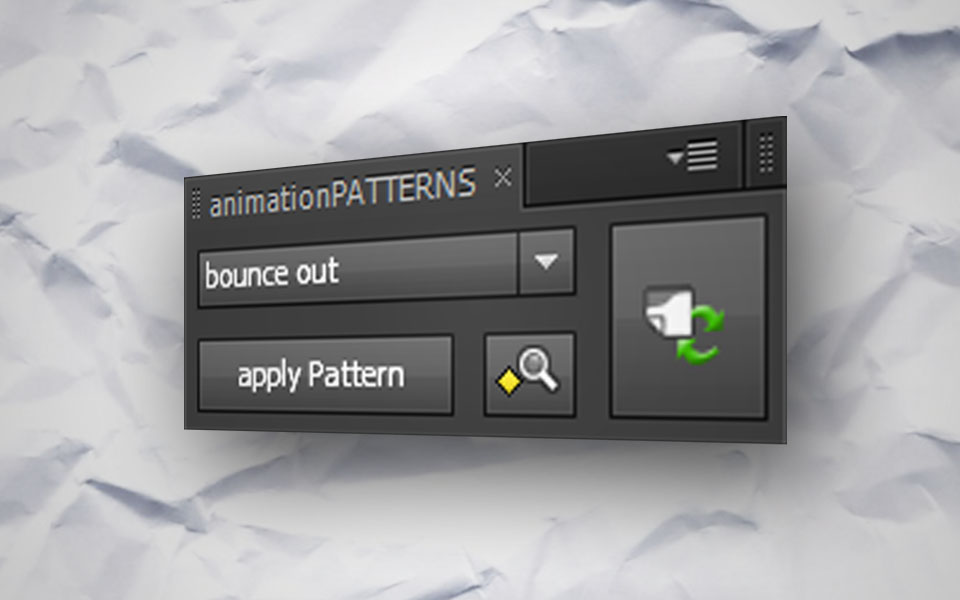
animationPATTERNS
https://aescripts.com/animationpatterns/animationPATTERNS is a keyframebased easing assistance, that allows you to edit and create new easing types.
Categories
- All Discussions2.3K
- General407
- Product Discussions1.8K

I would like to use this wonderful script but was wondering if it works with After Effects CS3 on Mac?
Many thanks
Jason
This is what I was looking for after getting a bit tired of ease and wizz!
This is much more scalable and useable!
Just one thing, I managed to save my own animation styles, but this works in the current project only. How do I make it to be saved so that even in a new project, when I press the "create animation patterns layer" button, I get my own animations as well?
looks good!
I am interessted, will this mork in AE in German?
Or do i have to switsh languages?
Thx
Stefan
It already became my fav script!
Hi Markus, Im having an issue with your script. Im running AE CS5.5 and when I select the dropdown menu '- AE default -' nothing appears. Your script has worked fine before, no problems, but when my projects become large the script stops working and nothing appears in the drop down menu?
Hi Cameron. Can you please tell me how you solve this issue? I'm having the same problem with AE CS5.5
This is the expression:
Hey Christoph,
this Expression creates the bounce after the second Keyframe... You can see it on the screenshot. So take a linear pattern, add a keyframe at 3 seconds with the value 100 and apply the Expression.
Hope that helps
Cheers
Markus
This works if I apply it directly to the animated position but not if I use it with the pattern. The slider shows the correct values, but the object/layer animated does not react at all.
Hey Christoph,
https://www.dropbox.com/s/4tly0jmn3k4l6co/motionscript_overshoot.ffx?dl=0
attached you can find a .ffx you would add to you animationpatterns-layer. It will add a pattern called "motionscript_overshoot" which uses the expression. I adapted decay and frequency a bit... maybe that was the problem on your side.
Regards
Markus
Just play around with it! The expression applied to the pattern is pretty cool! You can also type in different values for: "freq" and "decay". You can achieve a lot of different results.
Regards
Markus
Cheers
Markus
Awesome tool. I was wondering - is there a way to glue in, and out? So I create 2 keyframes on 1 layer for the in movement, starting extremely slow, then pausing a bit for the other 2 keyframes to make it come in FAST and extremely slow again in the end. All the others have an 'out' option, except for this one.