Randsomator
-
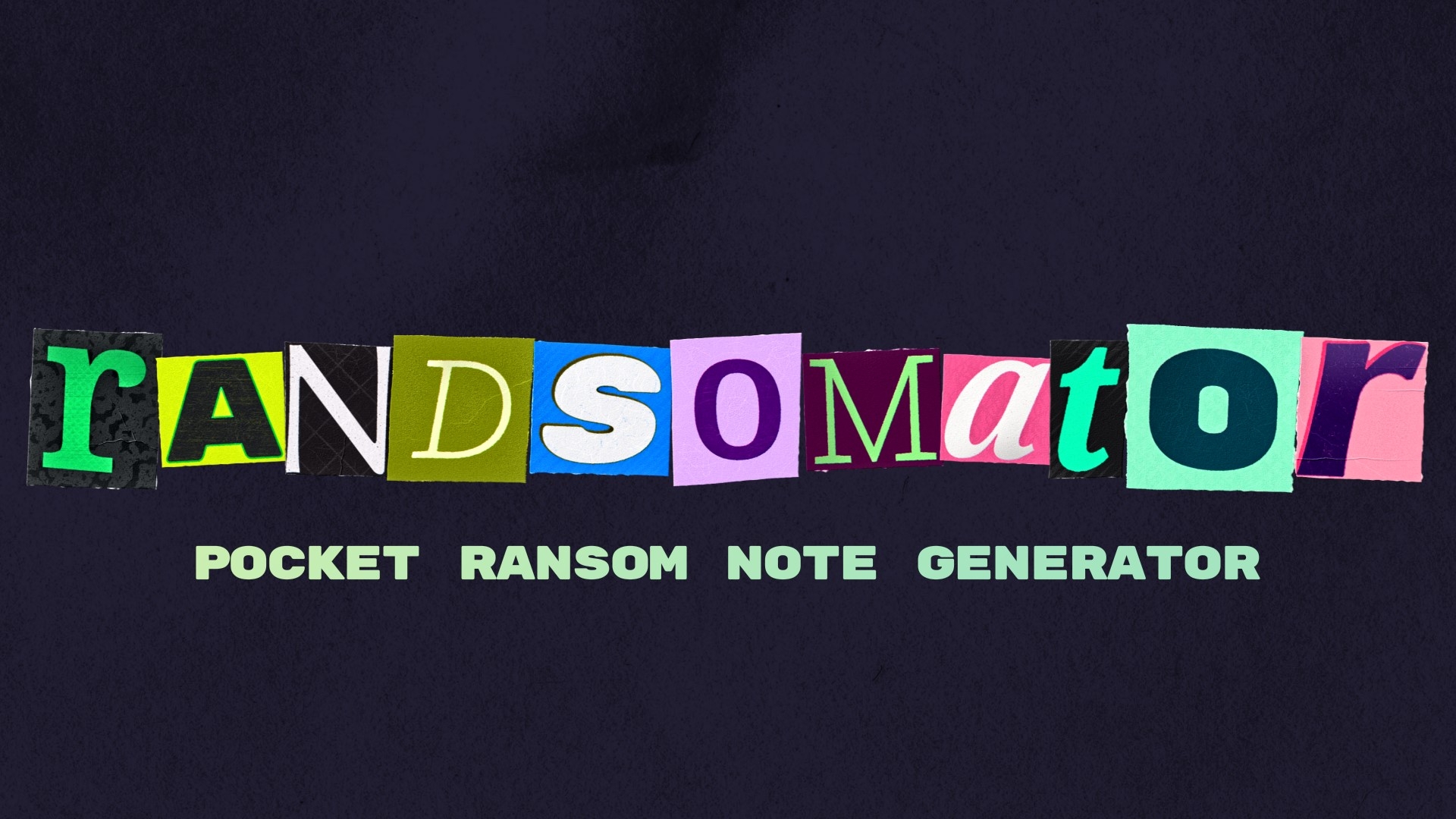 Randsomator
Randsomator
Randsomator allows You to generate ransom note-style text quickly with just one click! You can play with the result to change the entire look or selected letter design instantly.
https://aescripts.com/randsomator/
-
 seungmin shin
Does it support Korean(한글)?
seungmin shin
Does it support Korean(한글)? -
 Nikita Zhytenyov
Hello!Yes it does
Nikita Zhytenyov
Hello!Yes it does -
 Alex White
Congrats with release!
Alex White
Congrats with release! -
 Nikita Zhytenyov
Thank You:)
Nikita Zhytenyov
Thank You:) -
 Renato Fuentes
hello, is there any way that this script works with After Effects in Spanish?
Renato Fuentes
hello, is there any way that this script works with After Effects in Spanish? -
 Nikita Zhytenyov
Hello Renato! It should work. Do you have some problems with the trial?
Nikita Zhytenyov
Hello Renato! It should work. Do you have some problems with the trial? -
 wahyu wardhana
Hi, im using trial version on M1 pro AE 2022, every time I type a word, for example Welcome!, and when I click randsomate it suddenly reads only the word Welco, this happens to all the words I type when generating. Any solution?
wahyu wardhana
Hi, im using trial version on M1 pro AE 2022, every time I type a word, for example Welcome!, and when I click randsomate it suddenly reads only the word Welco, this happens to all the words I type when generating. Any solution? -
 Nikita Zhytenyov
It is because you are using the trial version.But now in the current version 1.1, there is not this limitation
Nikita Zhytenyov
It is because you are using the trial version.But now in the current version 1.1, there is not this limitation -
 Dani Sabroso
Is there a way to make this script usable? I am using it o a M1 Max Pro fully upgraded and can't even render a few frames.
Dani Sabroso
Is there a way to make this script usable? I am using it o a M1 Max Pro fully upgraded and can't even render a few frames. -
 Francis Papillon
Hello! The script seems to kinda work on my computer, but the contours of the letters are nt appearing, it's like the whole shape is filled. Any idea why? Should I reinstall?Here's an example :https://imgur.com/a/0f752blEDIT: I just realised that one of the problems is that for every character it puts the "stroke over fill" option, so it hides the real shape of the lettersEDIT 2 : WELL, solved it. Just changing the "stroke over fill" option in the character tab before generating the text has worked! I think you should mention that in the guide! ( see second picture from my link ). There is an issue where sometims the font will be very small, but changing the seed brings back normal sized letters
Francis Papillon
Hello! The script seems to kinda work on my computer, but the contours of the letters are nt appearing, it's like the whole shape is filled. Any idea why? Should I reinstall?Here's an example :https://imgur.com/a/0f752blEDIT: I just realised that one of the problems is that for every character it puts the "stroke over fill" option, so it hides the real shape of the lettersEDIT 2 : WELL, solved it. Just changing the "stroke over fill" option in the character tab before generating the text has worked! I think you should mention that in the guide! ( see second picture from my link ). There is an issue where sometims the font will be very small, but changing the seed brings back normal sized letters -
 Nikita Zhytenyov
Hello! I know that on Mac the script doesn't work properly - very slow and unstable, sometimes. I really don`t know how to fix it. Please try to use PS with Windows, if it is possible
Nikita Zhytenyov
Hello! I know that on Mac the script doesn't work properly - very slow and unstable, sometimes. I really don`t know how to fix it. Please try to use PS with Windows, if it is possible -
 Nikita Zhytenyov
Thank You!
Nikita Zhytenyov
Thank You! -
 Muhamad Asyrof Muzakki
Hey, does this plugin work with AE2024?
Muhamad Asyrof Muzakki
Hey, does this plugin work with AE2024?
-
Categories
- All Discussions2.3K
- General407
- Product Discussions1.8K
