Automation Blocks for Premiere Pro
-
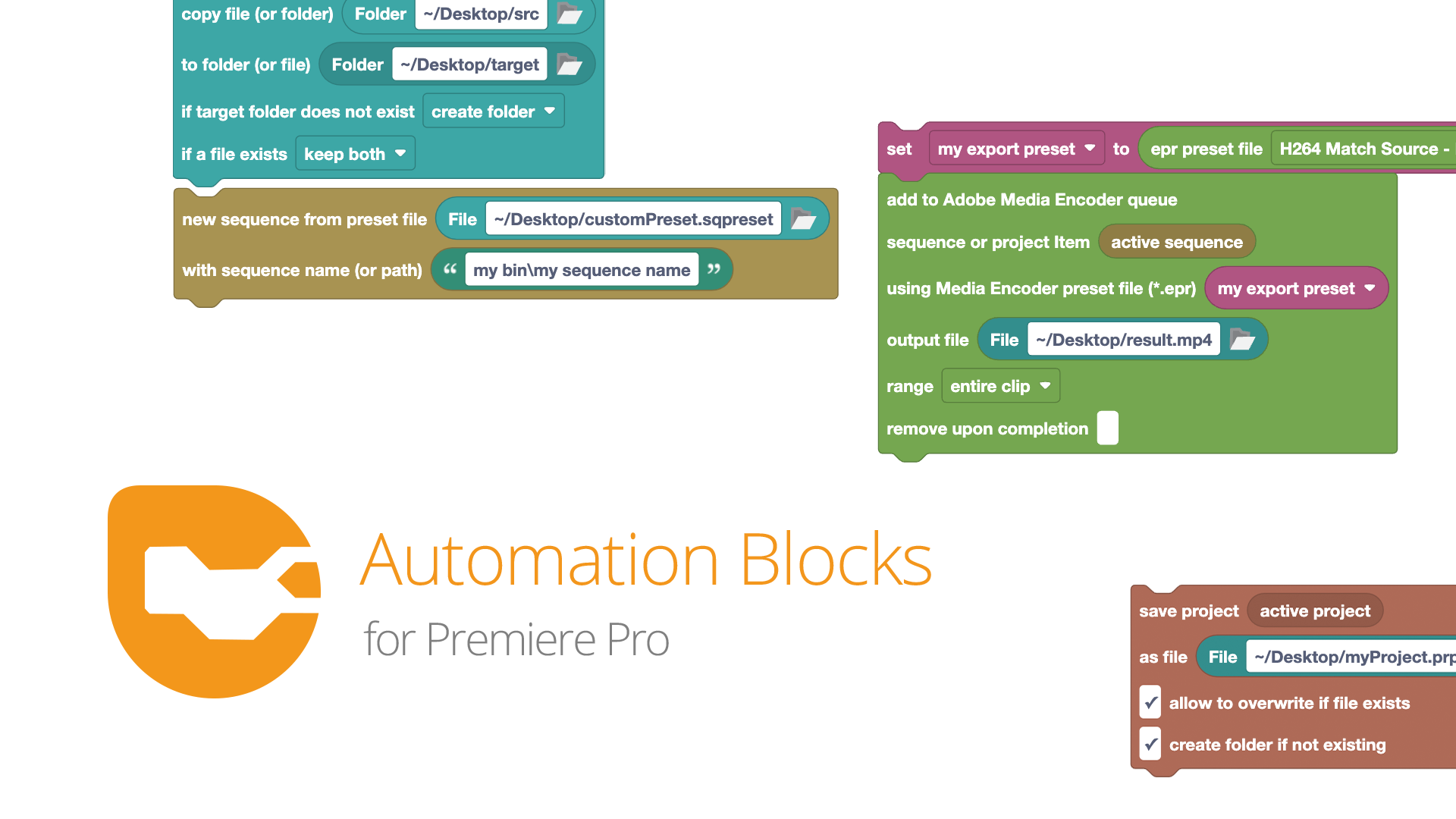 Automation Blocks for Premiere Pro
Automation Blocks for Premiere Pro
Automation Blocks is an infinite collection of premade, one-click tools for any task. With Automation Blocks, you can fully customize all the tools, and even create your own!
https://aescripts.com/automation-blocks-for-premiere-pro/
Categories
- All Discussions2.3K
- General407
- Product Discussions1.8K

Any feature requests for the Premiere Pro team to allow CEP or UXP panel extensions to use keyboard shortcuts is very welcome! As soon as Adobe supports that, we would love to use it in Automation Blocks, too.
I read your advice and tried it.
I couldn’t add morgts at locations based on the markers I put in advance while I was able to add morgts at the beginning or end of sequence.
And I want to reflect comments written on each marker directly to the texts in morgts.
If there are some advice, I would appreciate them
Is Automation Blocks for PPro able to batch process selected AeMoGRTs in the Timeline to change the Drop Menu selection?
BTW, I just checked the Price for Automation Blocks and its $0. Perhaps there is an issue with the aescripts site?
Automation Blocks for Premiere Pro is a game-changer for me. I love how it lets me build my own tools for any editing task, without having to write a single line of code. It also has over 50 ready-made tools that are super useful and versatile, like exporting with folder structures, fast shot numbering, and batch renaming.
The best part is that it works flawlessly with Premiere Pro, and I can access all the tools from a handy panel. I can also browse and download more tools from the community library, or share my own creations with other users. The plugin is very easy to use, and the tutorials are clear and helpful.
Automation Blocks for Premiere Pro has made my editing workflow so much faster and smoother. I enjoy editing more than ever, thanks to this! It is totally worth the price, and I can’t wait to see what the developers will come up with next.
- BrodieTV
Project Management/Project Items/Remove Items/Remove All Offline Project Items.xml
I'm wondering on the creation of a tool that identifies a still on a V track and uses the start and end time of each still or block of stills as information to automatically mute the audio in the segment below, in A track.
Is this possible to achieve with Automation Blocks?
So, yes, should be doable. It is a bit more work than what I can do here for free, but you can either try it yourself or I am sure that one of our experts can also implement that in a few hours or work.
Premiere's API does not support that as far as I know.
If you are adventurous, note that Automation Blocks can execute files , like windows bat file, shell script file on mac. Maybe you can use this to launch some external tool which simulates a key stroke?
For example, there's a template Premiere sequence that I need replicated many times, but with slightly different graphics each time (say the same video but in different languages).
While it may seem like a non-issue, my editors will flag it if they see anything other than 23.976
https://community.adobe.com/t5/premiere-pro-discussions/automation-blocks-creating-a-script-that-changes-frame-rates/m-p/14531683#M498136
I am looking to replace batches of text in Premiere using the Mogrt features as outlined in the YouTube video.
export > "selection as a premiere project"