Auto Lip-Sync
-
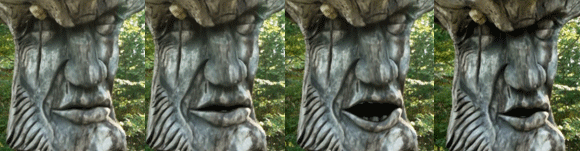
Auto Lip-Sync
https://aescripts.com/auto-lip-sync/With Auto Lip-Sync you can create a mouth that automatically animates according to your voice recording.
Categories
- All Discussions2.3K
- General407
- Product Discussions1.8K
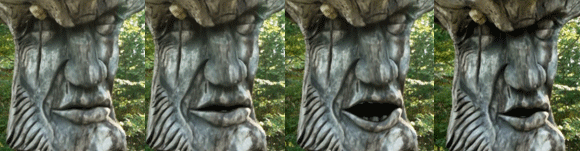
With Auto Lip-Sync you can create a mouth that automatically animates according to your voice recording.
this looks like the layer that contains your Auto Lip-Sync mouth rig does not have a unique name.
If there is another layer with the same name above it, the expressions that move the tongue and teeth look at the wrong layer.
Cheers,
Mathias
i'm from vienna austria, i use ae cs4, i have downloaded the trial version of auto lips syn, i have copied the one file to Support Files/Scripts/Script UI Panels, then i have started the application and then under the preferences the option "Allow Scripts to write Files and Access Network" is enabled. But i don't see the entry of auto lips under the section "window" - what i have to do - please help
best regards from vienna - austria
at first, thanks for your prompt return. of course, i have unzip the file and then i placed the file*.jsxbin in the Support........ folder.
I will try it again.
cheers
chris
ae is now running. Although I can not start the application directly, I have to start running the script folder.
I have created a small clip. Now, however, the following problem occurs. When rendering, the image data is not included. I only have a white screen with the movements of the mouth. As file I used no a clip I use a jpeg photo *. Can this be the cause.
Greetings
Chris
normally, Auto Lip-Sync has no problems with jpeg fotos. Just take care that they are not too big.
If you send me the project to [email protected], I can take a quick look at what is wrong.
Cheers,
Mathias
strictly speaking the license allows to install it on one machine, but its ok to install it on two machines if they are both your machines and you don't use them simultaneously.
Cheers,
Mathias
Talking Head and Auto Lip-Sync are for a similar task, but use very different techniques and also their result looks very different. If you have a character for which you manually painted various different mouth shapes and you want to manually control where to show which of them, go for Talking Head. If you don't want comic-like abrupt changes between different manually painted mouth shapes, use Auto Lip-Sync, as it continuously morphs the mouth based on just a single mouth shape. This is nice if you don't want to paint your mouth for many different poses and also don't want to split your face into many layers.
If you take a look at the demo videos of both tools, you will notice the very different style of the resulting animations.
Cheers,
Mathias
both the talking tree and the talking car tutorial include teeth and tongue:
http://mamoworld.com/tutorials/talking-tree-auto-lip-sync-easy-lip-sync-ae
http://enva.to/M8Sdfx
Cheers,
Mathias
Hey, I found a solution. http://lesterbanks.com/2014/01/after-effects-switching-out-voice-overs-using-auto-lip-sync
http://mamoworld.com/tutorials/auto-lip-sync-how-replace-audio-after-creating-mouth-rig
thank you for the feedback. I just created an FAQ for this question:
https://aescripts.com/knowledgebase/index/view/faq/auto-lip-sync-how-to-render-faster/
Cheers,
Mathias
do you use a high DPI display? After Effects 2014.1 has a bug that may layout script windows wrongly on Windows Operating Systems with high DPI displays. Please submit a bug report to adobe, showing the screenshots and a detailed description of your system:
https://www.adobe.com/cfusion/mmform/index.cfm?name=wishform
I did the same already, but the more feedback they get, the faster they will care to fix it.
Cheers
Mathias
I found a workaround for your issue. Just download and install the new version 1.06.
Cheers,
Mathias
installation in CC 2014 1.1 should work exactly as in all previous versions. Are you sure you copied the jsxbin in the correct folder? If it is in the correct folder, maybe you have a permission problem such that AE cannot read the file.
As a workaround, you can also use the method described here to launch Auto Lip-Sync:
https://aescripts.com/knowledgebase/index/view/faq/how-to-run-scripts-if-you-do-not-have-access-to-scriptui-panels-folder/
Cheers,
Mathias
thank you for your feedback. Would you like to see the reflex time control as a global slider affecting all markers of this rig or as alike annotating a comment "50% speed" to a single marker?
With the current version it is not ossible, bug it is a great idea for a new feature.
Are you allowed to share some examples of your project? I always love to see what clients do with our products.
Cheers,
Mathias
ok, i am looking forward to see your project :-)
Cheers,
Mathias
if in some areas, the voice is much louder than in others, you can open the "voice volume" parameter in the graph editor and increase the value in the regions where it is not loud enough. the higher this value, the more the mouth will be opened.
on the product page
aescripts.com/auto-lip-sync/
right below the price you find a link "License Terms" with the EULA.
Cheers,
Mathias
when the face is moving, I recommend to use Auto Lip-Sync inside a stabilized precomp created with MochaImport+ or MaskTracker+, as shown in this tutorial:
http://enva.to/M8Sdfx
does this beachball happen during the wizzard? If so, in which step? Could you please open a support ticket where you describe the problem as precise as possible?
https://aescripts.com/contact/
If there is not a specific step where it always freezes, but you just have the impression that it is very slow in general, consider the tips given here:
https://aescripts.com/knowledgebase/index/view/faq/auto-lip-sync-frequently-asked-questions/
Cheers,
Mathias
Auto Lip-Sync only works properly, if you have an audio layer, where you have only the voice and nothing else.
If you don't have a separate audio file with only the voice, I recommend that you do a quick and dirty recording of yourself singing the song (listen to the song with headphones and sing it, such that you only record your voice and not the music).
Then you can use this audio track with Lip-Sync and once Lip-Sync is done, mute or delete the audio track and replace it with the original music.