Expression Timeline 2
-
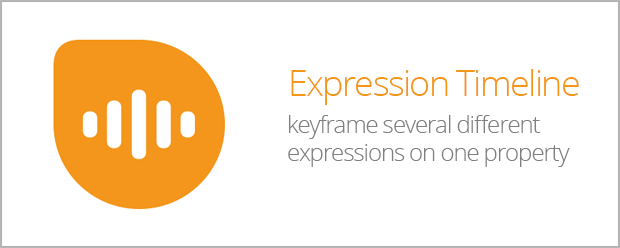
Expression Timeline 2
https://aescripts.com/expression-timeline/Apply several expressions to a property such that each expression is active only for a certain period of time. Instead of an abrupt change between the expressions you can also smoothly transition from one expression to the next. Furthermore, you can specify time intervals in which no expression is active such that the keyframed motion is considered.
Categories
- All Discussions2.2K
- General382
- Product Discussions1.8K

Looks like a really useful script - was just thinking - would it be a good feature to enable the use of markers for the start/end of the expression sections as well as frame numbers? I guess the error trapping code may be a little tricky though if markers are in the wrong place.
Might be a good future request???
I like this idea. Only when you fade between two expressions, I am not sure whether you would like to have just one marker in the middle of the transition (or at the beginning or end?) or whether you want to have two markers - one at the beginning and one at the end of the transition.
Cheers,
Mathias
this should be very easy to do with ExpressionTimeline. Can you send me your project or at least a screenshot of the Expression Timeline showing your setup?
You can send open a support ticket to send it.
Cheers
Mathias
thanks a lot for your feedback. How should this keyframe idea look like exactly? Would if be sufficient to have a dropdown to choose either "frame" or "keyframe" where it currently just says "frame" in the UI. Such that when you choose "keyframe 5" instead of "frame 5", the transition will happen exactly at the 5th keyframe. Or do you need something like "make the transition 30 frames after the 5th keyframe"? This would be much more complicated to add to the UI without making it feel too complicated.
Cheers,
Mathias
var endFrame = 22;
var myStartTime = framesToTime(startFrame);
var myEndTime = framesToTime(endFrame);
var loopDuration = myEndTime-myStartTime;
valueAtTime((((time-myStartTime)%loopDuration)+loopDuration)%loopDuration+myStartTime)
I just got this info about the Expression Timeline crash bug from Adobe:
"Good news; this is fixed in After Effects Beta 23.6 build 37, and will be included in the next release."