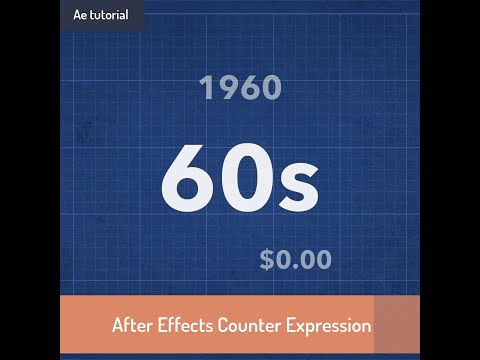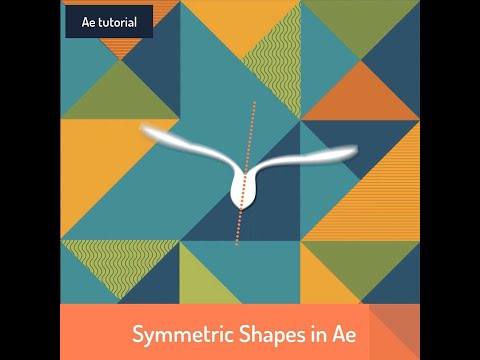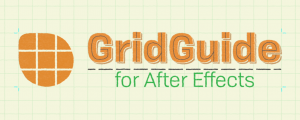iExpressions 3
-
Compatibility After Effects Please check exact version compatibility under the "COMPATIBILITY" tab below
iExpressions allows you to use After Effects expressions without reading or writing a single line of code. It comes with over 100 iExpressions, each with an intuitive, easy to use interface.
Create dynamic expression-driven Templates and Mogrts without writing a single line of code!
Key Features
- more than 100 expressions
- easy interfaces instead of programming code
- import your own expressions
- your projects will still work on machines where iExpressions is not installed (as well as in Premiere Pro Motion Graphics Templates)
If you're looking to harness the power of #expressions in @AdobeAE, but haven't wrapped your brain around writing them yourself, @mamoworld has you covered! #aftereffects https://t.co/NdeLNOa7yt
— Kyle Hamrick @ Keyframes Conference (@KylasaurusRex) November 18, 2019
Use expressions in @AdobeAE without writing a single line of code with the new version of iExpressions 3 from @mamoworld. This version is so much better and faster. You can control templates, character rigs and shape animations. https://t.co/VDV3c9LLYF pic.twitter.com/oqj8lQEsTR
— Eran Stern (@sternfx) November 19, 2019
Hate dealing with expressions in @AdobeAE?
— BOONE (@BooneLovesVideo) December 3, 2019
Check out iExpressions from @aescripts @mamoworld —https://t.co/cYdbPp1lwr pic.twitter.com/ARZPoqBEqx
Documentation
iExpressions has comprehensive online documentation, with loads of examples and tutorials.
New Features in V3
Do you already own iExpressions 2? Here are the new features we’ve introduced in version 3.
- In the redesigned UI, you can connect properties and layers with a single click instead of entering their name. This means the process of creating rigs, like the Automatic Walk Cycle, is now even faster. The iExpressions UI now also supports color controls.
- Import your own expressions! iExpressions can import any expression, analyze its code and create a user interface for it. Whether you're writing your own code or importing expressions you found online, with iExpressions you can now manage all your expressions in one place!
-
The Shape Expressions can create and modify shape paths in various ways. Create wavy lines or trails, elastic shapes, unfold shapes, or connect your layers with curves.
The slightly less shiny, 'bread and butter' tools include an expression to Link to Point on Shape, which – in contrast to Ae's built-in 'Create Nulls from Path' script' – even works when the path is nested within transformed groups. You can now also create also arrowheads and symmetrical shapes in no time.
- Color Expressions make it easy to connect colors with advanced brightness and saturation controls using the new Color Link expression. You can now also create complex color transitions.
- Animating for web or mobile? To support the current trend of spring-based animations, we've implemented the React Spring iExpression to run react-spring animations right inside Ae. This means you can now accurately prototype spring animations and easily transition from your prototype to the final implementation.
- All expressions have been updated to be fully compatible with the new JavaScript expressions engine.
Upgrade Notice
If you purchased the iExpressions 2 Full Bundle after May 1, 2019, you can upgrade for free – otherwise, the upgrade is $20. iExpressions 3 no longer offers the purchasing of individual bundles, but if you purchased these bundles for iExpressions 2, you’ll also qualify for an upgrade price (this will depend on exactly what you purchased). To upgrade and see your individual upgrade pricing, head to the product page and login to the same account that you purchased the bundle with. If you need any assistance, please open a support request.
| After Effects | 2024, 2023, 2022, 2021, 2020, CC 2019, CC 2018, CC 2017, CC 2015.3, CC 2015, CC 2014, CC, CS6 |
|---|
3.2.005 (Current version) - May 2, 2022
3.2.004 - Nov 9, 2021
3.2.003 - Mar 2, 2021
- improved Mirror Shape iExpression
- spring expression bug fixes
- user library bug fixes
3.2.002 - Jan 18, 2021
- Android Spring
- UIKit Spring
- bug fixes in "Look At 2D" iExpressions and "Link to Point on Shape" iExpression

 Adding to cart...
Adding to cart...