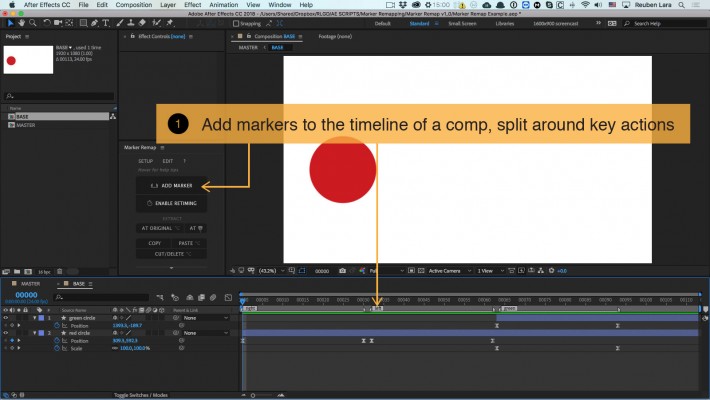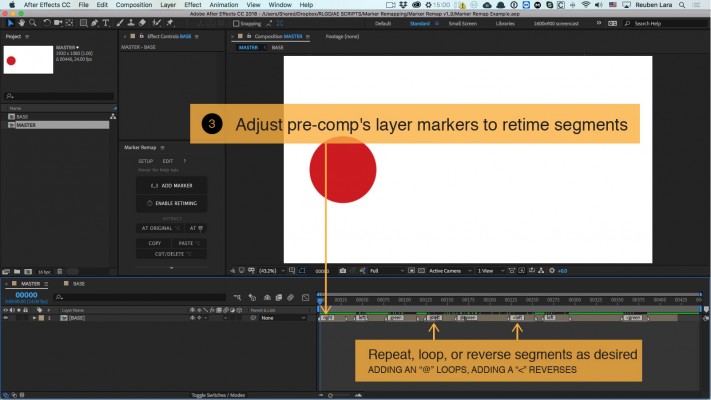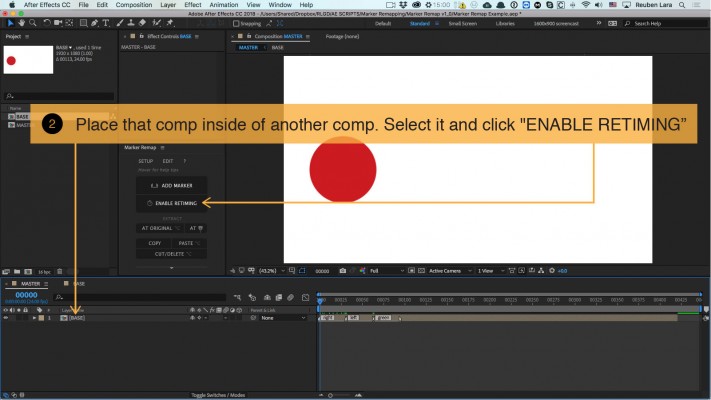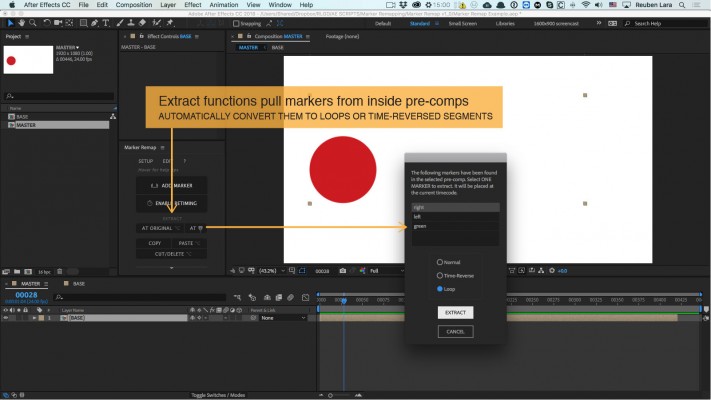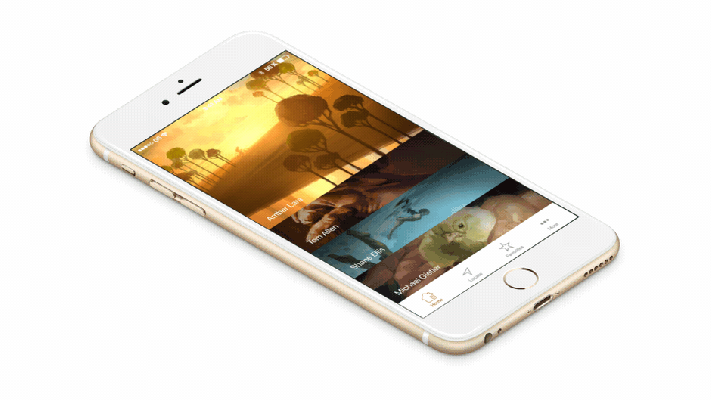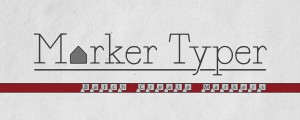Marker Remap
-
Compatibility After Effects Please check exact version compatibility under the "COMPATIBILITY" tab below
If you've used a previous version of Marker Remap on a project, this is fully backwards compatible. Even if you're not in the habit of time remapping, Marker Remap is indispensable in quickly moving large marker sets around and between layers.
Watch "How To Stop Keyframing and Start Remapping" for a look at the new UI and some creative ways to use Marker RemapNEW IN v1.6 (update)
- NEW FUNCTIONALITY using modifiers on the following buttons:
- DELETE MARKERS button:
- [+X ] Delete markers outside of current time
- [+SHIFT+ALT] Delete markers outside of work area
- MARKER PANEL listbox:
- [+SHIFT] Replaces current marker with selected marker from listbox
- [+ALT] Sets marker to reverse on click (no need to set the reverse flag as a second click)
- MARKER DURATION button ("F")
- [+ALT] Reset current marker to original duration (helpful when you’ve adjusted the length of a marker but want to back to the original timing)
- Updated the helper script "Add Marker (Fit to last),jsxbin" that you can map to function keys to make adding a bunch of sequential markers more streamlined.
- "Add Marker (Fit to last).jsxbin" is like like a reverse "Add Marker". You just advance the playhead to the next endpoint, hit your mapped key and a marker will be placed with its outPoint at the current time and the inPoint right after the preceding marker. Optionally, you can now use a new flag, Left Bracket, to place the inPoint wherever the comp's Work Area inPoint is, like this: "name[". Stay tuned for a video demo, it's much easier to see than to read about!
Marker Remap lets you retime compositions using split layer markers in two easy steps!
First, add timeline markers, split around key actions in the composition you’d like to retime.
Once placed into a parent comp and selected, simply click and... that’s it!
Adjust, delete, rearrange or retime correspondingly-named layer markers.
Here's what a Marker Remap setup looks like:
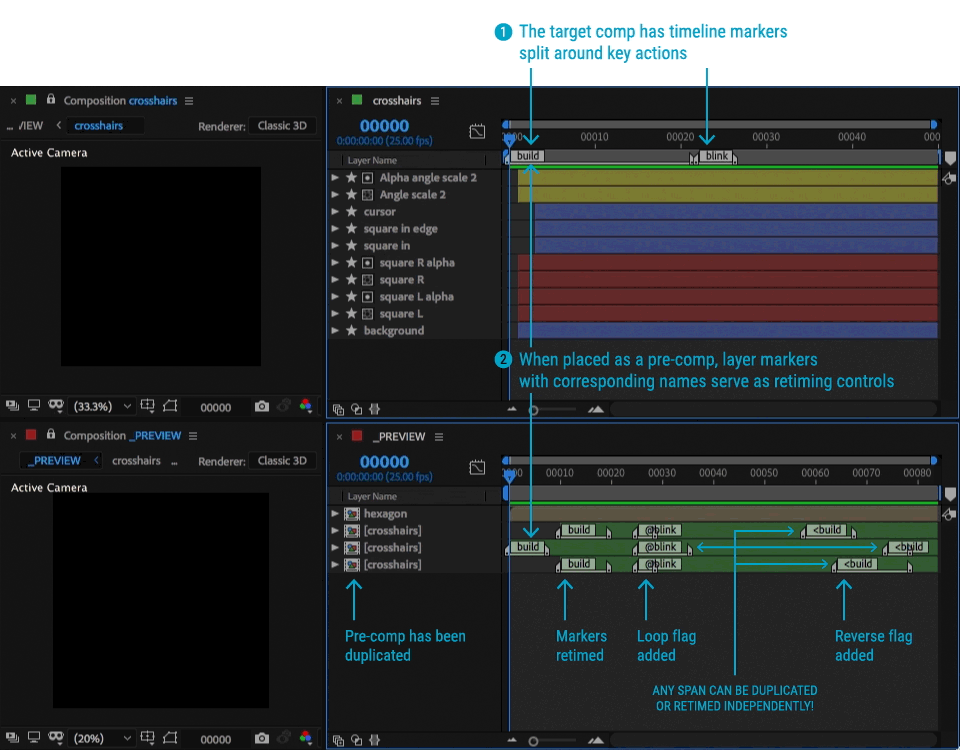
It's two tools in one: Time Remapper and Marker Manager
- Extract all or some comp markers
- Copy and paste entire marker sets across layers and comps
- Shift markers for easy timing edits
- Cut, paste or delete select markers or entire marker ranges to other parts of a layer
Marker Remap will change the way you work:
- Reuse pre-comps at entirely different timings
- Easily frame-hold pre-comp segments
- Trigger pre-comp sequences in any order
- Add flags to marker names to time reverse or loop marker segments
- Retime complex sequences that would take hours to retime manually
or that are confusing to keep track of with native time remapping keyframes
or time stretching workflows - Hand your files off to clients even if they don't have the Marker Remap panel.
Once set up, everything is self-contained.
DOWNLOAD THE AFTER EFFECTS PROJECT FEATURED HERE FOR FREE (CC 2017+)
You don't need the Marker Remap panel for it to work. Once set up, everything is self-contained within the file.
Few years back, I visited the AE team and one of the things I pushed for was more comp & layer marker functionality.
— Ryan Summers (@Oddernod) November 28, 2018
We built and tested split marker UX, making it scriptable, & colored markers – hoping devs would jump onboard and extend it all.
MARKER REMAP does that and more.
That looks brilliant. More than brilliant
— rsquires (@rsquires) November 28, 2018
Can't imagine how amazingly useful this will be for client revisions! Check out this new plugin, Marker Remap https://t.co/e6jy6kKswq #plugin #aftereffects #mograph #motionGraphics pic.twitter.com/zHES5brrWC
— School of Motion (@SchoolOfMotion) October 20, 2018
"A stunningly useful tool. Thank you. Especially the function being able to extract a marker from inside the precomp with one click. Awesome." – Trevor Gilchrist
"Awesome addon, a real time saver was exactly what I was looking for, very simple and fast to use. Adjusting retime map sequence is a real pain but this makes it so easy. Was definitely worth it."– Randy Hoyt
"This plugin rocks! Lately I've been using it to have a Pre-Comp full of audio sounds. This is great as I can have one audio clip in the Pre-Comp, but use it over and over in the Main Comp, and I can re-time it so the audio is slow/fast." – Mark Michael
"This is a must have and i wonder why adobe didn't came up with something like this? Even the "responsive time" or "protected region" feature can't make timing changes so easy." – Akira Endo
"There is no word to describe how MarkerRemap plugin has been game-changer for my AfterEffects workflow. I use markers on all my anim composition and cascade them up to the final comp for audio for anim/audio timing. Thank you!" – Jeremy Chone
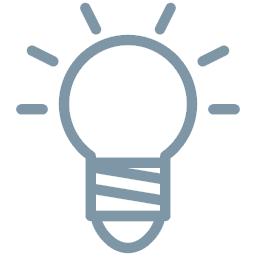
INSTALLATION:
- Place “Marker Remap.jsxbin” inside AfterEffects/Scripts/ScriptUI Panels
- Restart After Effects
- Open the panel under Windows > Marker Remap
USAGE
Marker Remap is very easy to use and is very stable. You can use AE's built in tools for adding markers, but using the Marker Remap Panel makes adding markers easy and controllable.
STEP 1: Add markers to the timeline of a comp, split around key actions.
To add timeline makers, make sure nothing is selected, and click
STEP 2: Place that comp inside of another comp. Select it and click "ENABLE RETIMING”
Time Remapping gets enabled and code is added to the expression field.
STEP 3: Adjust pre-comp's layer markers to retime segments
Simply drag the markers' in and out points and you're done! Those segments have been retimed. You can use the Marker Remap panel to repeat segments, or further modify the way the markers behave by adding behavior or easing flags.
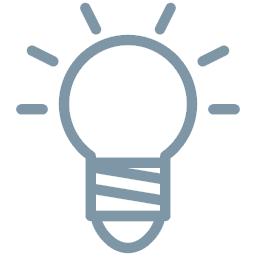
As a rule, if nothing is selected, buttons will act on the comp's timeline. If a layer is selected, buttons will act on that layer.
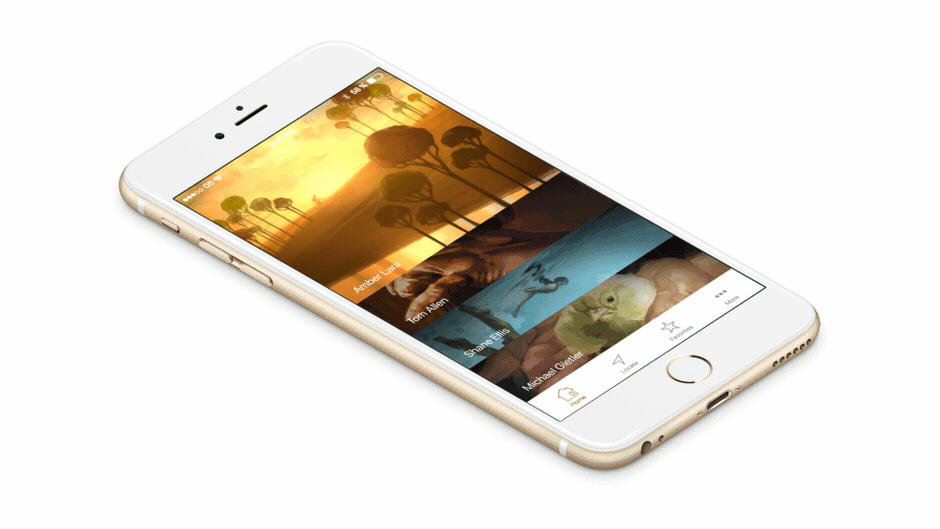
DOWNLOAD THIS AFTER EFFECTS PROJECT FOR FREE (CC 2017+)
to see how powerful Marker Remap can be for UI simulations.
You don't need the Marker Remap panel for it to work. Once set up, everything is self-contained within the file.
TRIAL LIMITATIONS
- 7 day trial
- Copy/Paste/Delete/Shift functions disabled (see tutorial videos for functionality)
FAQ
Will Marker Remap functionality still work if my file is opened on a system that doesn't have Marker Remap installed?
Yes! All expressions will remain in layers that have had enabled. The Marker Remap panel is there to speed up the setup process. But after that, everything's set.
Why is my layer not remapping according to the split layer markers?
This could be due to one of several reasons:
- You haven't clicked on the layer in question
- Your pre-comp doesn't have corresponding timeline markers. Go into that comp and set them on the timeline.
- You have a new version of Marker Remap but an older version of the retiming code on your layer. Simply select the layer, and click again. The latest code will be applied. (Starting in v1.1, the Time Remapping expression code will state what version of code is applied to that layer. Always make sure that the version of the expression code matches the version number of your Marker Remap installation.)
- Another script or plug-in is also trying to control Time Remapping for that layer. In this case, you may not be able to use Marker Remap for that particular layer.
Does Marker Remap work in tandem with the new Responsive Design feature in AE CC 2019? How does it compare?
Marker Remap will not break with compositions that have markers with "Protected Regions" enabled. AE's Responsive Design doesn't interfere with Time Remapping since it uses the Time Stretch feature to stretch and protect the timing of nested pre-comps. That being said, it's counterintuitive to use both since they are accomplishing similar ends and will get in the way of each other. As of this moment, there are some limitations to Responsive Design that Marker Remap solves:
- When managing a pre-comp in a parent comp, you can't move or retime layer markers that have been set as a Protected Region (they lose their handles). By default, Marker Remap protects marker spans simply by being able to set them to durations equivalent to their counterparts inside the pre-comp (and they remain re-timeable!)
- When managing a pre-comp in a parent comp, Protected Regions can't be modified with powerful flags that change their behavior (loop, reverse, ping-pong, range)
- When managing a pre-comp in a parent comp, Protected Regions can't be repeated as you can using Marker Remap
- Responsive Design did not bring an amazing marker management panel like Marker Remap!
...so we're still claiming a victory on this round... ha! Thanks for supporting!
What features are in the works?
- Colorize Marker Remap markers
- More easing variations (quad, quint, etc.)
And I'm eager to hear what you think Marker Remap needs for your workflow!
Credit where credit is due...
The core concepts of Marker Remap come from Joe Clay's excellent iteration of Dan Ebbert's excellent implementation of marker-based remapping. Go check them out if you're into the nitty gritty of it all! Marker Remap adds setup automation, flags, time-reversing, loops and marker management to the mix in a way that makes this method easy to access and manage when you need it. I hope you find it as helpful as I have!
FEEDBACK
| After Effects | 2025, 2024, 2023, 2022, 2021, 2020, CC 2019, CC 2018, CC 2017 |
|---|
1.6 (Current version) - Nov 29, 2021
• DELETE MARKERS button:
[+X : Delete markers outside of current time]
[+SHIFT+ALT : Delete markers outside of work area]
• MARKER PANEL listbox:
[+SHIFT] Replaces current marker with selected marker from listbox
[+ALT] Sets marker to reverse
• MARKER DURATION button ("F")
[+ALT] Reset current marker to original duration
NEW FUNCTIONALITY ON HELPER SCRIPTS:
“AddMarker (Fit to last).jsxbin” script:
• Adding a left bracket flag to the end of the marker name will place the inPoint at the comp work area’s inPoint
NOTE: v1.6 is backwards compatible to v1.3 expressions
1.5 - Dec 7, 2020
• Added "AddMarker.jsxbin" script to paid version
Version 1.5
• Updates Marker Remap for MacOS Catalina and Adobe After Effects 2020
• Fixed: The following error would fire under certain conditions: "Undefined is not an object"
NOTE: v1.5 is backwards compatible to v1.3 expressions
If you have a moment, please leave positive feedback in the comments section of aescripts.com/marker-remap...It helps! Thank you for your support!
1.5 - Nov 25, 2019
• Updates Marker Remap for MacOS Catalina and Adobe After Effects 2020
• Fixed: The following error would fire under certain conditions: "Undefined is not an object"
NOTE: v1.5 is backwards compatible to v1.3 expressions
If you have a moment, please leave positive feedback in the comments section of aescripts.com/marker-remap...It helps! Thank you for your support!
1.4 - Oct 4, 2019
New in v 1.4:
• ADD MARKER: +ALT adds a full marker to the timeline names with comp name
• ADD MARKER: +SHIFT adds a marker at every frame for the duration of the comp
• ADD MARKER: Batch add by separating with commas (“one:10,two:24,three:7”)
• ADD MARKER: Set equal durations by separating with equal sign (“one=two=three:20”)
• ADD MARKER: Fit between existing markers or create a marker at full comp length by adding a colon and no number (“scene:”)
• ENABLE RETIMING: +ALT initiates Auto Marker Remap setup (Enables retiming, adds a layer marker and full length internal timeline marker)
• EXTRACT ALL MARKERS: was previously an ALT function but is now a dedicate button with a corresponding option box
• EXTRACT ONE MARKER PANEL: automatically displays markers available for extraction and sets them on click
• COPY: Copy marker at current time, +SHIFT: Copy markers within work area, +ALT: Copy all markers
• PASTE: Paste clipboard at current time, +SHIFT: Dialogue box to paste selected markers from clipboard, +ALT: Paste and replace all markers from clipboard
• DELETE: Delete marker at current time, +SHIFT: Delete markers within work area, +ALT: Delete all markers
• Added separate option box buttons for PASTE and DELETE
• FIT LEFT/BOTH/RIGHT = Fits current marker's in and out points to meet previous and next markers
• BAKE MARKERS
• Various enhancements to code and UX
NOTE: v1.4 is backwards compatible to v1.3 expressions
If you have a moment, please leave positive feedback in the comments section of aescripts.com/marker-remap...It helps! Thank you for your support!
1.3 - Nov 21, 2018
New in v 1.3:
• Extract “ONE TO CURRENT TIME” dialogue box now includes the index and frame location of markers for reference
• Extract “ONE TO CURRENT TIME” now has an additional field (“New duration”) to specify a duration for the newly extracted marker. Excluding a value will extract the marker at the original duration.
• Replace one marker with another: If the playhead is placed at the beginning of an existing layer marker, extracting “ONE TO CURRENT TIME” will automatically detect the duration of the existing marker and set it’s value in the “New duration” box, effectively replacing it with the new selection at the same duration
• Added button help tips
• Added a label to buttons that have ALT+click functionality. Hover on these buttons to see what ALT+click does.
• Added another “Shift markers” option : SHIFT TO CURRENT TIME - Shift markers (next all or next amount) to current playhead time
• Added Set InPoint, Set OutPoint, Set Duration - see online help for details
• Added Set Range and Toggle Range Mode - see online help for details
• NEW FLAGS! Use UI to apply, or add flags manually
⁃ % = Ping-pong
⁃ {name = easeIn
⁃ name} = easeOut
⁃ {name} = ease (both in and out)
⁃ Note: You can add eases to Loop Segments (only named “@“) that point to normal or time-reversed segments. Loop segments that point to already looped or ping-ponged segments will not register for obvious reasons, weather the looped segment is eased or not
• Enabled ability for any relevant functions to act on multiple selections
• Enhancement to all frames before first marker of a layer: In v1.2, after a pre-comp had “Enable Retiming” enabled, anything before the first marker had a frame hold at frame 0. In v1.3, if there are no layer markers set yet, the frame holds at frame 0, as before. But as soon as the first marker is set, there is now a frame hold at the first frame of the first marker, as this is the more common use case.
• Various enhancements to code and UX
NOTE: Time Remap expression codes need to be updated to v1.3 in order to use any of the new Range, Behavior or Easing flags. If you are not using new flags, v1.3 is backwards compatible to v1.2 expressions.
If you have a moment, please leave positive feedback in the comments section of aescripts.com/marker-remap...It helps! Thank you for your support!
1.3 - Nov 21, 2018
New in v 1.3:
• Extract “ONE TO CURRENT TIME” dialogue box now includes the index and frame location of markers for reference
• Extract “ONE TO CURRENT TIME” now has an additional field (“New duration”) to specify a duration for the newly extracted marker. Excluding a value will extract the marker at the original duration.
• Replace one marker with another: If the playhead is placed at the beginning of an existing layer marker, extracting “ONE TO CURRENT TIME” will automatically detect the duration of the existing marker and set it’s value in the “New duration” box, effectively replacing it with the new selection at the same duration
• Added button help tips
• Added a label to buttons that have ALT+click functionality. Hover on these buttons to see what ALT+click does.
• Added another “Shift markers” option : SHIFT TO CURRENT TIME - Shift markers (next all or next amount) to current playhead time
• Added Set InPoint, Set OutPoint, Set Duration - see online help for details
• Added Set Range and Toggle Range Mode - see online help for details
• NEW FLAGS! Use UI to apply, or add flags manually
⁃ % = Ping-pong
⁃ {name = easeIn
⁃ name} = easeOut
⁃ {name} = ease (both in and out)
⁃ Note: You can add eases to Loop Segments (only named “@“) that point to normal or time-reversed segments. Loop segments that point to already looped or ping-ponged segments will not register for obvious reasons, weather the looped segment is eased or not
• Enabled ability for any relevant functions to act on multiple selections
• Enhancement to all frames before first marker of a layer: In v1.2, after a pre-comp had “Enable Retiming” enabled, anything before the first marker had a frame hold at frame 0. In v1.3, if there are no layer markers set yet, the frame holds at frame 0, as before. But as soon as the first marker is set, there is now a frame hold at the first frame of the first marker, as this is the more common use case.
• Various enhancements to code and UX
NOTE: Time Remap expression codes need to be updated to v1.3 in order to use any of the new Range, Behavior or Easing flags. If you are not using new flags, v1.3 is backwards compatible to v1.2 expressions.
If you have a moment, please leave positive feedback in the comments section of aescripts.com/marker-remap...It helps! Thank you for your support!
1.1 - Oct 10, 2018
- Added functionality for converting marker segments to various states (without having to manually change the names using the native Edit Marker dialogue box)
- Added the "Loop Segment" state

 Adding to cart...
Adding to cart...