Infocharts Creator
-
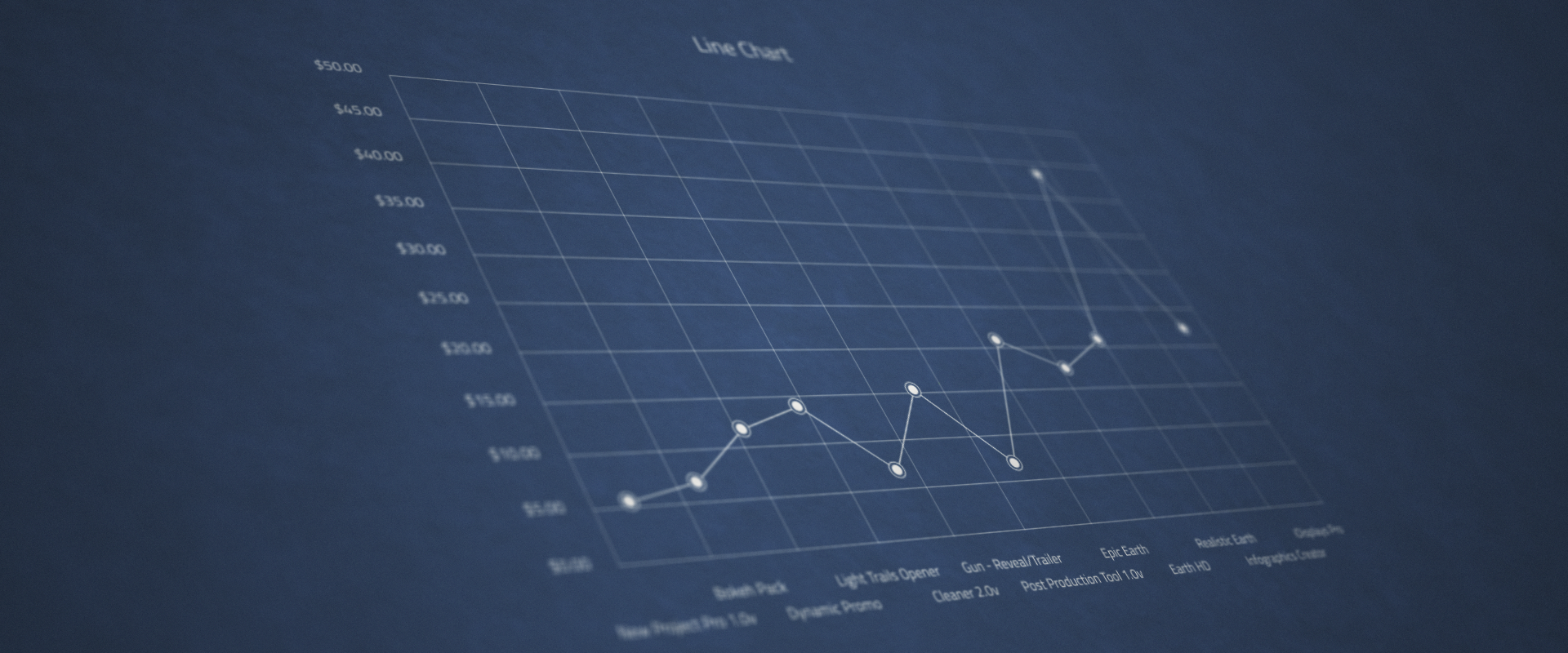
Infocharts Creator
https://aescripts.com/infocharts-creator/Create animated charts and graphs in After Effects quickly and easily.
Categories
- All Discussions2.3K
- General407
- Product Discussions1.8K
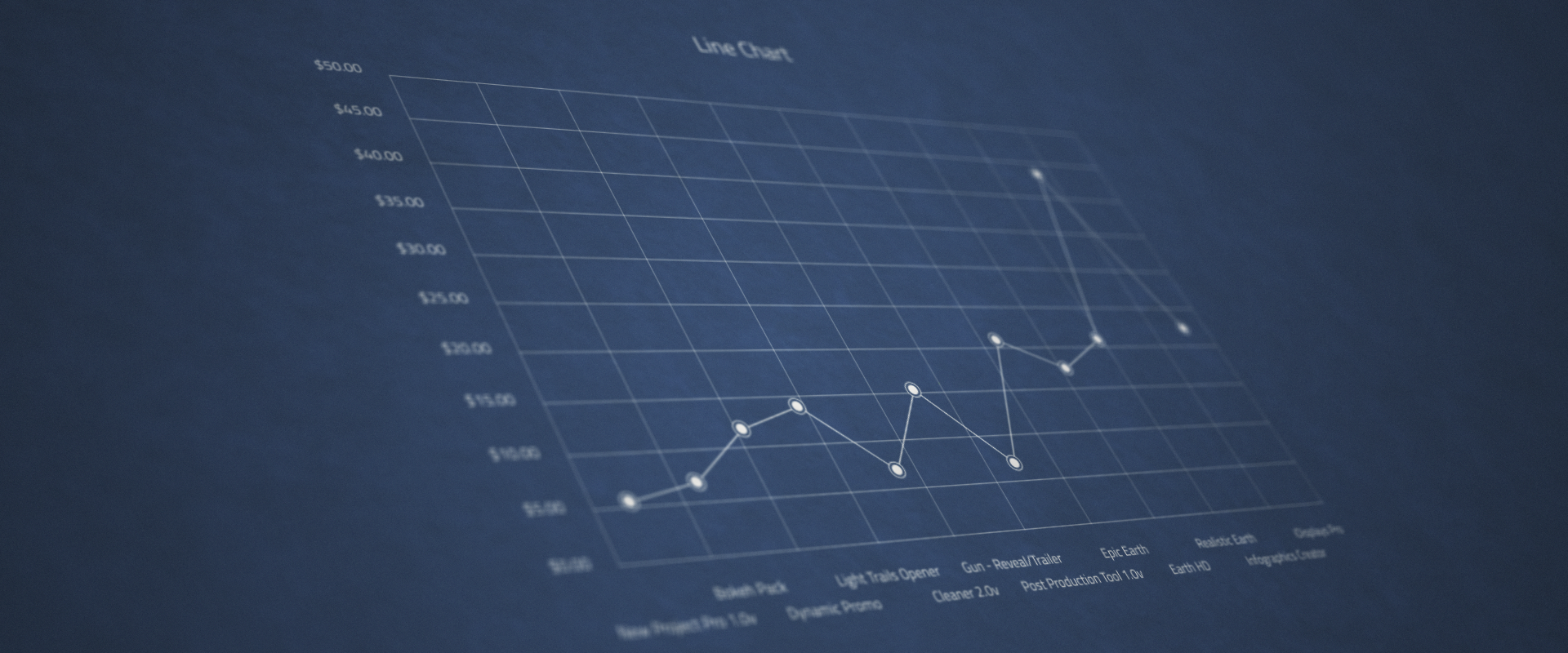
Create animated charts and graphs in After Effects quickly and easily.
I have chosen not to load an existing .csv file but just enter three pairs of my own values. I get the following error when I run the script (Trial Version).
After Effects Warning: Expected: ;
Expression disabled
Error occurred at line 1.
Comp: 'Comp 1'
Layer: 1 ('Line Graph')
Property: 'Starting Point'
1. switch currency as prefix or suffix for international use.
2. I don't know about other currencies but in germany the decimals are seperated with a "," and the "." is only for seperating thousands. I.e. 1.000,00 or 100.000,00. I guess this goes for a lot of european countries too.
3. Sequential animations would be nice.
4. The y-offset in the description items should be optional.
5. The ring chart is really hard to read. Would it make sense to drow full circles with a less opaque color so one can identify which ring stands for which item?
6. The animation of the numerical values is quite irritating sometimes. Would make sense i a sequential animation but with every bar rising at once it's just weird. a toggle switch would be quite useful I guess.
7. For the sake of completeness a pie chart would be nice.
Thanks for readig
A query about 'Min Value'. I have a chart with values running from 234 to 452. I have Max Value set to 500. So the chart displays values on the Y-axis from 0 to 500. So far, so good. If I now change Min Value to 200 the shape of the chart changes, as I would expect. But the values displayed on the Y-axis are now 0 to 300, rather than 200 to 500.
I would also echo Derek's comment below about sequential animations, especially for Bar Charts.
Frank
The following are just some additional suggestions...
(1) The ability to choose a font and change font size.
(2) The ability to change how many values are shown on the Y-axis. (I think it looks a little strange that the values remain as 'dense' when I reduce the number of Grid Horizontal parts. But others may take a different view.)
Frank
I've just been trying this out - I would like to use this in a project I have right now but there are some problems that need addressing first before I'd buy this. IMO I think it's also rather a steep price at $39.99, let alone $59.99 for such a relatively basic script. You can obviously charge what you like and I don't have to buy it - but just my thoughts.
1) Y axis labels should coincide with the number of horizontal lines you set (you call it horizontal parts - although I think it would be better called vertical divisions or something like that)
2) Dragging the grid horizontal or vertical parts to zero (easy to do) results in a divide by zero error and the expressions get disabled - needs some error trapping in the expression code.
3) I want to be able to set the grid line thickness - is that control available or do you have to go into the grid effect and change there? It really should be in the dashboard theme null I think.
4) when I set a minimum value, the lines animate in from the bottom of the comp screen, not the bottom graph axis as you would expect - this is a serious issue as it doesn't look at all right.
5) would be great to have some options for the line easing i.e. a bit of bounce etc
6) There needs to be a button that loads the CSV import dialogue and this shouldn't be on initialisation of the script - I docked the script window and every time AE loads, Infocharts Creator asks me if I want to load a CSV file - it would be much neater if you had a button for this. Additionally, if I then want to load a CSV later, I have to close and re-open the script to get the dialogue.
Many thanks.
OK thanks.
What happens when you want to edit a chart and you've already made all of the modifications and styling? Do you have to start all over again?
Hi,
I mean if you want to add a new value or delete an old one
Here is a screenshot of the result after Ring Chart creation : http://goo.gl/MSvo6z
You probably typed in a value that is not a number...
Cheers
Maybe it's the french letter "e"? Can you try and rename every "e" with the little thingy to just "e" and try to create a chart? If that works you can then just rename the layer to "e" with the thingy and it will work.
And have you tried to delete all and just type the info again?
Cheers
Just getting 5 layers (Help - do not touch, Null 2, Null 1, $, Background), doesn't matter if loading a csv or manually creating values and doesn't matter how many values. The "Null"-elements show a small square, all other layers are empty.
Please help!
Thanks in advance.
I'm on a dead line of the project too, I have the same problem of the previous commenst;
background red, script errorr...
why do you sell a not working product?!?!
I want my money back!!
Expression disabled
Error occurred at line 1.
Comp: 'Comp 1'
Layer: 1 ('Line Graph')
Property: 'Starting Point'
Currently this is not possible with this script but this is a good idea and i will implement it in v2.
About the working CSV i've attached a file to see.
Cheers