Text2Spreadsheet
-
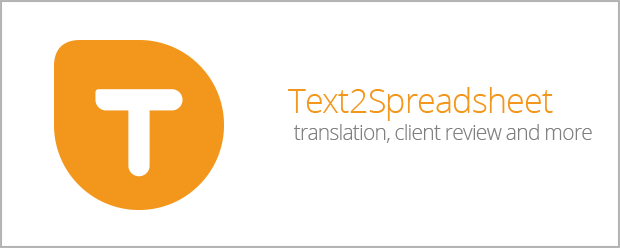
Text2Spreadsheet
https://aescripts.com/text2spreadsheet/Export the texts of your After Effects project to a spreadsheet and apply the modified spreadsheet again to the AE project in a single click. Perfect for text translation, client review and other text processing tasks.
Categories
- All Discussions2.3K
- General406
- Product Discussions1.8K

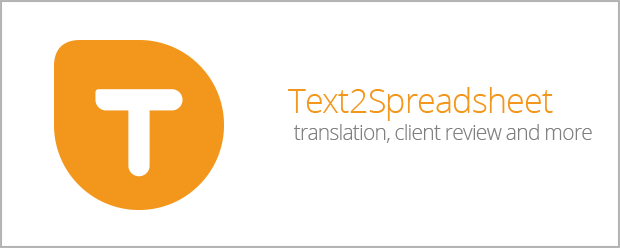
Just so you know: in CC 2014.1 when the ShapeRepeaterBaker script is or was opened, it breaks this script so it only saves the ultimate textlayer.
Could you please open a support ticket and send me the project file that doesn't export properly? I just need the aep, no footage.
https://aescripts.com/contact/
Or does it work again if you open the project later without having ShapeRepeaterBaker open?
Cheers,
Mathias
I just looked into ShapeRepeaterBaker and it modifies the basic Object type of Javascript. This manipulation is something Text2Spreadsheet is not prepared for.
I will see what I can do...
Thanks again for reporting the issue.
I will probably only use these scripts occasionally, so I'm not in a hurry for a fix.
I just turned off ShapeRepeaterBaker.
Hi Charles,
normally the formatting should be preserved, but if individual parts of a
text have separate formatting (say just a few words have a specific
color or are aligned differently) this individual formatting will be
lost.
thanks a lot for reporting this issue. You are the first one reporting it, but I am very interested in finding the issue and making Text2Spreadsheet more robust.
Can you explain what steps you do exactly before you get the error message?
Best open a support ticket here:
https://aescripts.com/contact
and if possible also attach your AE project file (no footage needed, just the aep)
The more infos I have, the quicker I will be able to help.
Cheers,
Mathias
thank you for this feedback, this is in deed very interesting!
I have to think about what is the best way to deal with empty cells. Empty cell could mean "don't change this text" as you suggest or "set this text to be the empty string". Not sure what makes sense in most situations or feels natural for people.
Cheers,
Mathias
thank you for sharing your idea! To be honest, this sounds like a feature that only very few people will need, so it is unlikely that I will add it. But I am always happy about any feedback, so thank you for sharing :-)
Cheers,
Mathias
Im running AE CC14 on Mac osx 10.10 with Text2spreadsheets 1.0004 . I keep getting an error on opening the xml file in Excel "Problems came up in the following areas during load: Workbook Setting."
in principle, carriage returns are supported by Text2Spreadsheet. Could you maybe send me your xlsx file and also your Ae project (no footage necessary, the bare project file is fine)? Then I can check what is going on. Best open a support ticket here and attach the files
https://aescripts.com/contact/
Cheers,
Mathias
Hi Filip,
I think this would make Text2Spreadsheet a bit too complicated for the average user.
Here is what you can do to have several language versions in one aep:
Structure your project such that each language has its own folder (containing duplicates of the original comps that should later contain the respective language). Then select one language folder and in Text2Spreadsheet in the import tab use the function "for SELECTED FOLDER load spreadsheet" (instead of "for entire project load spreadsheet"). This will only update the texts inside the comps of the respective folder (and its subfolders). This way you have have different folders with different languages.
Cheers,
Mathias
The spreadsheet looks like this:
- select Folder
- show options
- replace (ID)
Any idea?
this is strange, I never had a support case so far with NaN IDs.
Could you please open a support ticket at
https://aescripts.com/contact/
and attach the project file? (just the aep file without footage is good enough)
The more details I know, the better and quicker I will be able to help.
Cheers,
Mathias
unfortunately, the support of the scripting API of After Effects is very limited for those properties. I could, for example, set a text color, but only one for the entire text and not for individual characters. If future versions of Ae get more flexible in that respect, I might consider to add such a feature to Text2Spreadsheet.
1) exporting with Text2Spreadsheet to csv file
2) in Google docs choose file->import (not file->open!) and then choose the file and in the import options enter a ; symbol as custom separator symbol (since Text2Spreadsheet uses ; instead of , to support Apple Numbers app)
see https://productforums.google.com/forum/#!msg/docs/g2nacXlIuI4/HHC2SqKYzhwJ
For the export of the data from Google docs again, the problem is that Google docs neither support export to Excel XML, nor to CSV files with ; as separator symbol (it always uses , as separator when exporting).
If you found an app that can do that, it should work as long as the produced XML is Excel XML. Alternatively I would try to export CSV from google and then find some kind of converter that can convert csv with , as separator to csv with ; as separator.
I notice that this is not ideal. In the long term I should extend Text2Spreadsheet to support both , and ; as separator symbol.
Please experiment with the trial version before buying.
Cheers,
Mathias
I was wondering if I can execute the script on command line with Mac?
Many thanks!
Caitlin
no, currently Text2Spreadsheet does not offer an API to be remote-executed by other scripts.
Cheers,
Mathias
I have never heard of such an issue. Does it work if you export as csv?
Alternatively can you please open a support ticket here and attach the xml file?
https://aescripts.com/contact/
The more details we know (OS, Excel version, screenshot of the error message) the quicker and better I am able to help.
Cheers,
Mathias
Best let me know all details in a support ticket:
https://aescripts.com/contact/
Thanks for this awesome script.
Quick question, how does the script orgainse the data in the spreadsheet, Ive tested on a project and was hoping the text in the xml would be listed in order of it appearing in the project, but it seems to generate randomly, for example "Work Situation" is the first piece of text in my project timeline, however:
https://i.imgur.com/BFFBdXE.png
However in the xml file it is near the bottom
https://i.imgur.com/8hTV8nn.png
I just released a new version 1.007 which fixes this issue and shows a scrollbar if there are more than 15 entries to choose from
Hi,
I've been using the full version and it's working great.
Our only problem is that some words feature as bold within our After Effects project.
Is there are work around that exports these individual bold words that occur in our AE project into our spreadsheet ready for re-importing with the same format?
Thanks