CompsFromSpreadsheet 5
-
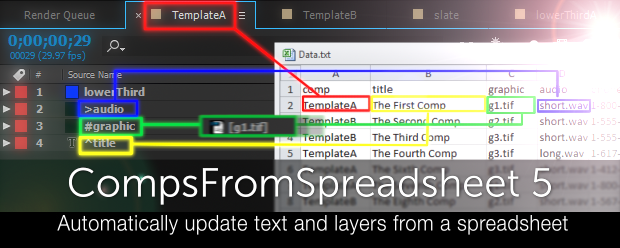 CompsFromSpreadsheet 5
CompsFromSpreadsheet 5
Create versions of your After Effects comps using a spreadsheet
https://aescripts.com/compsfromspreadsheet/
Categories
- All Discussions2.3K
- General406
- Product Discussions1.8K
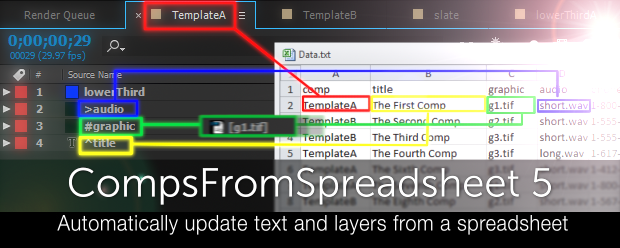 CompsFromSpreadsheet 5
CompsFromSpreadsheet 5
Create versions of your After Effects comps using a spreadsheet
https://aescripts.com/compsfromspreadsheet/
can you zip and attach a file you are using with markers so I can figure out why they aren't maintaining and if there's a workaround.
You can grab the files here. To clarify I want the markers in the MP3 file to come in and replace the markers on the MP3 track in CAR BASE.
The version that you are using used to make you select which compositions in your project to use the script with. It no longer does this and looks at every comp in your project.
Because of this, if you have more than one comp in your project, you need to tell compsFromSpreadsheet which comp to use for each line. To do this make a column in your spreadsheet named COMP and put the name of the comp in your project to be duplicated and used for each line.
Let me know if this makes sense.
The problem seems to be that After effects doesn't copy markers when replacing a comp layer (which is what compsFromSpreadsheet does).
So if you make a sequence and just drag in WT25913.mp3 you will see the marker; but, if you create a solid in the comp/select the solid layer in the comp/alt(on a pc) drag WT25913.mp3 from the project window and drop it on the solid layer in the comp, which replaces the solid with WT25913.mp3; the marker is not there.
I quickly looked into adobe's implementation of markers in scripting to see if I could somehow copy the marker from the object and paste it to the layer after it is replaced. So far it is not looking promising but like I said, I only quickly looked, I will look further to see if I can figure a solution.
what are you using the markers for? could you substitute having invisible text layers that hold timecode data received from the spreadsheet?
That answer is really up to after effects and probably has a lot to do with the power of your system as well as ae preference settings.
best thing to do if your system is getting bogged down when running the script, is enable project segmenting (settings->processing) and play around with the number of projects per segment (if it gets bogged down again, quit running and try again with a smaller number) until you find the sweet spot.
I'll make a patch for you that doesn't check for updates as soon as I have some free time (there used to be a box to not check but that must not have made it into the window the last time I changed the interface )
Sorry it took so long to respond, I was vacationing with my family until today.
I think it would be possible to modify the script to accommodate for multiple clip lengths instead of the current single layer length method.
I'll try to work this in soon.
Unfortunately there is no way to do this, the script is always going to make copies of your original comp(s).
A workaround might be, since all newly created comps are put in their own folder, when the script finishes, select all the comps in that folder and choose File->Dependencies->reduce project and it will remove the originals.
I totally forgot about this(sorry). Here is a version of compsFromSpreadsheet 4 that wont nag you to update.
Enjoy!
Charl,
Did you try the version I attached in my previous post? if it asks for a license, log into your aescripts account and look up the license for your version 4.
you can get the latest version of compsFromSpreadsheet5.jsxbin here:
https://aescripts.com/downloadable/download/sample/sample_id/343/
you cant target the scale directly with the script, but you could work around this with expressions. Here's how I would do it.
Each circle has a text layer above it that is turned off,
the circles get their scale from the text layers source text.
update those text layers with the spreadsheet.
I think that would work fine, let me know if you're not good with expressions, I can help out.
at what stage in the process does this show up? after you point the script to your text file?
Replacing layers with project items is case sensetive ("Pic.jpg" in your spredsheet will not match "pic.jpg" in your project).
On a side note, if you are importing assetts (using a > instead of a #) case sensetivity depends on your os. In windows, filenames are not case sensitive. In mac I think filenames are case sensitive.
There is no way to import specific layers of a psd, any imported layer will be imported flattened
Here's a cs6 version of the sample project
Excel does some wacky things when it converts to tab-delimited text. For instance, if you have a comma in a field, excel will treat this as the end of the field, and anything after it as part of the next field. That's why you can enter <c> in a field and compsFromSpreadsheet will convert it to a ,
I am currently working on a minor update involving the inrterface. I can roll in the ability to have <in> or <q> be converted to "