bq_Shape Layer Navigator
-
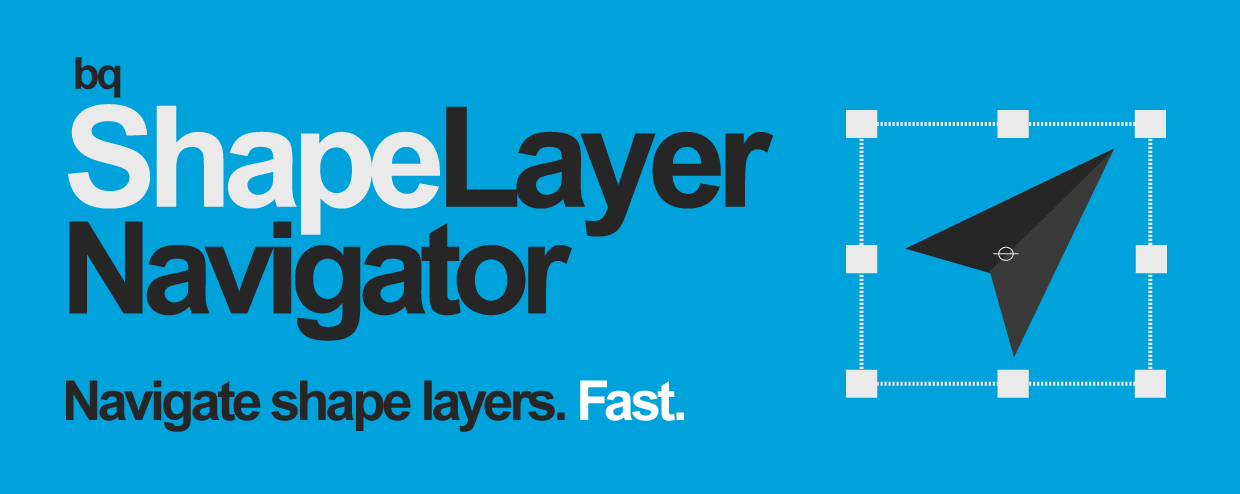 bq_Shape Layer Navigator
bq_Shape Layer Navigator
A customizable toolbar to help you navigate shape layers. Less searching. More finding.
https://aescripts.com/bq_shape-layer-navigator/
Categories
- All Discussions2.3K
- General407
- Product Discussions1.8K

AE v 13.5.1.48
Yosemite 10.10.4
Macbook Pro.
Some of the keys are working, such as selecting groups. Moving to first, mid, last.
But I still can't select strokes, fills, etc ..
And no errors of any kind are popping up.
Thanks Yvette and Jason!
John, I'm messaging you to discuss this further.
That's great, John! Thanks for the kudos!
I haven't personally used TransShape but from what I see it looks like it gives you the ability to control a single shape layer's properties from a dockable panel.
Shape Layer Navigator, on the other hand, is a group of tools that helps you access and manipulate properties on multiple shape layers. For example, if you want to select all stroke colors on multiple shape layers, or rename multiple shape groups quickly, or link multiple color properties on multiple layers to one color property. It's less focused on accessing a single layer's properties, and more focused on flexible access to multiple properties as needed.
I'm not sure if that fully answers your question, but I will definitely try TransShape and check out how it operates.
It doesn't work for me.
Does it work only with the english version of After-Effects? (i'm french).
I try to select the properties via bq_shape but it seems nothing happens in the timeline.
OSX 10.9.5 / Macbook Pro Late 2013.
It seems to work now.
Sorry i didn't read your post.
Actually i think i didn't get how it worked but "the problem" is solved with your explanations.
Thank you !
Hey!
bq_Shape Layer Navigator
Unable to execute script at line 1. Unable to create temporary image file
... ...
Thank you
Hey Lee,
I'm sending you a private message to try and resolve this issue.
Hey Rob
Thank you
Thank you
Thank you
Thank you
Just bought the script to try and combat a hefty project I'm working on for a client. Long story short, I'm working with 20+ files that contain dozens of shape layers that have been converted from Illustrator files and have lots and lots of merge paths. Is there a way to just select/isolate just this property within a shape layer to then delete? Maybe this script isn't what is needed but I've been wracking my brain on this for a couple of hours now, could potentially save me a couple of days of work.