Vertex Tool
-
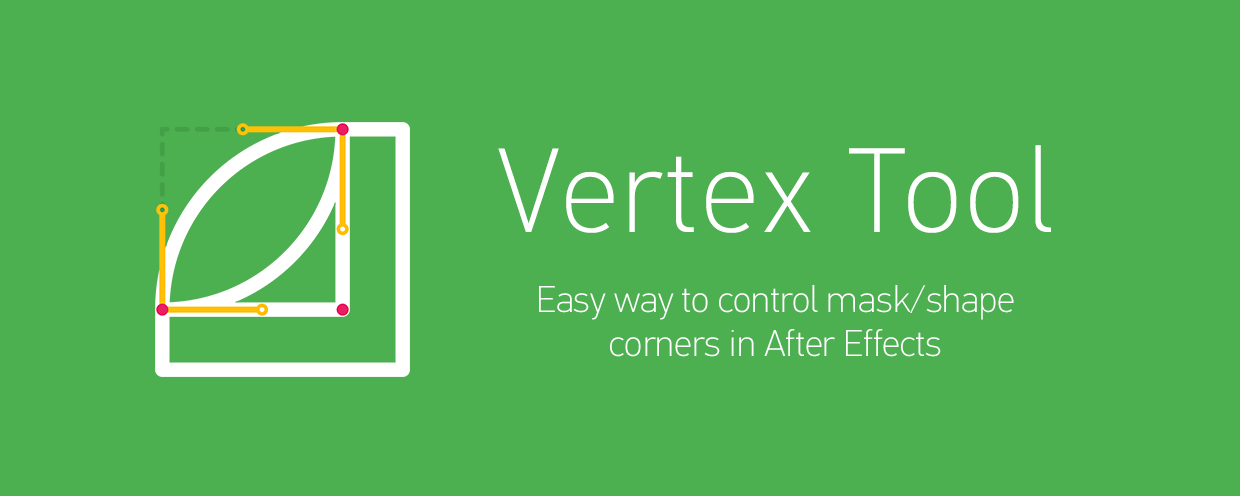 Vertex Tool
Vertex Tool
Round that corner with the click of a button! Vertex Tool applies rounding algorithms to a shape by placing two (in some cases more) new vertices in place of original one at selected corner, based on a specified line length. There are 12 corner rounding algorithms to choose from.
https://aescripts.com/vertex-tool/
Categories
- All Discussions2.3K
- General407
- Product Discussions1.8K

Thanks
However, this is not a bug - it's just the nature of procedural shapes. Scripts are not able to access vertex information if it's a procedural shape.
Please let me know if that works out for you.
This script does not work as you indicate in the video and manual.
I have tried to encourage, to restore form and contains only errors
Is there any tutorial?
Just a thought as it would be very cool to have this little shortcut/feature included.
"Selected"
That way I can select 7 interior points of out of 15 for example
Love it otherwise!
Funnily enough, I do have PenPal as well but it still lacks the vertex rounding that your tool allows.