LayerGenerators
-
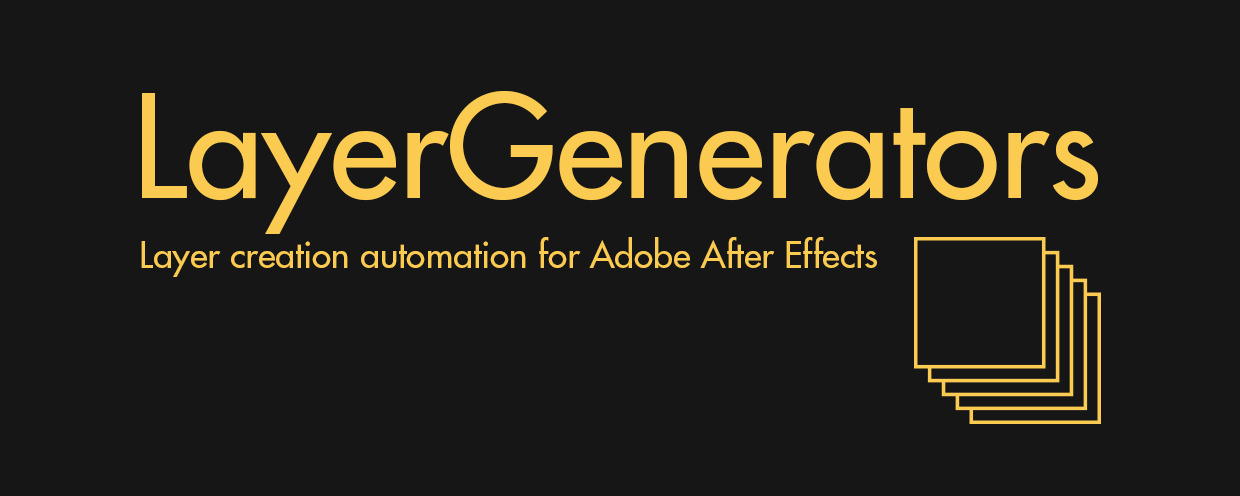 LayerGenerators
LayerGenerators
A collection of 3 tools for After Effects to automate the creation of layers.
https://aescripts.com/layergenerators/
Categories
- All Discussions2.3K
- General407
- Product Discussions1.8K
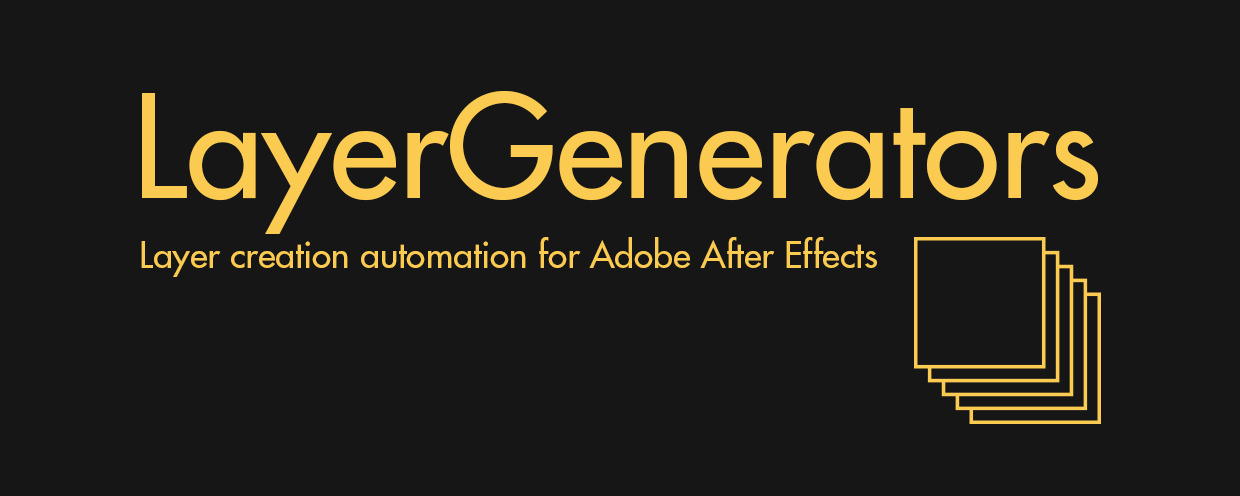 LayerGenerators
LayerGenerators
A collection of 3 tools for After Effects to automate the creation of layers.
https://aescripts.com/layergenerators/
If you mean colorizing many instances of your own vector shape, you could do it by duplicating
the shape, selecting all duped layers, and then in Solidity script, click on Use Selected Layers > (Choose your color(s) > ) Create.
Cheers,
Charles
where should i install each script on script ui folder or in it own layergenerators folder?
VectorIcons only generates predefined icons, you can't save your own icon.
You need to place the jsx scripts directly in the "ScriptUI Panels" folder.
Cheers
That's very kind.
We are actually working hard and I don't really know if we have time for this, but you can still send us an email, we'll see what we can do: [email protected]
Big fan of your work, so original!
Can the vector icons be used in commercials projects or AE templates?
Thanks!
Josep
Yes no problem!