easyRulers 2
-
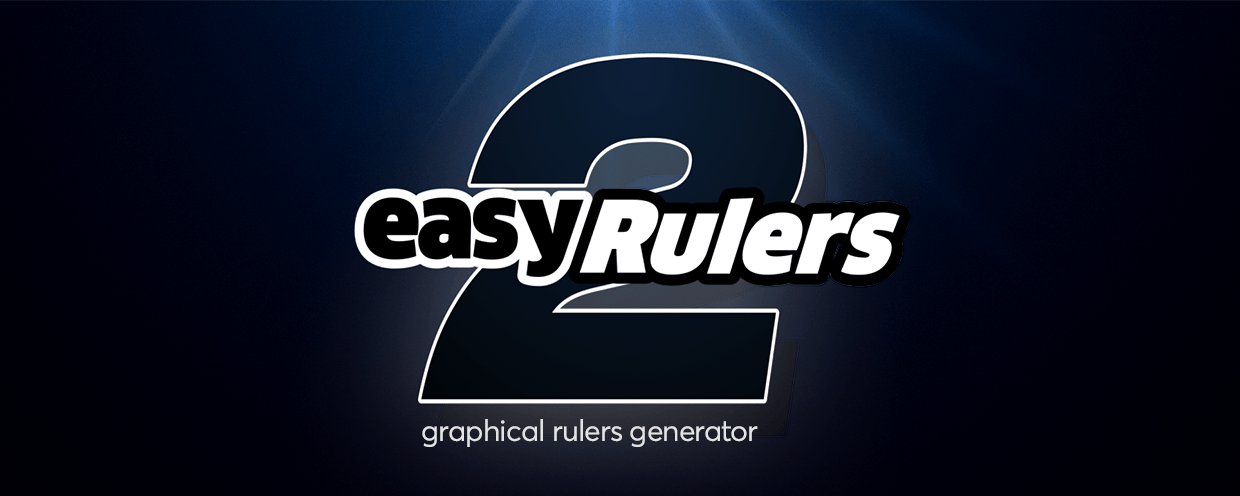 easyRulers 2
easyRulers 2
Designed to create any type of graphical measuring ruler, fast and easy. It is ideal for artists who create gauges, scopes, speedometers, graphical equalizers, HUDs, UI elements, historical timelines, instrumentation layouts, infographics, audio interfaces etc.
https://aescripts.com/easyrulers/
Categories
- All Discussions2.3K
- General406
- Product Discussions1.8K

You can view its contents with any text editor. If you don't use the Aescripts Manager Application then the manifest file is not needed.
Cheers
Here is how you can set-up a ruler pointer to respond to audio in 4 easy steps:
thisComp.layer("Audio Amplitude").effect("Right Channel")("Slider")
Hope this helps.
I will probably add a checkbox in the "Pointer Settings" of easyRulers effect controls in the flavor of "Keep Pointer Position Fixed". This would combine the shape's position, the Gap value and "pointer completion %" so as to give the impression that the pointer is always in a fixed position.
Cheers!
var lines = 99;
You can now play around with the "Pointer Completion %" and the "Gap" effect controls.
The pointer should remain in the center of the comp!
Cheers!
Cheers
Make sure to zero-out the "Bulge Center" parameter [ 0, 0 ] in the Effect Controls Panel. (this is important)
easyRuler_layer = thisComp.layer("easyRuler 1");
pointer = easyRuler_layer.toComp(thisComp.layer("easyRuler 1").content("Ruler").content("pointer").transform.position);
value + fromComp(pointer);
(this expression connects the "Bulge Center" to the pointer of easyRulers layer, converting the layer space coordinates to comp space coordinates)
Here is a screenshot for reference:
Hope this helps.
Yu have so many cool examples on your page. Yet when not using rulers often, it is hard to get all the settings right.
A great idea would be to find a way to implement presets and provide us with all the great presets of your examples - that would be a great starter for those who just have to make a ruler here and there.
Efcharisto poli!
Nik
I understand what you mean. The script is so powerful and has so many options that it might be a bit overwhelming, when you just want to create a simple ruler, fast.
I have incorporated a presets functions on one of my other scripts (LoadUP!) and it went very well. I think a similar thing can be added to easyRulers 2 as well.
Noted it down for future releases.
Thanks for the suggestion.
Me ektimisi,
Copy the file easyRulers.aex(onWindows)or easyRulers.plugin (onmacOs) into the folder: ".SupportFiles/Plugins"
Please tell me where I can find "...SupportFiles/Plugins" only Adobe Illustrator has that folder name. The path isn't clear. Thank you in advance.
You should put the easyRulers.plugin file inside the highlighted Plug-ins folder and then restart After Effects:
New version just landed!
easyRulers v2.20 brings mostly user requests, lots of fixes and increased compatibility.
optimised: multithreaded-flag added for AE2022
optimised: better handling of mistyped digits/characters on input fields
optimised: improved support and better error messaging for online activation
fixed: the grouping of text layers for better scaling
fixed: a handful of bugs + strong optimization of the whole code overall
added: checkbox for "Locking the pointer in place"
added: date function to create dates with the following formats: 31/12/2022, 31-12-2022, 31.12.2022, 12/31/2022, 12-31-2022, 12.31.2022, 12/2022, 12-2022, 12.2022
added: you can also loop through weekdays [Monday...Sunday] & [Mon...Sun], months [January...December] & [Jan...Dec]
added: pointer blink function
added: completion % Wiggle options with Speed, From, To, and Seed controls
added: separate size, position offset and tracking for the prefix + suffix of the text layers. You can now individually adjust the size, position and tracking of the suffix or prefix
Enjoy!
What kind of presets would you be interested in?
Cheers
Cheers
We are currently using 4 render machines.
Black Friday appears to be tomorrow. Will see what happens then
Cheers!