Drag Zoom Pro for Adobe Premiere Pro
-
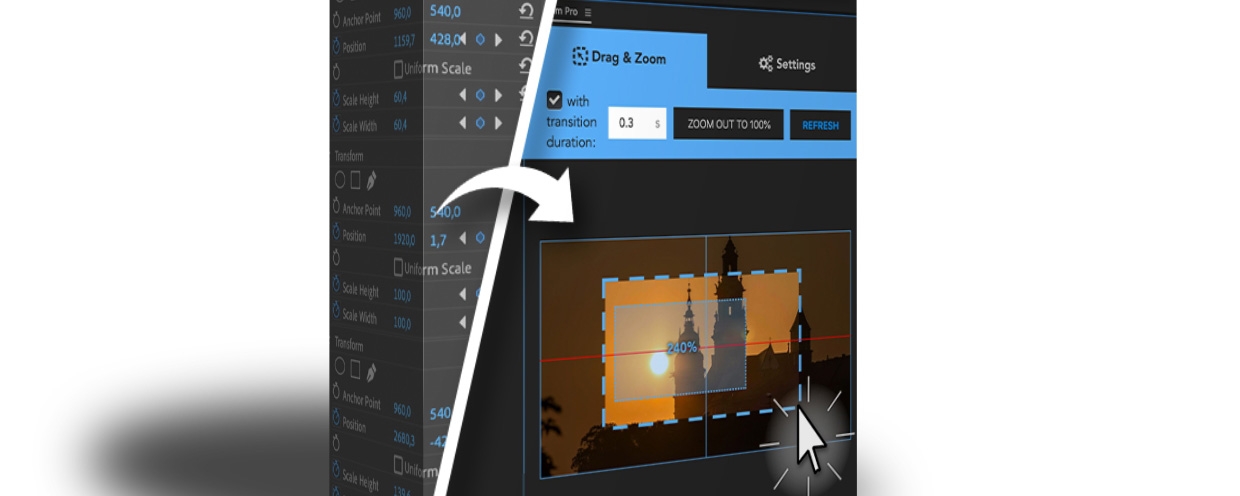 Drag Zoom Pro for Adobe Premiere Pro
Drag Zoom Pro for Adobe Premiere Pro
Easily zoom into your footage by intuitively drawing a box around the portion of the frame. Also supports automatic keyframing.
https://aescripts.com/drag-zoom-pro-for-adobe-premiere-pro/
Categories
- All Discussions2.3K
- General406
- Product Discussions1.8K

- through ZXPInstaller
- win10
- Premiere Pro 15.4.2.
Could you assist on this please?
Fresh Premiere Pro 15.4.2 installation, Win10
"If the plugin shows in Window -> Extensions menu but doesn't open then it's usually a glitch in Premiere. Either Premiere reinstall or prefs reset (this: https://bit.ly/PremiereResetPrefs) should help"
Any other option Kamil?
Thanks
Edit: Does work on my macbook pro but not pc??
Hate these animations.
I don't know if I missed it, but is there an option now to do the animation for the clip as long as the clip is?
Would be nice if there was just a button to click and the transition lenghth will be as long as the clip it will be applied to
Great job!!!
Having the same issue as many on this thread
Works fine on Mac. Installed on my PC and the menu wont open. Attempted to re install via ZXP and reset cashes with no success.
Please can you advise on a solution
Thanks
1.1.5 has no problems, 1.1.6 runs with a blank page.