Nebulosity
-
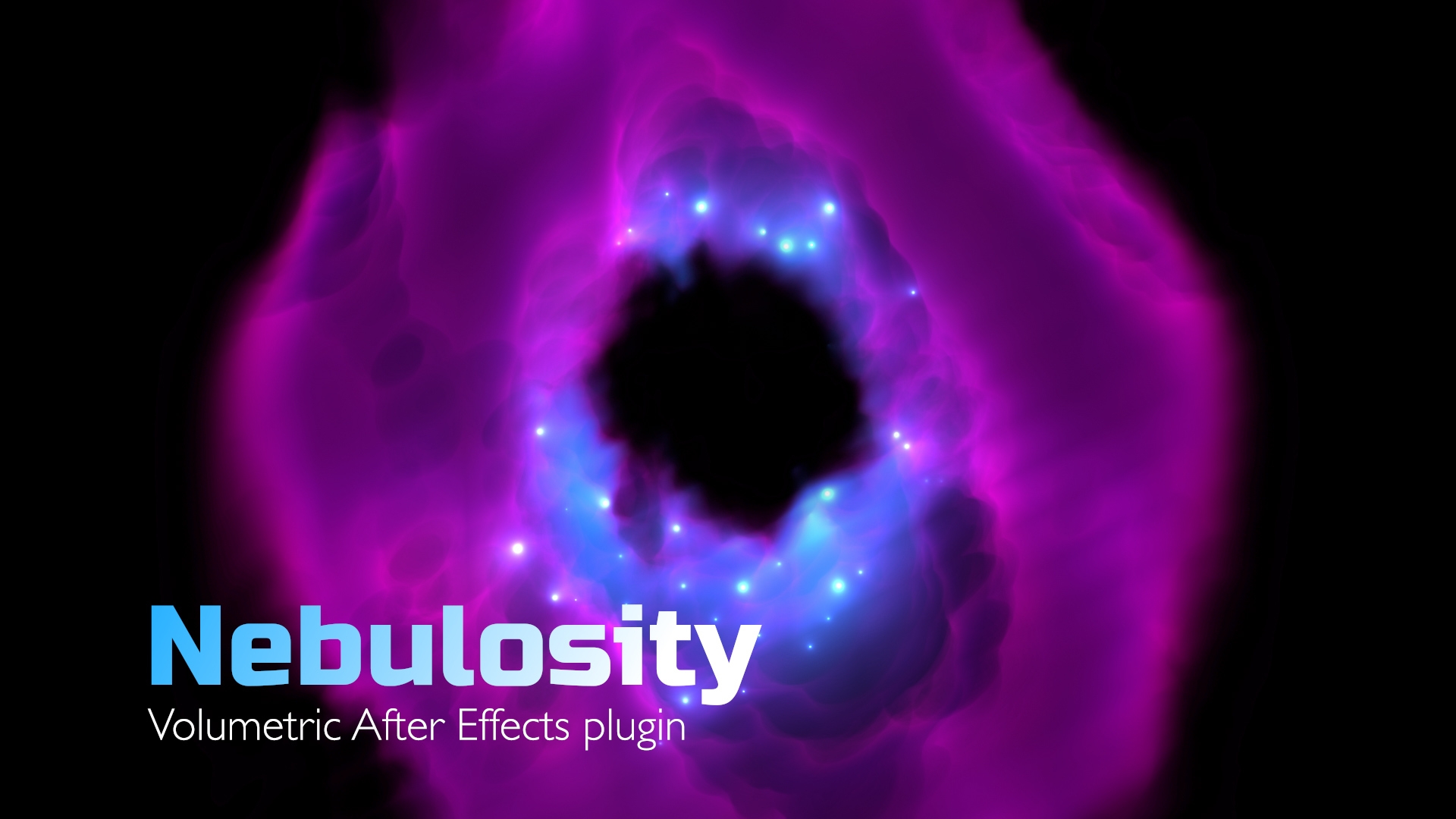 Nebulosity
Nebulosity
Nebulosity is a GPU accelerated After Effects plugin. It generates volumes with help of Noises, Layers and Ramps and colorize it with different techniques. As a result plugin can draw nebulas, galaxies, clouds and smoke
https://aescripts.com/nebulosity/
Categories
- All Discussions2.3K
- General407
- Product Discussions1.8K

if you need assistance please open a support ticket https://aescripts.com/contact/?direct=1
Another possible slow down factor is stars count. It will be solved soon in next update but now try to keep it not too high.
Tutorial is comming
this tool is that I'm looking for a long time ;-) an I bought it quickly !!
A tutorial viedo would be really helpfull and maybe a project file for customers they own it ;-)
all the best
Bernie
yes of course, please download the free trial and try it before you purchase
Sure, just need some time.
Thanks!
Thanks!
-Stephen