Isolate
-
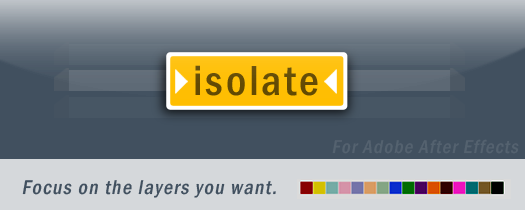
Isolate
https://aescripts.com/isolate/Isolates layers in your comp based on what modifier keys are held down. Adds a bug to the comp to indicate being in "Isolate" mode. Focus on the layers you want.
Categories
- All Discussions2.3K
- General407
- Product Discussions1.8K

- I selected some Layers
- hit ISOLATE
- some Expression broke, becouse of the renaming
- did my pickwip on some posison-thingys
- hit ISOLATE again
- the just done pickwip expression broke
The scipt is usefull! Maybe don´t rename the layers...
Greetings
Stefan
Keep up the good work!
This script is Very simple, powerful, and easy to use.
I did recommended it to my friends.
However, there is a demand few points.
1. fusion of "solo" and "color label" , the work mode [Alt + Shift + Click]
2. "Comments" is replaced with the first one. (Disappear now).
3. add a "SOLO" to HUD.
4. add icon(function?) to CornerCutters2. (It is also the best script!)
Thanks.
Is it possible to select and isolate more than one Color?
best wishes
Although, it seems to work as normal… error reported in Info panel