Un-PreCompose
-
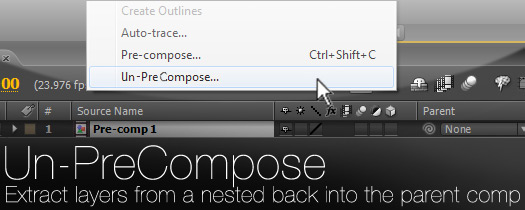
Un-PreCompose
https://aescripts.com/un-precompose/Un-PreCompose allows you to quickly and easily extract all of the layers out of a nested composition and place them into the parent composition while maintaining all the effects and other properties.
Categories
- All Discussions2.3K
- General406
- Product Discussions1.8K

i know it doesn't really solve your problem, but i thought it might help, made my life a whole lot easier
i found out you can create your own shortcuts to any menu option in an application using the OSX system prefs/keyboards
this tells you how to do it
http://support.apple.com/kb/ph3957
For us, it doesn't take into account the composition's anchor point, so the result is shifted, compared to the original.
Also hold keyframes become linear interpolations.
Seeing it hasn't been updated for ages, I'm worried that it was a waste of money.
I wish I had checked the version history before purchasing...
( Hopefully you'll be able to keep it working for future releases
I'm using kbar to call up this menu item but it doesnt appear. wondering if there is a command iD?
If you need assistance please open a support ticket: https://aescripts.com/contact/?product_id=149