Ray Dynamic Color 2
-
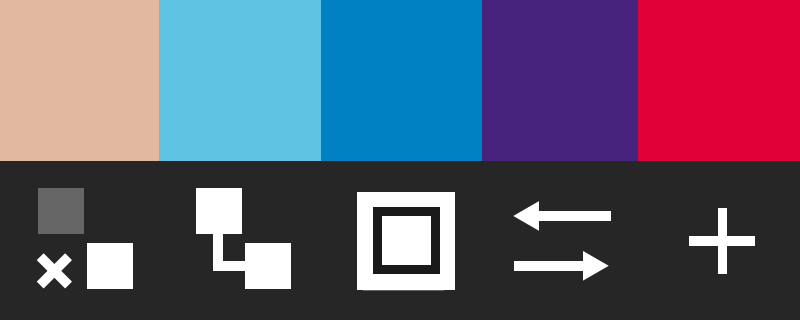 Ray Dynamic Color 2
Ray Dynamic Color 2
The industry leading Color Palette for After Effects.
https://aescripts.com/ray-dynamic-color/
Categories
- All Discussions2.3K
- General406
- Product Discussions1.8K
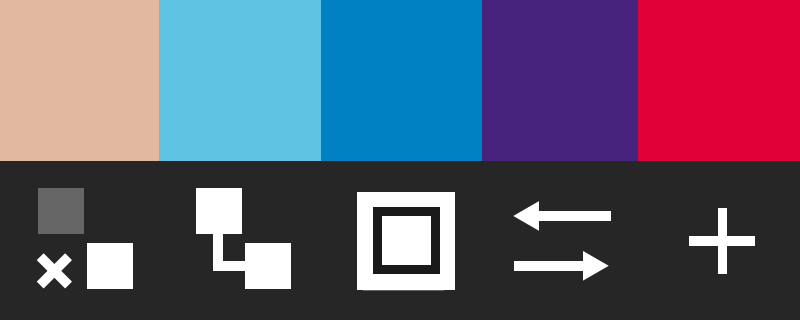 Ray Dynamic Color 2
Ray Dynamic Color 2
The industry leading Color Palette for After Effects.
https://aescripts.com/ray-dynamic-color/
thanks for the fast response and especially the quick video-tut!
But it didn't solve our problem.
To be specific, we don`t want to edit our (Ray dynamic) color-palettes. We just want to relink the colors of our objects, to the same numbers of a different (Ray dynamic) color-palette.
In the previous version, we did this by selecting the comp (including our linked objects), choose the wanted color palette in the script window and then pushing the replace-button.
Cheers,
Klaus
Thank you very much, thats really awesome!!
Can you please record a screencast showing the issue you are describing and open a support ticket to send it to us: https://aescripts.com/contact/?direct=1&sku=SVDRDC2-SUL You case use this to record the screencast if you don't have any other software to do it: http://www.screencast-o-matic.com/
It would be great to use Ray to consolidate colors.
While this can be done once, it does leave you with a project linked to a huge pallette with duplicate colours once they have all been changed.
It would be good to then reduce it down.
Has anyone found a way to:
-Scan a project with Ray to find all colours
-Color pick all those down to LESS colors, reduce the number of Ray Colors (all good so far)
-delete the Ray links entirely now the colors have been reduced (doesn't work)
-Scan again and link those existing colors to a new palette
Am thinking I will have to use new version and scan a second palette, only I am not sure how to do that without the scan button.
At the moment unlinking doesn't work properly so there is no way I can delete the Ray Comp without getting expression errors.