TextBox 2
-
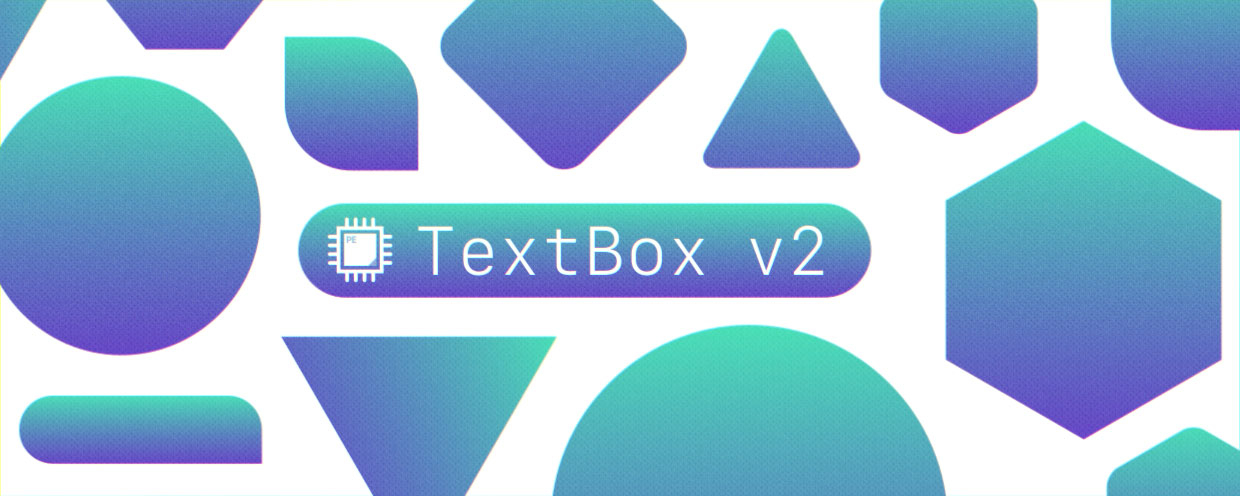 TextBox 2
TextBox 2
TextBox is a native plugin that creates a perfectly sized, customisable shape behind your text that updates automatically and is applied directly to the text layer so no need for parenting, mattes or expressions.
https://aescripts.com/textbox/
Categories
- All Discussions2.3K
- General407
- Product Discussions1.8K

Hello My license does not work anymore? How to do? Thank youI just tested a basic mogrt with TextBox 2 on the latest version of Premiere and it worked and rendered without issue. Could you please send me your mogrt for me to test further? Thanks.