Datamosh 2
-
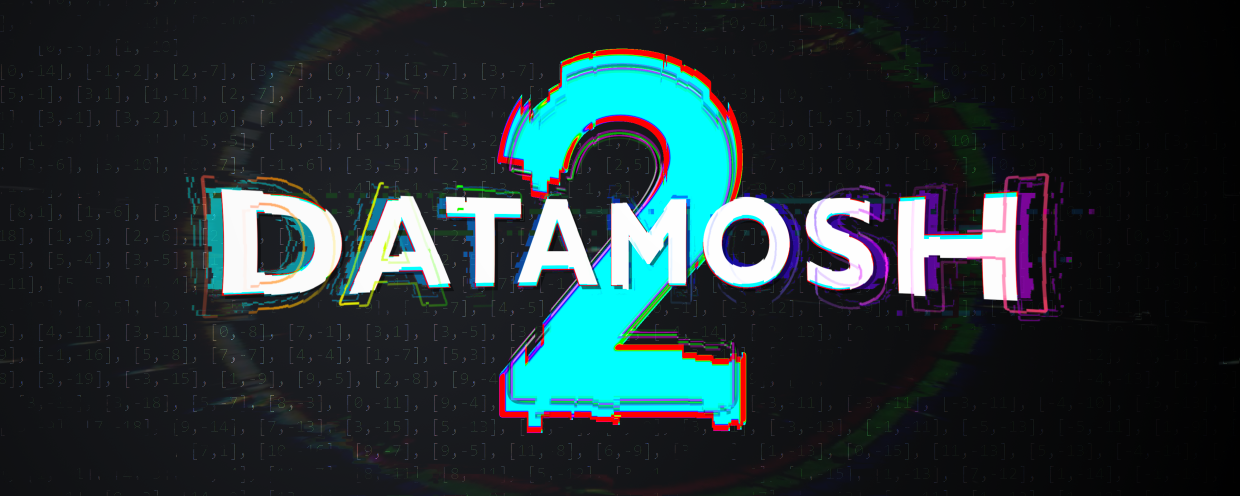 Datamosh 2
Datamosh 2
The latest and greatest of glitch art tools! Datamosh 2 brings 60+ moshing algorithms, 16x more precision, 6 new parameters and a new marker workflow. Remove frames, hijack motion and swap motion from other clips. Use it and brag to your friends.
https://aescripts.com/datamosh/
Categories
- All Discussions2.3K
- General406
- Product Discussions1.8K

I'm on Windows and I use After Effects 18.4.0 (Build 41).
Ocoured at mosh phase renderTemp SyntaxError Unexpected end of JSON inputI get an error like this when rendering.I want you to improve immediately.Cant install either, actually purchased the plugin, and same issue as everyone else "failed because the extension is not compatible with the installed applications" wouldn't have purchased if i knew I'd be having 12 hours of difficulty trying to solve this installation issue.
Other sources advise changing file name but that doesn't work either.
Any help would be great if anyone gets any updates!
Cheers
Ocoured at mosh phase renderTemp SyntaxError Unexpected end of JSON input .how can we fix this problem? can you tell us about the solution?how can we fix this problem? can you tell us about the solution?
I installed the external packages, but every time i want to mosh I get the the following error. The Plugin is not usable at all for me. And yes I have installed the latest versin of the plugin
Unexpected end of JSON input
Great plugin, has alot of potential once the bugs are ironed out.
Occurred at mosh phase bakingMosh Baking error something went wrong with moshing the video.
Check the log. 3221225477
Unexpected end of JSON inputUnexpected end of JSON input"
Set the correct template in the Datamosh 2 settings and try again.