Stardust
-
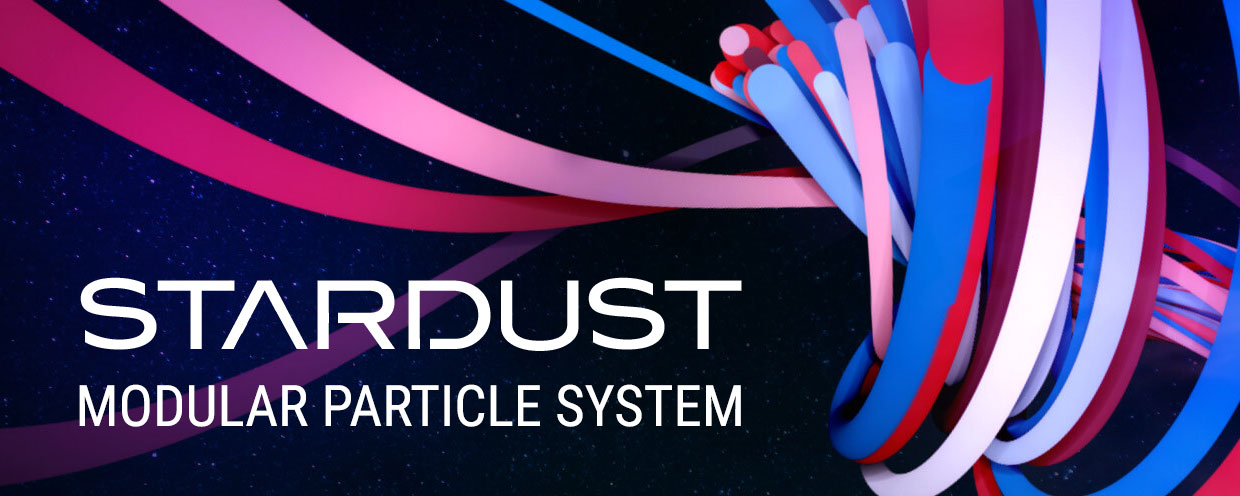 Stardust
Stardust
Stardust is a modular 3D particle system for After Effects. It has an easy to use node based user interface and ships with a host of presets to create stunning effects. https://aescripts.com/stardust/
Categories
- All Discussions2.2K
- General402
- Product Discussions1.8K

in all bloody deed !!! WHEN ???? ETA pretty please ????????
no-brainer._
Early adopter mac only version available now!
The reaction to the sneak peek has been amazing and it's clear that you guys are eager to get your hands on Stardust.
System Requirements :
Mac OSX 10.8 and later, Adobe After Effects CC and later, 1 GB of RAM, 100 MB of hard drive space
Particular has one single physics option - and that's to bounce of a single plane. Turbulence, gravity, etc - those are forces / fields, those are not interactions between the particles and other objects and just by looking at the demo video it's obvious that Stardust has these. Quote from the actual presentation: Forces, Space deformers, Bend, Twist, Maps, Black Hole
I'm not telling you what to ask, nor am I giving free AE lessons, don't worry about that, it's just that it's the millionth time I see this "physics engine", "physics simulation" thing get asked regarding any AE plugin that has some sort of 3D capability.
Can you please open a support ticket for a feature request? https://aescripts.com/contact/?direct=1&sku=SLS-SUL
The window is not resizable, and scrolling is with the right bar at the moment. With time we will add more features to the preset window.
The cancel button issue is being addressed, Its when there is a long folder path on top of the cancel button.Workaround - press 'esc'
Thank you for pointing that out. We will look into it.