- Home /
- Force Auto-Save
Force Auto-Save
-
Compatibility After Effects Please check exact version compatibility under the "COMPATIBILITY" tab below
Author: Jacob Danell
 Adding to cart...
Adding to cart...
Add Your tags
CloseThe day I created this tool my computer funked up and deleted all my work for 2 days back. AE's auto-save didn't save my work at the second drive I picked so I had to redo everything and from that I decided to make my own auto-save, thus Force Auto-Save was created!
The script has no settings and uses After Effects Auto-Save-settings to drive it. Simply put the script in the Scripts\Startup folder and you can be sure your auto-savings are being saved!
You can turn on/off the script by running it while holding down the Shift key. If both After Effects internal Auto-Save and Force Auto-Save is turned off, Force Auto-Save will give you a heads up, so you always can be sure to have your project saved and backed up!
As mentioned in the video, AEs internal auto-save is good and smart. If you're playing your footage it won't interupt you and it will wait till the next time its suppose to auto-save, but if this happens every time it won't save at all! There are also reports that people with touch-interfaces (like wacom) tend to have problems with the auto-save. AE feels the usage of the stylus and decides to not auto-save for now. Adobe is trying to fix it but it's not fixed yet, so till then Force Auto-Save is a good alternative.
Good:
You're sure your project is saved and backed up!
Bad:
If you're working on a giant project you might not want to use auto-save because of the long saving-time, but you can alwas dissable the auto save.
| After Effects | CC 2015, CC 2014, CC, CS6, CS5.5, CS5, CS4, CS3 |
|---|
1.1 (Current version) - Oct 18, 2015
1.0 - Sep 13, 2015
-

cragl vfx tools
- Compatibility Nuke
smartShelves for Nuke
smartShelves lets you manage your custom shelves including nodes and gizmos in NUKE in a simple, fast and intuitive way. You can always add new nodes and gizmos, edit and delete items whenever you like - And everything is done visually without any scripting being required.Add to Cart -

Ibrahim Ali
- Compatibility After Effects
Auto Savior
Add to CartAdvanced auto-saving for After Effects: save project without copies, create hourly or daily backups, store incremental versions, manage old files with custom options, and more!
-

cragl vfx tools
- Compatibility Nuke
smartLook for Nuke
smartLook offers multiple features to enhance look development inside Nuke. It offers the snapshot browser to take snapshots of your work, flag and comment snapshots and work collaboratively on look versions for your comps. Furthermore, it lets you save, edit, import and export looks for each node as well as import and export toolsets.Add to Cart -

cragl vfx tools
- Compatibility Nuke
smartLib for Nuke
smartLib is a project and shot management system for Nuke. Easily navigate between different projects and shots, set shot status, write notes, collaborate with other artists in your team and create new shots out of fully customizable shot templates.Add to Cart -

cragl vfx tools
- Compatibility Nuke
smartRescue for Nuke
Add to CartsmartRescue lets you repair working files that won't open anymore. It offers several so called steps that run over your working files to update them so that you should hopefully soon be back working in your files. And you can easily add your own steps to smartRescue and share them with your team.
-
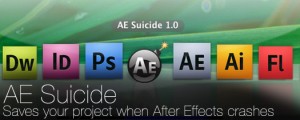
Scott Garner
- Compatibility After Effects
AE Suicide-After Effects Crash Recovery
When running Adobe After Effects under OSX, if the application becomes unresponsive, this application attempts to force a crash recovery that automatically saves a copy of your project.Add to Cart
-
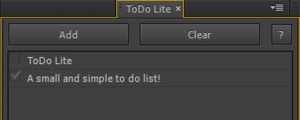
Jacob Danell
- Compatibility After Effects
ToDo Lite
A simple to do list that runs as a dockable panel in After Effects.Add to Cart€9.46 -

Jacob Danell
- Compatibility After Effects
AEmpeg
Render with FFmpeg directly from After Effects. Get many more codecs than After Effects offers you, for example ProRes on Windows!Add to Cart€37.89 -
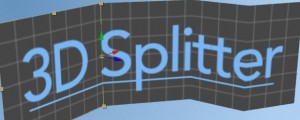
Jacob Danell
- Compatibility After Effects
3D Splitter
Split any comp where ever you want in 3DAdd to Cart€9.46 -

Jacob Danell
- Compatibility After Effects
Face Tracker to Nulls
Creates nulls from your face track in After Effects CC2015 and aboveAdd to Cart€9.46 -

Jacob Danell
- Compatibility After Effects
Tiny Tools
13 small (but awesome) tools in one toolbar to help your daily struggles!Add to Cart€37.89 -

Jacob Danell
- Compatibility After Effects
Malcolm in the center
Place any object in the complete center of two points in 3D spaceAdd to Cart€4.73
