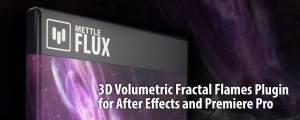FreeForm Pro
-
Compatibility After Effects Please check exact version compatibility under the "COMPATIBILITY" tab below
Pro-Level 3D Mesh Warp Plug-in for After Effects
The easy way to do complex layer deformations in After Effects. Three main features: Mesh Warp, Displacement Mapping and Render Primitives.
Intuitive Character animation. Shape morphing. Terrain creation. Water simulation. Organic backgrounds. And much more.
Buy it in the Mettle Suite and Save
Tutorial: 360° Landscapes with FreeForm Pro + GEOLayers + After Effects CC 2019
FreeFrom Pro Features
3D MESH WARP
Move and rotate your 3D layer in 3D space with FreeForm’s Mesh Controls. Position X,Y,Z; Rotation X,Y, Z; and Anchor Point X,Y,Z controls. Add up to 400 control points and corresponding tangents, each of which can be controlled with bezier handles.
DISPLACEMENT MAPPING
Gives you the ability to create detailed organic shapes quickly and easily. Use grayscale “maps” to define the height of displacement on your mesh. A black & white cloud pattern can quickly become a mountain range. A simple gradient makes a curved ramp. Displacement maps can also be animated, giving you rippling water, flowing curtains and blowing flags.
TANGENT ALIGNMENT
A very intuitive, easy to use method for aligning or breaking your tangent handles. Create smooth curves or sharp angles easily with FreeForm’s Tangent Alignment. You can choose to turn alignment on or off.
3D MESH CONTROLS
Move and rotate your 3D layer in 3D space with FreeForm’s Mesh Controls. Position X,Y,Z; Rotation X,Y, Z; and Anchor Point X,Y,Z controls.
MANAGE CPU USAGE
The 3D Mesh Controls are also great way to work fast. Choose your rendering level: Full, shade or wireframe, adjust Mesh Subdivision and anti aliasing to lower settings and work fast. Then pump them up for the final preview and render.
MANIPULATION ON THE X, Y AND Z AXIS
A much needed feature missing from most mesh warp tools. You select on which axis your vertex points move by choosing X ,Y or Z. If you want to “Freeform” it, you can select the fourth option and move in all 3 axes freely.
3D MESH QUALITY
Get perfectly smooth final renders. The 3D Mesh Quality property gives you full control over the final quality of your warped layer. Mesh subdivision raises and lowers the density or smoothness of your mesh. As if that’s not enough, refine the detail further with 3 levels of anti-aliasing and Image Filtering.
SURFACE CONTROLS
DYNAMIC LIGHTING PROPERTIES
Adjust the Diffuse, Specular and Roughness properties to create a wide variety of “textures”. From a highly reflective surface like water to a totally diffused surface like cloth. FreeForm V2 even has controls that can map a different image to the Backside of your 3D layer. Perfect for “signs” or “maps” that fold, roll, or crumple and reveal the back side.
FASTER PREVIEWS AND RENDERS
With a highly optimized 3D rendering engine, renders and previews with FreeForm Version 2.0 are up to 8 times faster than FreeForm that was bundled with CS5.
LATEST FEATURES FOR V1.75:
PRIMITIVES
Transform your layer into an array of primitives: Cubes, Tetrahedrons, Octahedrons, Icosahedrons, Rods and Planes.
Controls to Amplify Scale and Rotation via luminance values in height maps.
Assign Ae layers (including animated pre-comps) as a texture.
Time Sampling Controls (Random Still Frame & Random Loop).
Transform Controls: Scale, Rotation and Anchor Point (X,Y,Z).
Randomize Postion and Rotation (X,Y,Z).
SKYDOME
Display and render a separate Environment Map or use your Reflection Map as the background.
Field of View Controls.
Mist and Fog are cast onto SkyDome Background.
OPTIMIZED FOR AE 2015
NEW DISPLACEMENT MAPPING CONTROLS
Displacement Bias and Smooth Normals
SCREEN SPACE REFRACTION
CONTOUR OPTIMIZED
Pre-Blur: Texture Map and/or Displacement Map.
Enhanced support of Alpha Channels – Use Texture Layer’s Alpha and/or Displacement Layers Alpha.
NEW RENDER OPTIONS
Normals, UV, Shadows, X-ray and Points.
Shadows cast on Normals and UV.
NEW GENERATOR CONTROLS
Mirror to extend your layer on the X, Y or X/Y.
New Grid Distribution System: Grid X, Y, Z + Grid Offset: X, Y, Z.
3D MESH WARP
Bend and distort on x, y, z. Add up to 400 control points on a single mesh layer, and control and animate each point in 3D space.
THE GENERATOR
Replicate your 3D object multiple times on a single layer. Control and animate the replications with one set of controls.
3D DISPLACEMENT MAPPING
Use a grayscale image to displace or deform your layer in 3D space. Great for terrain and character animation.
FRESNEL
Add the fresnel lens phenomenon to your work. Create additional 3D materials, like water and glass.
DISPLACEMENT MAP CHANNELS
Isolate different regions on your 3D model, and give them different reflections and finishes.
DISPLACEMENT MAP NOISE
Easier to create natural-looking organic surfaces and animations using mathematical algorithms instead of additional geometry. Is a great complement to displacement maps.
ADDITIONAL REFLECTION MAPPING CONTROLS
Many extra built in features for much more control over reflections.
ANIMATEABLE SUBDIVISIONS
Control the amount of geometry in your 3D model. Add more geometry for extreme close-ups in your animation, and diminish the geometry for long-shots of the same model.
3D SHAPE MORPHS
Create and transform from one 3D shape to another.
ENVIRONMENT SECTION
Create natural phenomena like fog and mist with no additional rendering time.
3D BLENDING MODES
True 3D blending (transfer) modes built-in at many levels.
REFLECTION MAPPING
Spherical and Cubic.
WORK DIRECTLY ON
After Effects Shape Layers + Layer Masks
SHADOW CASTING
HIGH SPEED RENDERING
| After Effects | 2024, 2023, 2022, 2021, 2020, CC 2019, CC 2018, CC 2017, CC 2015.3, CC 2015, CC 2014, CC, CS6 |
|---|
1.99.7 (Current version) - Feb 29, 2024
* Resolved license issue with gmail accounts
1.99.6 - Nov 28, 2022
* No change on Windows
1.99.5 - Oct 31, 2022
1.99.4 - Aug 16, 2022
* Bug fixes
1.99.3 - Dec 14, 2021
1.99.2 - Nov 2, 2021
1.99.1 - Mar 18, 2021
1.99 - Dec 4, 2019
1.98.3 - Oct 22, 2018
1.98.2 - Jun 27, 2018
1.98.1 - May 30, 2018
1.98 - Mar 20, 2018
1.97 - Jan 2, 2018
1.96 - Nov 21, 2017
1.94 - Oct 26, 2017
* CC 2018 shader compilation errors fixed;
* MTM version 1.04

 Adding to cart...
Adding to cart...